Home >Development Tools >git >How to query remote branches with git
In git, you can use the branch command to query remote branches. This command is used to list branches. When the parameter is set to "-r", all remote branches will be listed. The syntax is "git branch -r".
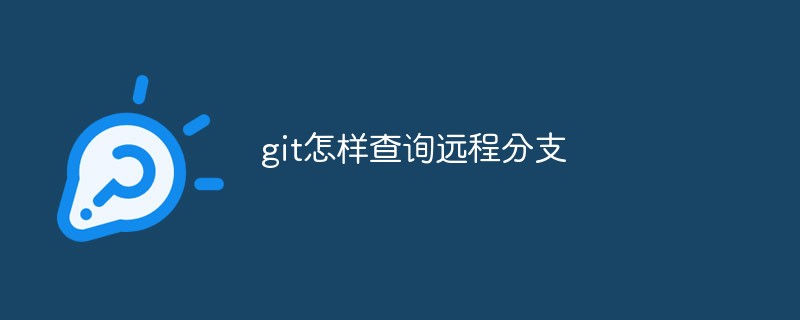
The operating environment of this article: Windows 10 system, Git version 2.30.0, Dell G3 computer.
How to query remote branches with git
Almost every version control system supports branches in some form. Using branches means you can branch off from the main line of development and continue working without affecting the main line.
Some people call Git's branching model a nirvana feature, and it is precisely because of it that it distinguishes Git from the version control system family.
Create branch command:
git branch (branchname)
Basic command to list branches:
git branch
View remote branch command:
git branch -r
Examples are as follows:
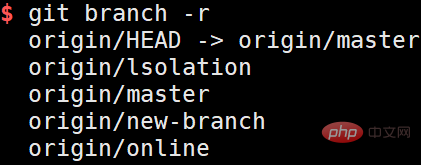
Recommended study: "Git Tutorial"
The above is the detailed content of How to query remote branches with git. For more information, please follow other related articles on the PHP Chinese website!