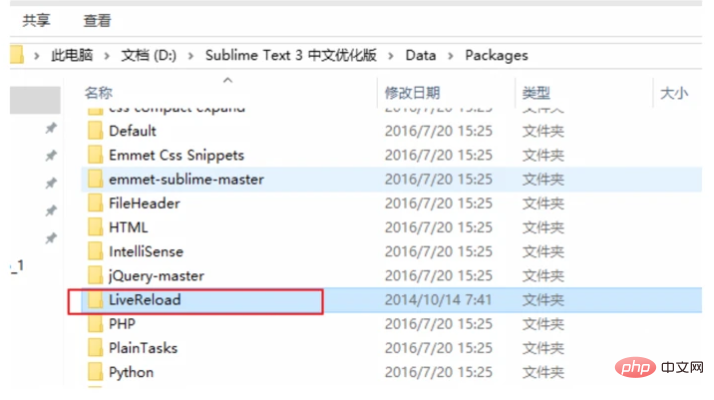// This test article uses sublime3
sublime Install LiveReload and modify it Method to automatically refresh in real time:
First: Download the chrome plug-in LiveReload, and set the allowed access to the file URL

Second: Download the sublime plug-in LiveReload support (win, os, linux), and put the directory in the following path (must be renamed LiveReload)
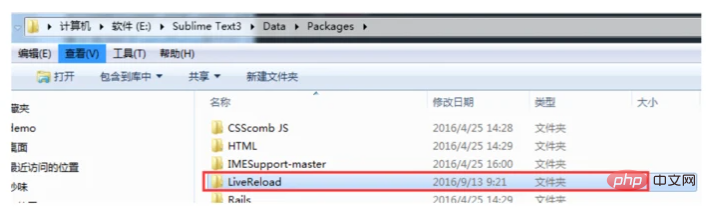
Third: Set in sublime
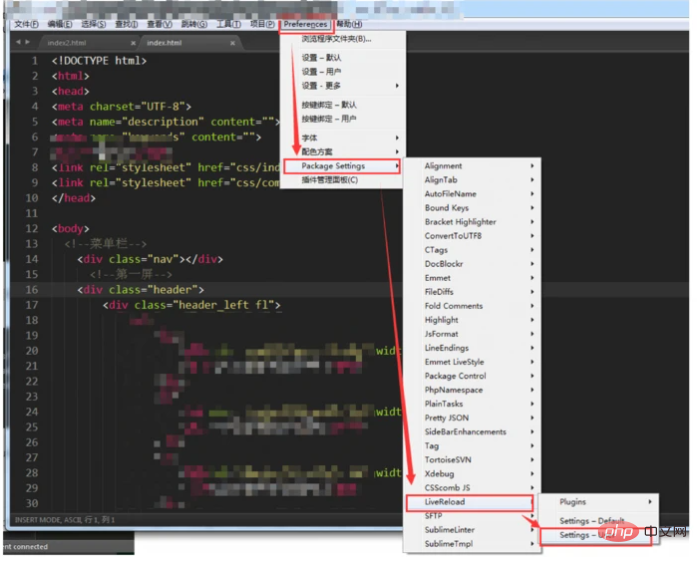
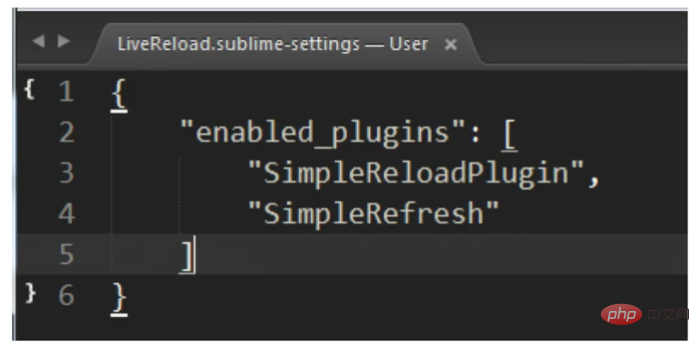
{
"enabled_plugins": [
"SimpleReloadPlugin",
"SimpleRefresh"
]
}
{
"enabled_plugins": [ "SimpleReloadPlugin", "SimpleRefresh" ]
}
Fourth: Test successful verification, the plug-in LiveReload in the chrome browser becomes into solid. After sublime has modified it and press save, a prompt
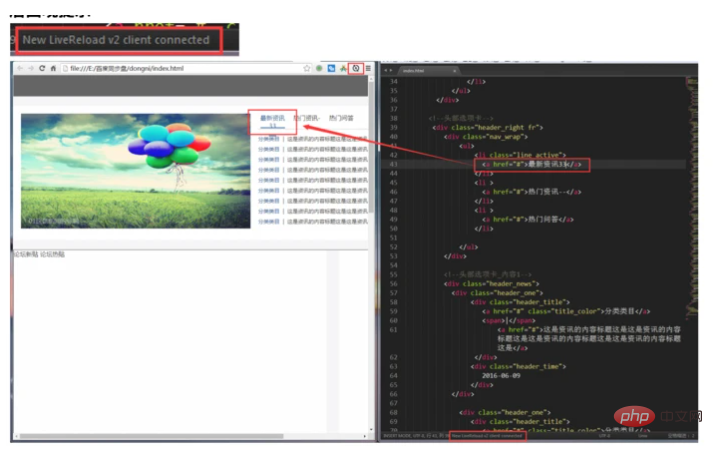
will appear. Note: If restarting the plug-in does not take effect, you can re-activate it in sublime and it will be ready for use.
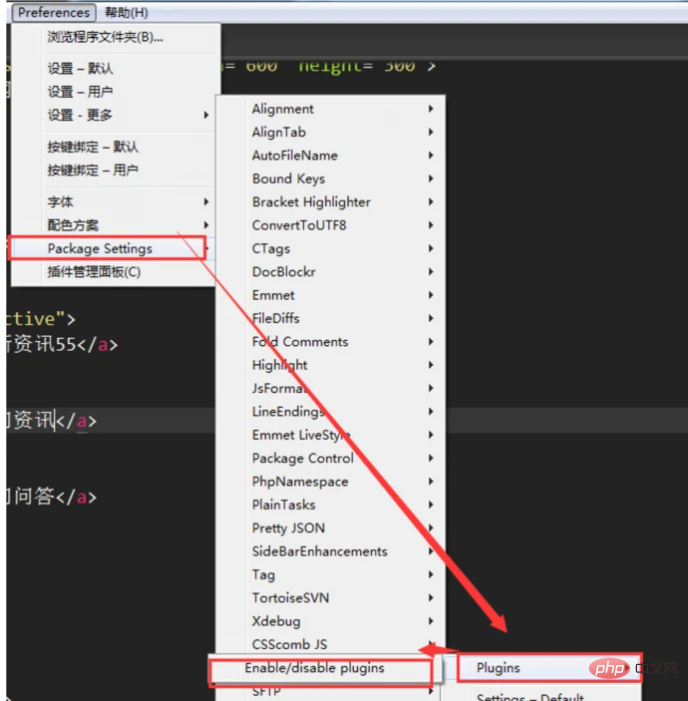
Be sure to save this name: LiveReload