Home > Article > Web Front-end > How to set the tiling mode of background image in css
The background-repeat attribute can be used in css to set the tiling method of the background image. When the value is "repeat", it can be repeated in the vertical and horizontal directions. When it is "repeat-x", it can be repeated in the horizontal direction. , "repeat-y" can be repeated in the vertical direction, and "no-repeat" can not be repeated.
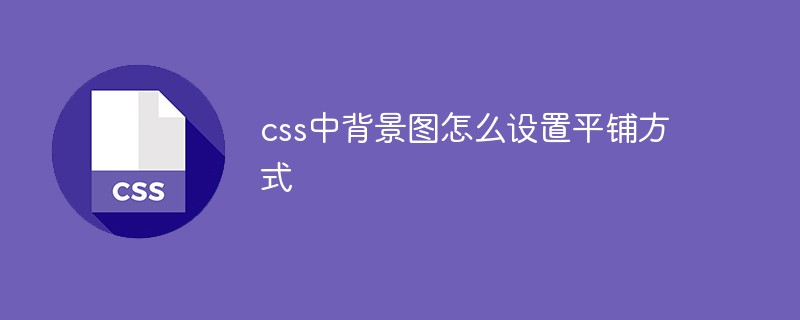
The operating environment of this tutorial: Windows 7 system, CSS3&&HTML5 version, Dell G3 computer.
By default, if a background image is not enough to fill the entire container, it will be repeated horizontally and vertically to fill the entire container. However, sometimes you want the background image to appear only once, or to repeat only in a certain direction.
At this time, you can use the background-repeat attribute to define how the background image is repeated, that is, the tiling method of the background image. The optional values are repeat | repeat-x | repeat-y | space | round | no -repeat, the default value is repeat. The meanings of different values are shown in the table below:
| Attribute value | Meaning |
|---|---|
| repeat | Default, the image repeats both horizontally and vertically to fill the container |
| repeat-x | The image repeats only in the horizontal direction to fill the container |
| repeat-y | The image only repeats in the vertical direction to fill the container |
| space | The image is aligned and repeated at both ends to fill the container, and the excess space is replaced with white space |
| round | The image is aligned and repeated to both ends to fill the container, and the excess space is filled by stretching the image |
| no-repeat | Does not repeat, the image is only displayed once |
By default, the padding area of the background image is the padding-box area of the element, and after the background image is tiled, its padding area will be the border-box area of the element.
The background-repeat attribute requires 2 parameters. If 2 parameters are provided, the first one is used for the horizontal direction and the second one is used for the vertical direction. If only 1 argument is provided, it is used for both horizontal and vertical directions. Except for the special values repeat-x and repeat-y, because repeat-x is equivalent to repeat no-repeat, repeat-y is equivalent to no-repeat repeat, that is, repeat-x and repeat-y are equivalent to providing 2 parameter values. .
In order to clearly understand the performance of the background-repeat attribute under different values, a class is defined here for each value, and then they are applied to a container respectively.
HTML code is as follows:
<div class="no-repeat"></div> <div class="repeat-x"></div> <div class="repeat-y"></div> <div class="repeat"></div> <div class="space"></div> <div class="round"></div> ———————————————— 版权声明:本文为CSDN博主「ixygj197875」的原创文章,遵循CC 4.0 BY-SA版权协议,转载请附上原文出处链接及本声明。 原文链接:https://blog.csdn.net/ixygj197875/article/details/79333143
CSS code is as follows:
div {
width: 100px;
height: 120px;
border: 1px dashed #888;
background-image: url(bg.png);
}
.repeat-x {
background-repeat: repeat-x;
}
.repeat-y {
background-repeat: repeat-y;
}
.repeat {
background-repeat: repeat;
}
.space {
background-repeat: space;
}
.round {
background-repeat: round;
}
.no-repeat {
background-repeat: no-repeat;
}In the above code, the width and height of the container are 100px and 120px, and the width and height of the background image are both 40px. In order to clearly see the range of the background image, a 1px dotted frame is added to the container and a 1px black border is added to the background image. The running result is shown in Figure 4-27:
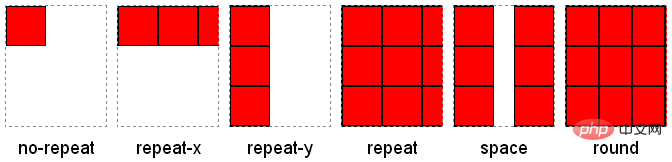
background-repeat attribute rendering
As can be seen from the above figure, the images are repeated according to the original size. to fill the container. In the horizontal direction, when the width of the container is not an integer multiple of the width of the background image: if the value is space, the excess space is filled with blanks; if the value is round, the background image will be scaled; if it is other values, the last image Image may be incomplete. The same goes for the vertical direction.
Related recommendations: "css video tutorial"
The above is the detailed content of How to set the tiling mode of background image in css. For more information, please follow other related articles on the PHP Chinese website!