Home >Web Front-end >CSS Tutorial >10 beautiful and practical text animation effects to make your pages more attractive!
Pictures and text are indispensable components of web pages. Proper use of pictures can make web pages vivid, but ordinary text cannot. Then you can add some styles to the text to achieve a good-looking text effect and make the page more interactive and attractive. Below, PHP Chinese website will share with you 10 text animation special effects, which are beautiful and practical. Come and collect them!
1. Web page glass text animation special effects
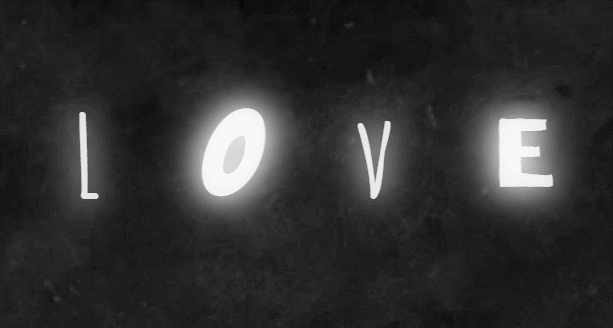
Template introduction: Use css3 to create web page gradient background and glass text fade animation Effect. Can be used for text title animation on web pages.
Demo address: //m.sbmmt.com/xiazai/js/6447
2. CSS3 text neon light effects
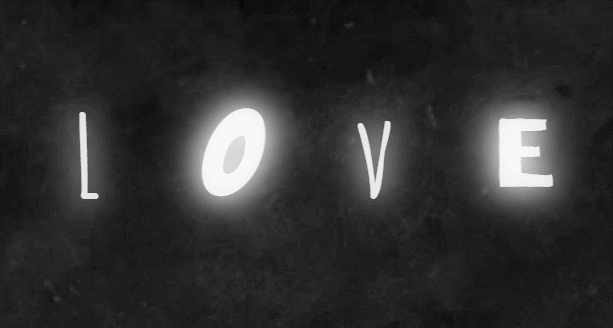
Template introduction: Use css3 attributes to create text neon flashing animation special effects to thank 500 people for their attention.
Demo address: //m.sbmmt.com/xiazai/js/6446
3. Glowing text font switching special effects
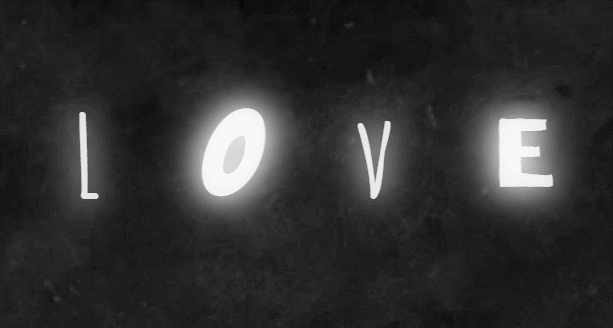
Template introduction: Use js css3 to create black background and glowing text font switching animation effects. Supports multiple font text animation effects.
Demo address: //m.sbmmt.com/xiazai/js/6441
4. js css3 text menu hover animation effects
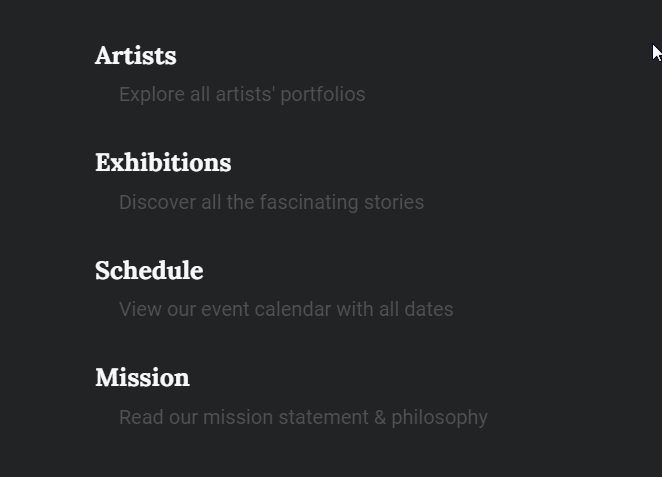
Template introduction: 8 cool text hover animations, some menu link hover animation effects. Achieved through CSS3 animation of individual letters and JavaScript.
Demo address: //m.sbmmt.com/xiazai/js/6432
5. Vue input box typing amplification effect
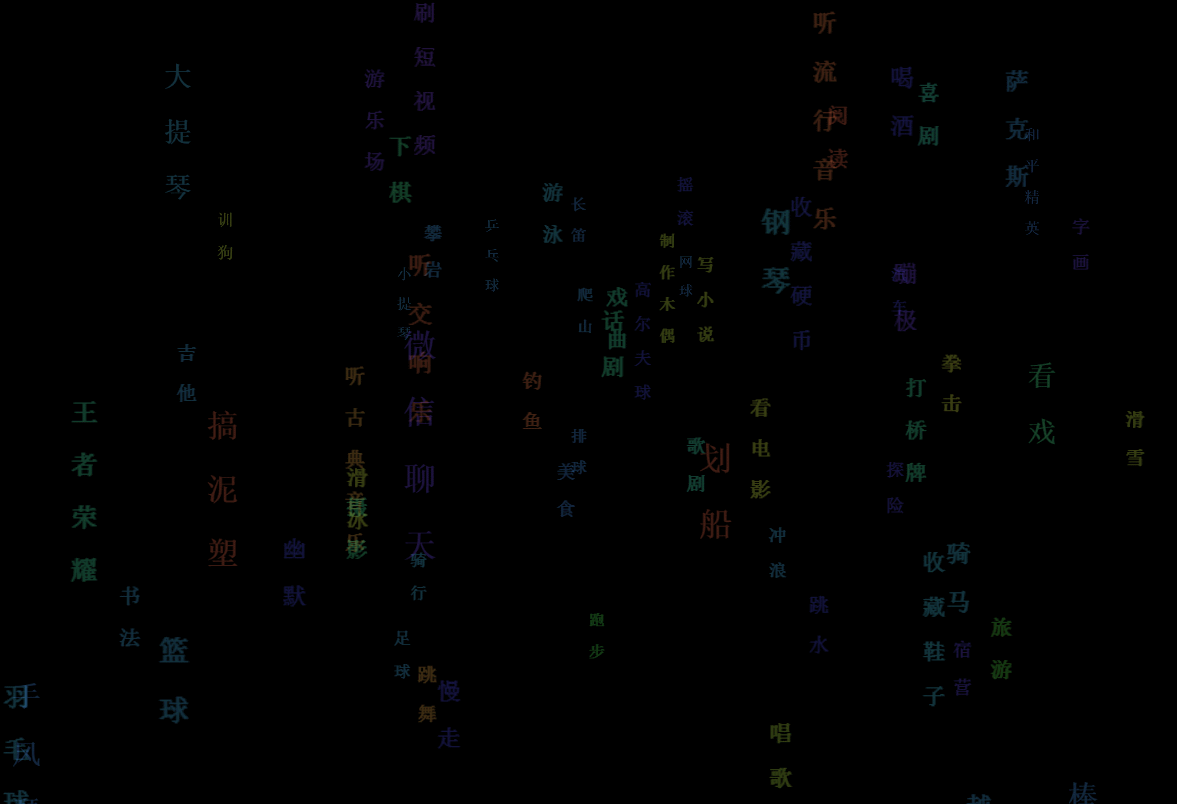
Template introduction: Vue creates input box typing amplification animation special effects based on css3 attributes, and each text input amplifies the display special effects.
Demo address: //m.sbmmt.com/xiazai/js/6427
6. Tilted English letter animation special effects
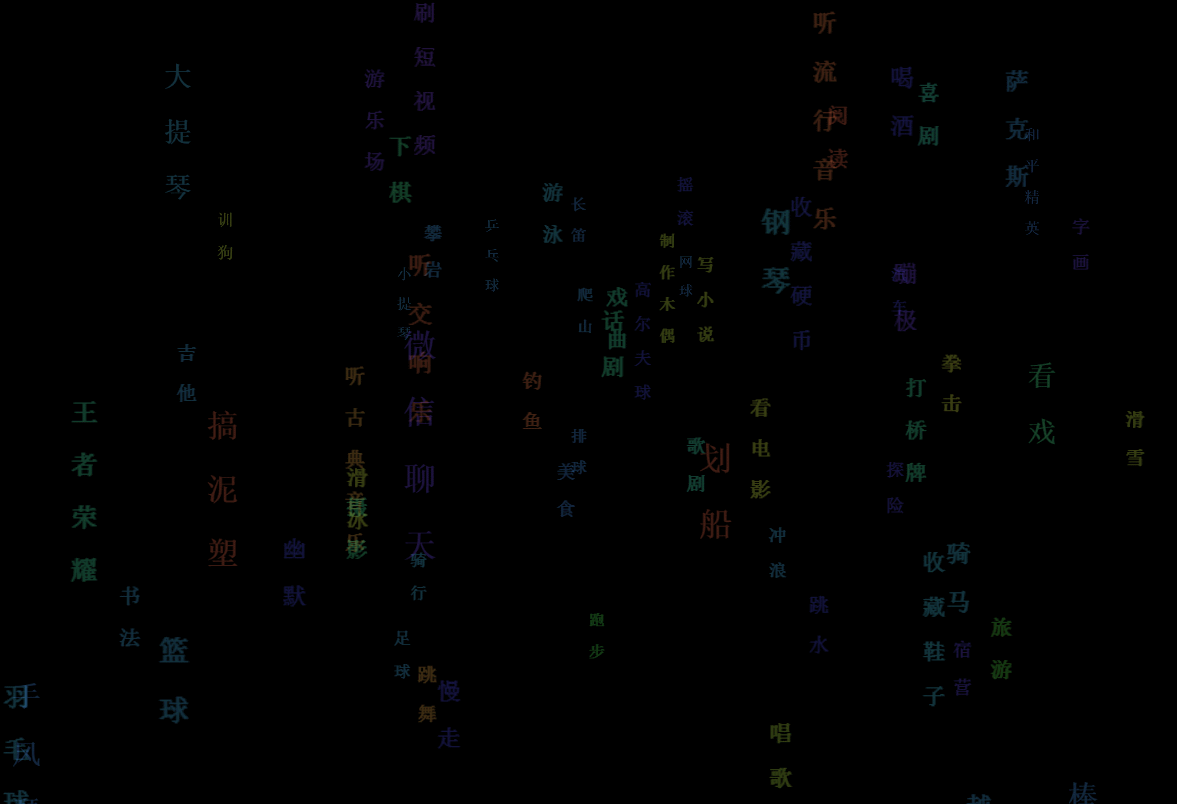
Template introduction: js css3 produces colorful English letter animations and tilted text animation special effects.
Demo address: //m.sbmmt.com/xiazai/js/6234
7, css3 text tag cloud 3D rotation special effect
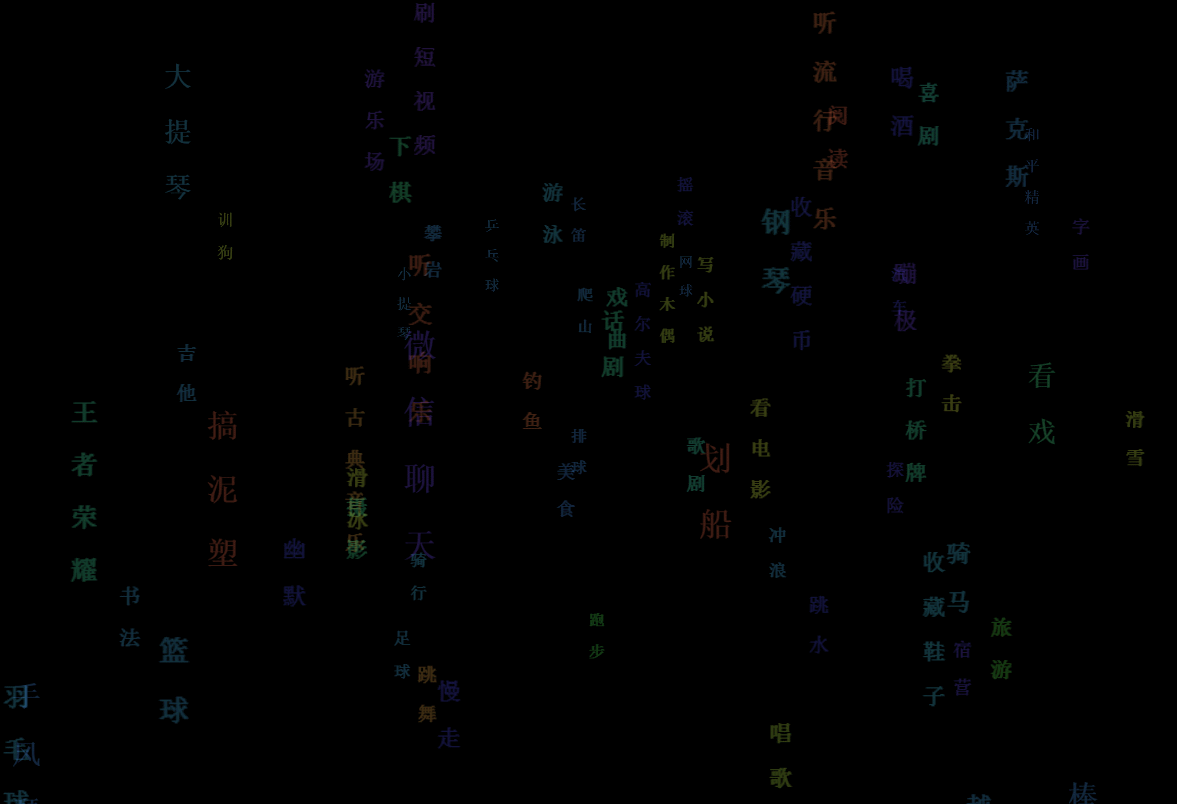
Template introduction: Full-screen cool text tag cloud 3D rotation, 3D tag cloud rotation special effects. ps: Modify the internal text of js and use it directly.
Demo address: //m.sbmmt.com/xiazai/js/6188
8. Cool text transformation effects
Template introduction: splitting is based on the css3 animation library to create cool text deformation, text elasticity, text zooming in and out, text fading and other animation effects.
Demo address: //m.sbmmt.com/xiazai/js/3199
9. Native JS mouse-over text spherical enlargement display Effect
Demo address://m.sbmmt.com/xiazai/js/3116
10, html5 svg cool typing animation special effects
Template introduction: html5 svg enter text in the input text box, cool dynamic typing animation special effects .
Demo address: //m.sbmmt.com/xiazai/js/3073
For more js text effects, click to view://m.sbmmt.com/xiazai/js/wenzi
Related recommendations: js special effects
The above is the detailed content of 10 beautiful and practical text animation effects to make your pages more attractive!. For more information, please follow other related articles on the PHP Chinese website!