I hope that as a note, only God knows what I wrote in the end
About how to use the sublimegit plug-in to push projects to github.
In fact, it has been written in great detail online. Please refer to https://sublimegit.readthedocs.io/en/latest/tutorial.html
I think anyone who can pass Level 4 should be able to understand it. If If your understanding of English is only limited to words starting with f...then I hope my notes can be helpful to you, 圷达.
You need to make some preparations before you start
1. You need to install sublimeGit through package control, this awesome plug-in.
2. Install git and resolve configuration issues.
Then the text starts here
Initialization library
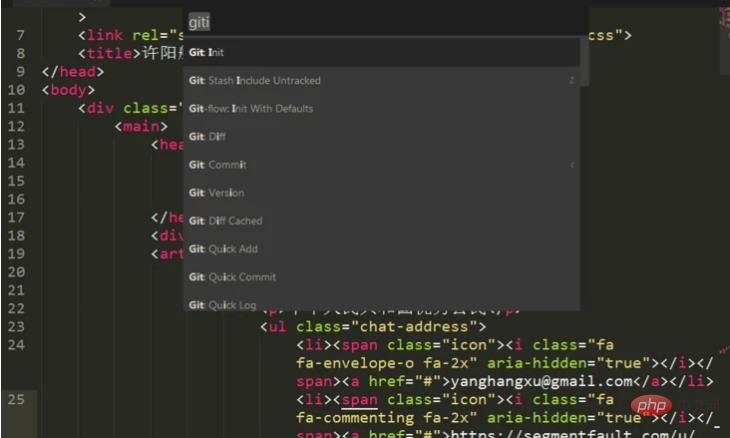
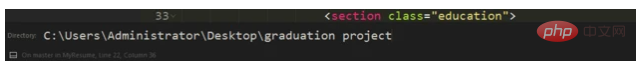
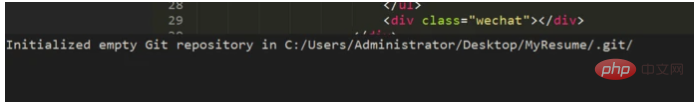
Status view
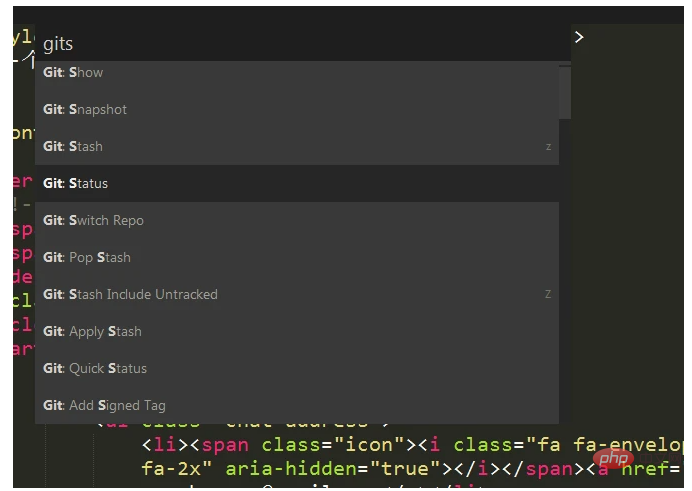
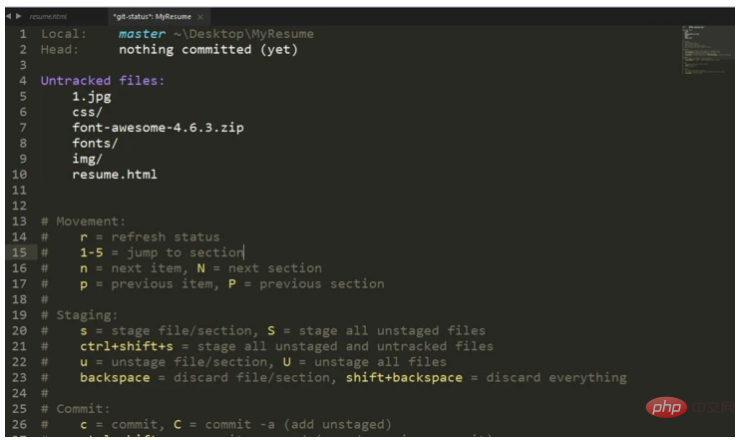
Ignore files
Select the file and pressi to add it to .gitignore to ignore it, for example I Now add the file .zip
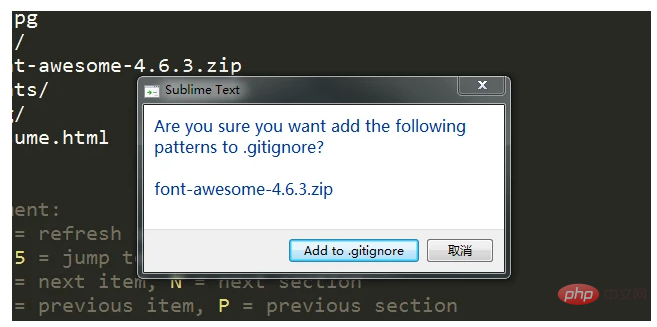
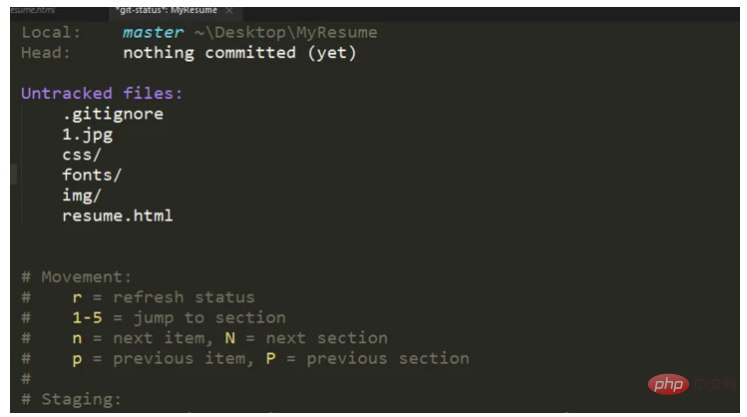
PS: If you have multiple files that need to be ignored, you can use
I (uppercase). I won’t go into details about the specific method.
Add files
You can choose to add them one by one: select the files you want to add and presssif you want to add them all at once To add all the files, you can
ctrl shift s, and then it will get stuck...When this interface appears, it means it is complete.
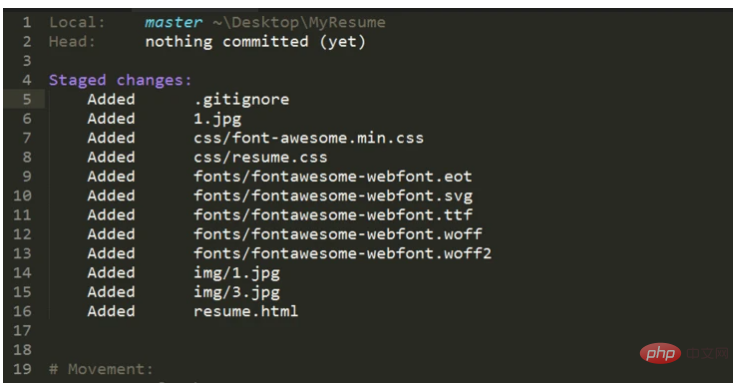
u, the addition will be cancelled. If you press U, the addition of all files will be cancelled. Add to.
commit
Presss to enter commit,
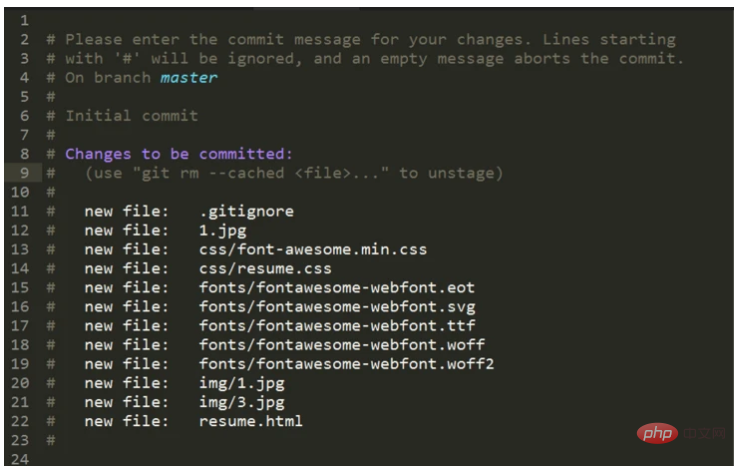 ##You can enter information on the first line, such as
##You can enter information on the first line, such as
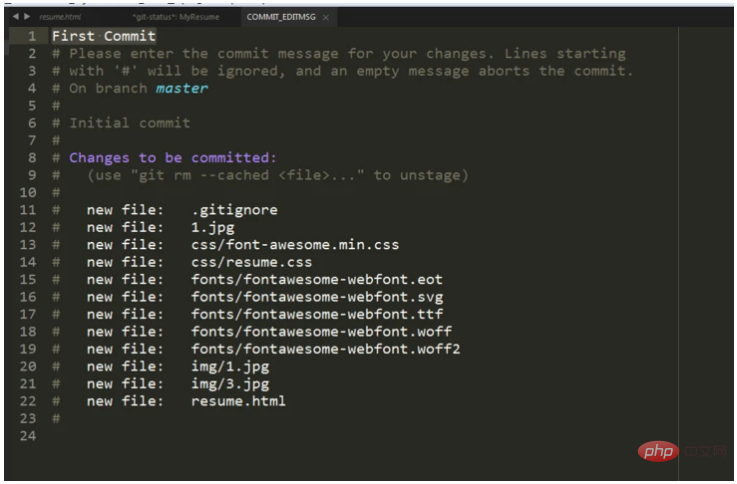 and then close this window and return to the
and then close this window and return to the
interface
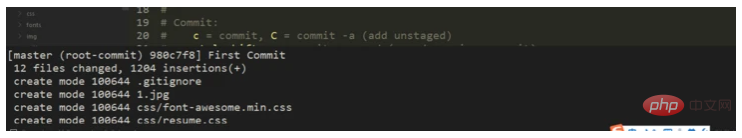 Show completed.
Show completed.
The operations just now were all done on the local library, so how could you, the handsome guy, be willing not to share it with the world?
Come, add a remote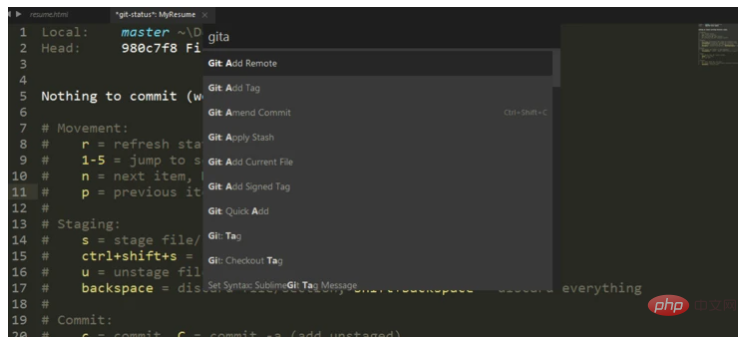 Enter the name, the default is
Enter the name, the default is
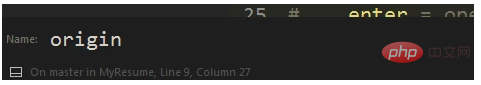
later
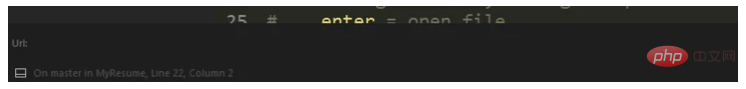 what? What url? You didn't say that?
what? What url? You didn't say that?
Ahem. . . Sorry, before going back to adding remote, we need to have a repository on github. I won’t go into how to create it. In short, now we have a library on github. I want to name it whatever I want, but after thinking about it, I forget it.
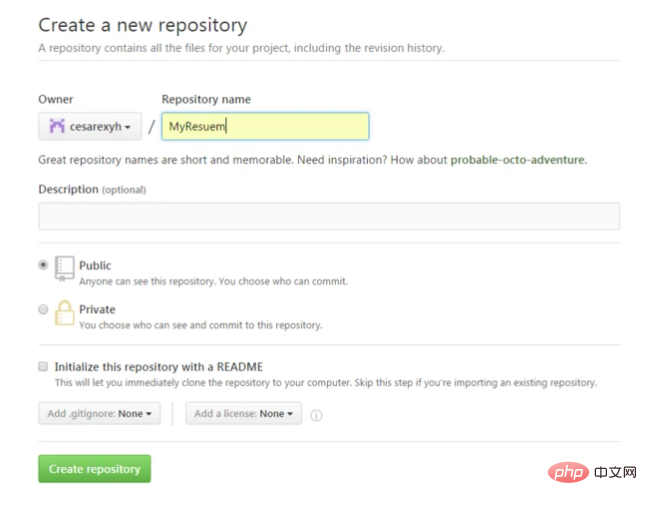
Then copy it
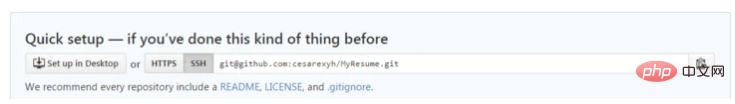
ssh and HTTPSCopy whatever you want It should be possible to add one to the url just now.
The last step
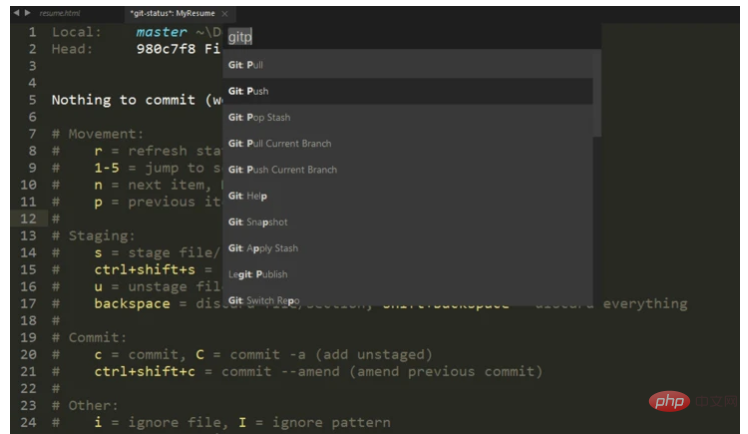
Selectgit:push, and then there will be some prompts, knock your enter, don’t pay too much attention first. For the first time, you may be asked to log in to your github or something like
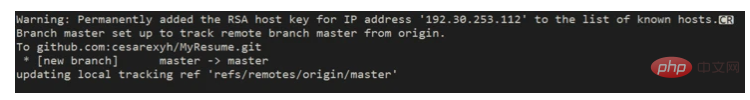
. When this happens, we will habitually think that it should be successful.
Yes, it was indeed successful.
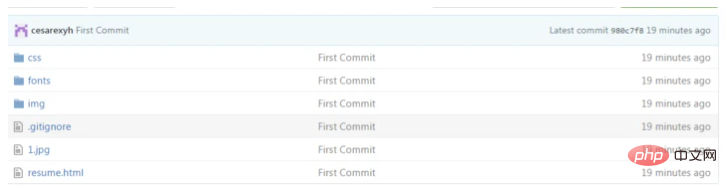
The above content is just notes, just to provide a reference (knock on the blackboard), git has many functions, I will slowly collapse and write slowly when I have the opportunity in the future.


