Home>Article>Backend Development> PHP date and time application five: Get the current date/time in different time zones and locations
In the previous article "PHP Date and Time Application 4: Difference between Year, Month, Day and Hour, Minute and Second between Two Dates", I introduced you to the specific difference between two dates. We will continue today. In the date and time series of articles, the topic of this article is how to obtain the current date/time in different time zones.
I believe everyone should know that because countries and regions around the world have different longitudes and different local times, they are divided into different time zones. Depending on the time zone you are in, the time obtained will naturally be different.
For example, I first get the current time in my Chinese time zone. The code is as follows:
Output result:
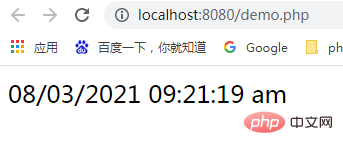
As shown in the picture, the current time is August 3, 2021, 09:21:19 AM.
Then next, let's get the time in another time zone 'America/Los_Angeles'. The code is as follows:
Output result:
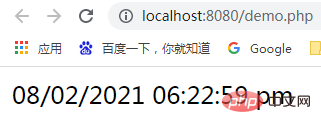
As shown in the picture, the current time in Los Angeles, USA is August 2, 2021, 06:22:59 pm.
Is it obvious to everyone that with two simple lines of code you can get the time you want to know in the time zone?
At this point, everyone should also know what the key code part is, right?
That’s right. It is the date_default_timezone_seth function.
The date_default_timezone_set() function is used to set the default time zone used by all date/time functions in the script. The syntax is "date_default_timezone_set(timezone);".
The parameter timezone indicates the time zone to be used, such as 'PRC' and 'America/Los_Angeles', or "UTC" or "Europe/Paris" in the above code.
(Refer to the list of legal time zones: http://www.php.net/manual/zh/timezones.php)
Then we use thedate/timefunction Just get the current time in the set time zone!
The date() function formats the local date and time and returns the formatted date string.
The time() function returns the number of seconds since the Unix epoch (January 1 1970 00:00:00 GMT).
Finally, I would like to recommend to you the latest free course on our platform "Entering the World of PHP from 0"~ Come and learn!
The above is the detailed content of PHP date and time application five: Get the current date/time in different time zones and locations. For more information, please follow other related articles on the PHP Chinese website!