Home > Article > Web Front-end > Beginner's article: How to use the tag to create a link (share)
In the previous article "Teach you step by step how to use the img tag to add image effects (knowledge)", I introduced you how to use the img tag to add image effects. The following article will show you how to create an click link. Newbies, please take a look.

# Tag: It is a hyperlink tag in HTML, usually starting with " " appears in pairs.
href attribute: Specify the link address and specify the text to be displayed inside the element.
<a href="//m.sbmmt.com">php中文网</a>The code rendering is as follows
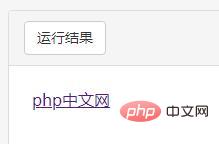
Not only can it contain text, You can also include other elements, such as <h1></h1>The code example is as follows
<a href="//m.sbmmt.com"> <h1>我是PHP中文</h1> </a>
The code rendering is as follows
 Can contain pictures (the previous article has detailed description of picture elements).
Can contain pictures (the previous article has detailed description of picture elements).
The code example is as follows
<a href="//m.sbmmt.com"> <img src="https://img.php.cn/upload/image/682/458/838/1627535900680707.jpg" style="max-width:90%" style="max-width:90%" alt="Beginner's article: How to use the <a> tag to create a link (share)" > </a>
The code rendering is as follows
)
No problem, we can use the target attribute to specify the click jump method.
target attribute: There are a total of the following values, of which the first two are the most commonly used
: In new Open in window;
: Default. Open in the same frame;
: Open in the parent frame set;
: Open in the entire window.
The above is the detailed content of Beginner's article: How to use the tag to create a link (share). For more information, please follow other related articles on the PHP Chinese website!