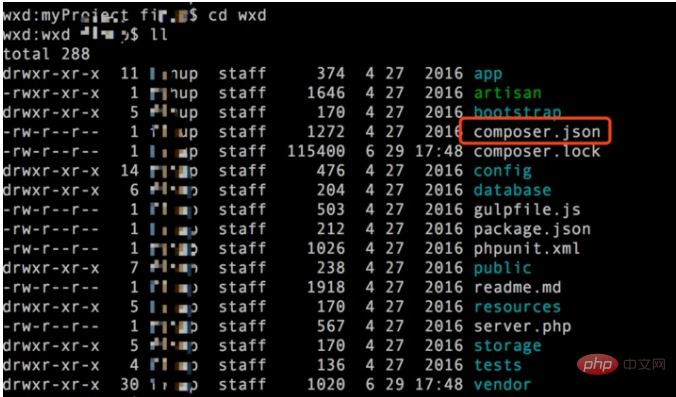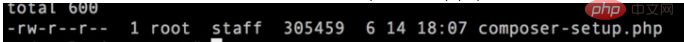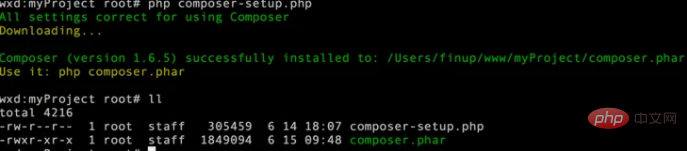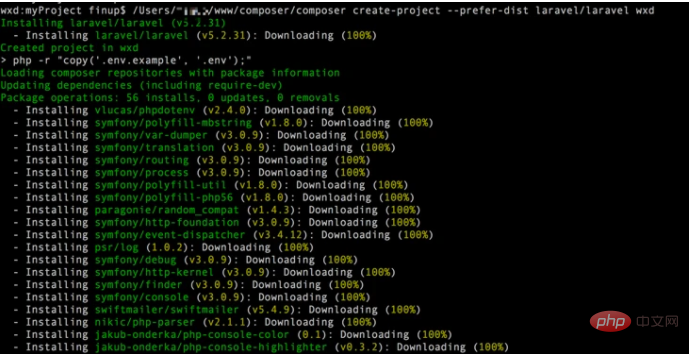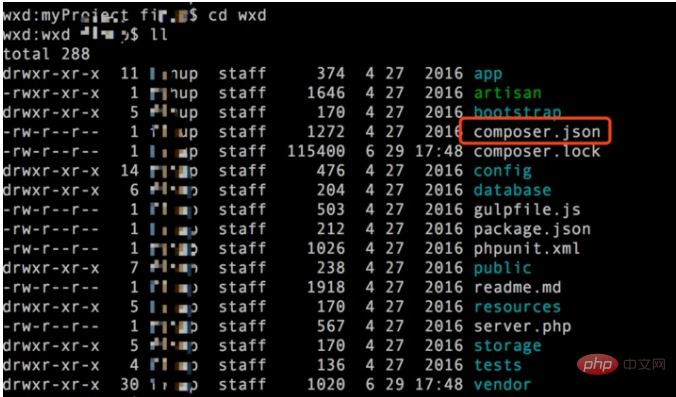1. Introduction
- composer is used for management by PHP Dependency tools. You can declare the external libraries (libraries) you depend on in your project, and composer will install these dependent library files for you.
- composer official website address is: https://getcomposer.org/
- composer official website download and installation address: https://getcomposer.org/downl...
- Installation There are two ways, one is to download the composer.phar file directly from the official website and install it; the other is to download and install it directly through the command line. Here we mainly introduce the command line installation~
2. Command line installation of composer
- Use the php -r command to execute a piece of php code to download the composer-setup.php file
php -r "copy('https://getcomposer.org/installer', 'composer-setup.php');"Remarks: Execute the above command Afterwards, you will find that there is a composer-setup.php file in the current directory
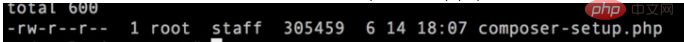
Verification, execute the following command:
php -r "if (hash_file('SHA384', 'composer-setup.php') === '544e09ee996cdf60ece3804abc52599c22b1f40f4323403c44d44fdfdd586475ca9813a858088ffbc1f233e9b180f061') { echo 'Installer verified'; } else { echo 'Installer corrupt'; unlink('composer-setup.php'); } echo PHP_EOL;"Note:If the verification passes after executing the above command, Installer verified will be output

- ##The php file downloaded by executing the above steps
php composer-setup.php
Remarks:A composer.phar file will be generated directly after execution
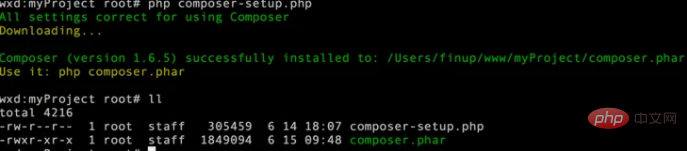
- Delete the composer-setup.php file:
php -r "unlink('composer-setup.php');"composer.phar in Linux is an executable program. For example, we can use php composer.phar update to perform update operations. At this point, our composer tool is completely installed. You can use it to install various dependent library files of PHP~
- If you want to use composer globally to install dependent libraries, you can execute the following command Global installation:
mv composer.phar /usr/local/bin/composer
Note:After that, you can directly use composer install to install various packages and dependencies. However, usually you only need to add the location of composer.phar to PATH, and it does not have to be installed globally.
http://laravelacademy. org/pos...
To configure the domestic image, execute the following command:
composer config -g repo.packagist composer https://packagist.phpcomposer.com5. Use composer to install Laravel
-
The first four major steps are to basically install and configure composer successfully, and then proceed Use the composer tool to install the Laravel framework
- Create your own laravel project in your own site directory, for example, name it wxd, and execute the following command:
composer create-project --prefer-dist laravel/laravel wxd
备注:如果想要制定版本可以使用如下命令: composer create-project --prefer-dist laravel/laravel wxd "5.2.*"
After executing the command, wait for a while for the installation to be successful:
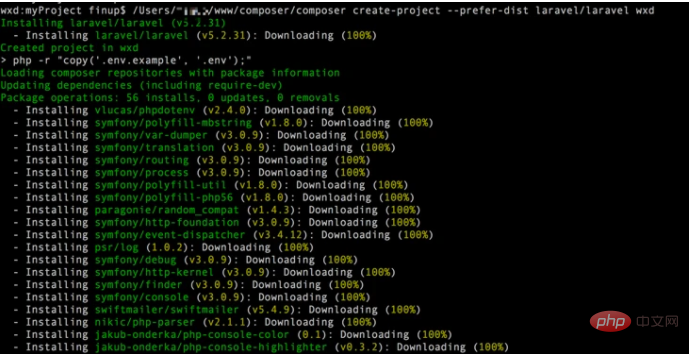 After the installation is successful, enter the project and you can see the various directories of the framework, including composer.json:
After the installation is successful, enter the project and you can see the various directories of the framework, including composer.json: