The meaning of software incompatibility: 1. There is a conflict between software. When two softwares want to use the same resource exclusively, they are incompatible and cannot be used together; 2. The installed software and computer hardware Incompatibility, for example, the driver or computer configuration does not meet the software requirements; 3. The installed software is incompatible with the current operating system. After the software is installed, the program cannot run perfectly, and unknown errors may occur if it is forced to run.
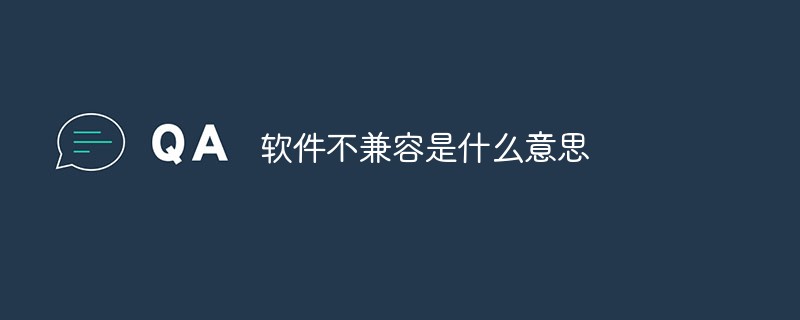
The operating environment of this tutorial: Windows 7 system, Dell G3 computer.
What does incompatible software mean?
1. There is a conflict between software and cannot be used together.
When two softwares want to exclusively use the same resource, they are incompatible.
For example: When software A opens a file in an exclusive way, software B also needs to open the file in an exclusive way, then it can only wait for software A to exit.
2. The installed software is incompatible with the computer hardware. For example, the driver or computer configuration does not meet the software requirements
3. The installed software is incompatible with the current operating system
After the software is installed, the program cannot run perfectly, and unknown errors may occur if it is forced to run.
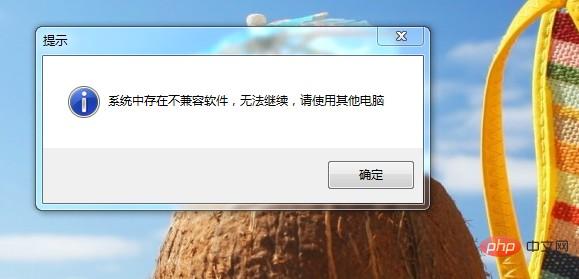
Discrimination of software compatibility
Operating system compatibility
Which operating system platforms can the software run on? The ideal software should be platform-independent. Some software needs to be recompiled on different operating system platforms to run, and some software needs to be redeveloped or significantly modified before it can run on different operating system platforms. For software with two-layer systems and multi-layer architectures, it is also necessary to Consider front-end and back-end operating system options.
Heterogeneous Database Compatibility
Many software, especially MIS, ERP, CRM and other software, require the support of database systems. For this type of software, its impact on different The support capabilities of the database platform, such as replacing the ORACLE platform to the SYBASE platform, whether the software can be directly connected, or relevant conversion tools are provided.
New and old data conversion
Whether the software provides the function of converting old and new data. When the software is upgraded, new data formats or file formats may be defined, which involves support and updates to the original format. The original user's records must be inherited and still available in the new format. Here, the data changes during the conversion process must also be considered. Completeness and correctness.
Evaluation indicators for software compatibility
Heterogeneous data compatibility
Whether the software provides support for other commonly used data formats. For example, whether the office software supports commonly used file formats such as DOC and WPS, and to what extent it is supported, that is, whether files in these formats can be read completely correctly.
Application software compatibility
Mainly examine two contents: first, what other application software support is needed to run the software; second, judge whether it is compatible with If other commonly used software such as MS OFFICE and anti-virus software are used together, will it cause other software to run incorrectly or the software itself will not be able to correctly implement its functions.
Hardware Compatibility
Check whether the software has special instructions for the hardware environment in which it is running, such as the model of the computer, the model of the network card, and the sound card Are there any special statements regarding the model, graphics card model, etc. Some software may have different running results in different hardware environments or may not be executed at all.
For more related knowledge, please visit the FAQ column!
The above is the detailed content of What does software incompatibility mean?. For more information, please follow other related articles on the PHP Chinese website!