Home >Database >Mysql Tutorial >How to check and see mysql username and password
How to view the user name and password of mysql: first open Navicat and find mysql; then open the mysql database connection and click the [User] option in the toolbar; finally you can see all mysql users and passwords.
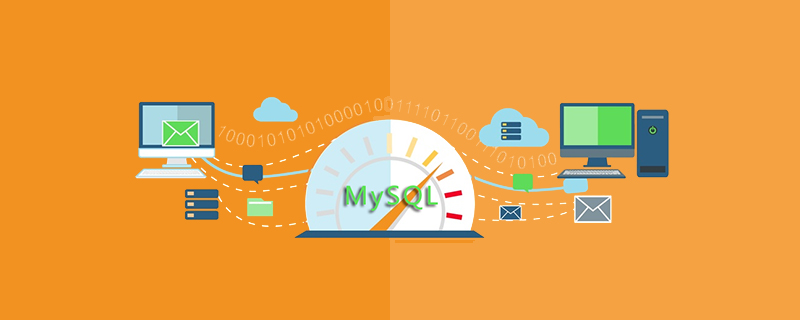
The operating environment of this tutorial: windows7 system, mysql8.0.22&&Navicat version, DELL G3 computer.
How to check the user name and password of mysql:
1. First step, open Navicat and find mysql, see the picture below, go to the following steps.
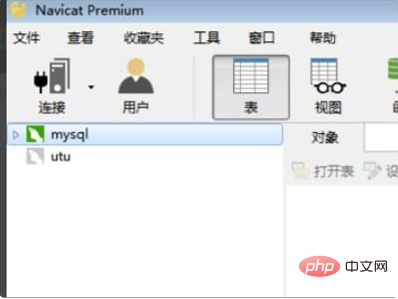
2. Step 2. After performing the above operations, open the mysql database connection, see the figure below, and go to the following steps.
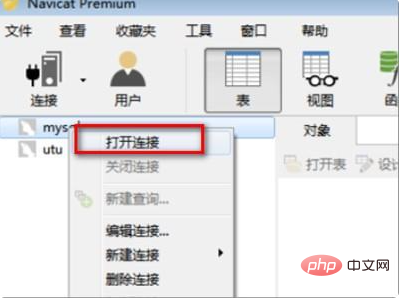
3. Step 3. After performing the above operations, click the [User] option in the toolbar, as shown in the figure below, and go to the following steps.
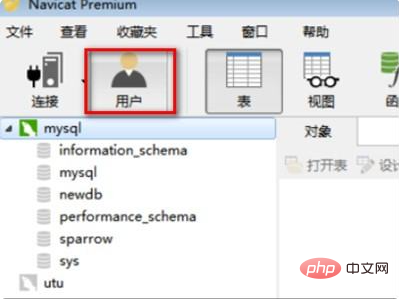
4. Step 4. After performing the above operation, you can see all mysql users and passwords, see the picture below, go to the following steps.
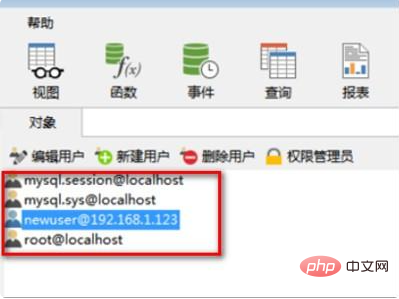
5. Step 5. After performing the above operation, you can also double-click the user whose name you want to modify. See the picture below and go to the following steps.
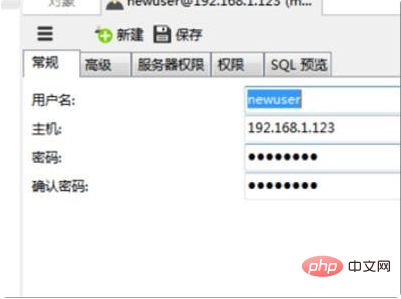
#6. Step 6. After performing the above operations, enter the new user name, and then click [Save] to successfully modify the user name, as shown in the figure below. In this way, the problem is solved.
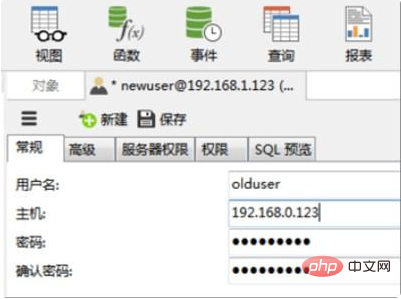
Related free learning recommendations: mysql video tutorial
The above is the detailed content of How to check and see mysql username and password. For more information, please follow other related articles on the PHP Chinese website!