Home >Backend Development >PHP7 >Introducing php7 to connect to MySQL to create a simple query program

Simple Tutorial
Assume that we are making a class status inquiry program and will use PHP7 environment to connect in the form of PDO MySQL.
Check your class by student number and name.
Recommended (free): PHP7
Let’s first introduce the file structure and database structure:
PHP:
config.php stores database configuration information
cx.php query program
index.html user interface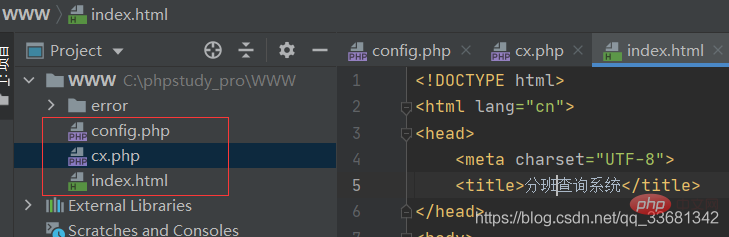
The structure is as shown
MySQL:
Table Name: data
Field: 1.Sid 2.name 3.class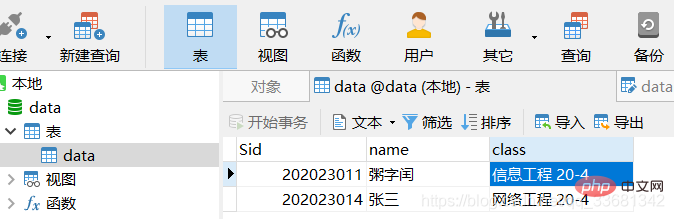
The structure is as shown in the figure
Ready, let’s start, now!
First build the user interface (index.html), two simple edit boxes and a simple button:
nbsp;html> <meta> <title>分班查询系统</title>
Okay, let’s configure the database information (config.php)
<?php $server="localhost";//主机的IP地址$db_username="root";//数据库用户名$db_password="123456";//数据库密码$db_name = "data";
Then write our main program (cx.php)
<?phpheader ("Content-Type: text/html; charset=utf8");if(!isset($_POST["submit"])){
exit("未检测到表单提交");}//检测是否有submit操作include ("config.php");$Sid = $_POST['Sid'];//post获得学号表单值$name = $_POST['name'];//post获得姓名表单值echo "<table style='border: solid 1px black;'>";echo "<tr>
<th>学号</th>
<th>姓名</th>
<th>班级</th>
</tr>";class TableRows extends RecursiveIteratorIterator{
function __construct($it)
{
parent::__construct($it, self::LEAVES_ONLY);
}
function current()
{
return "<td>" . parent::current() . "</td>";
}
function beginChildren()
{
echo "<tr>";
}
function endChildren()
{
echo "</tr>" . "\n";
}}try {
$conn = new PDO("mysql:host=$server;dbname=$db_name", $db_username, $db_password);
$conn->setAttribute(PDO::ATTR_ERRMODE, PDO::ERRMODE_EXCEPTION);
$stmt = $conn->prepare("SELECT Sid, name, class FROM data where Sid=$Sid and name='$name'");
$stmt->execute();
// 设置结果集为关联数组
$result = $stmt->setFetchMode(PDO::FETCH_ASSOC);
foreach (new TableRows(new RecursiveArrayIterator($stmt->fetchAll())) as $k => $v) {
echo $v;
}} catch (PDOException $e) {
echo "Error: " . $e->getMessage();}$conn = null;echo "";This program is finished
Let’s give it a try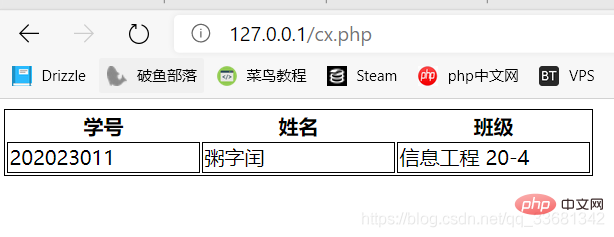
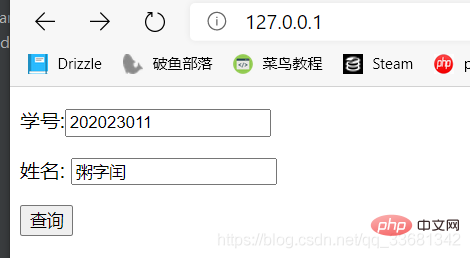
The above is the detailed content of Introducing php7 to connect to MySQL to create a simple query program. For more information, please follow other related articles on the PHP Chinese website!