"File transfer station" is a file storage function expanded by Tencent for QQ mailbox. It provides temporary storage service of large files on the network. Under the standard service, it provides 2G storage capacity (does not occupy the mailbox capacity). Supports uploading files up to 1G, and saves files for 7 days after uploading.
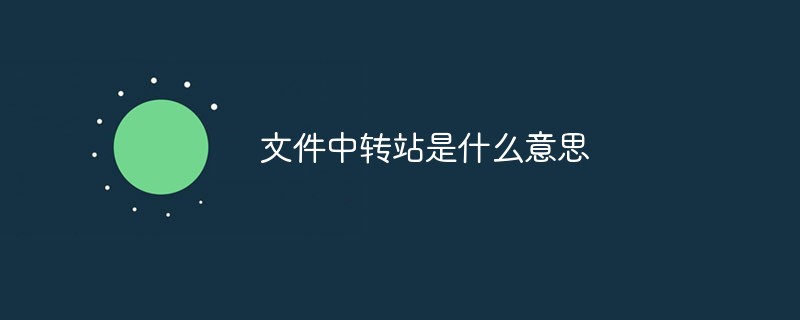
The operating environment of this tutorial: windows7 system, Dell G3 computer, Tencent QQ9.4.3.27712.
QQ file transfer station is a file storage function extended by Tencent for QQ mailbox. Different capacities and storage times can be provided according to different membership levels. (Non-members also have this function)
"File Transfer Station" provides temporary storage services for large files on the network. Under the standard service, it provides a storage capacity of 2G (does not occupy the mailbox capacity) and supports uploading up to 1G. Files are stored for 7 days after uploading. Note: General users enjoy 2G storage space and 7 days of file storage time. Once the non-member QQ mailbox level reaches level 10, the maximum period of storage of files in the file transfer station will be extended to fifteen days, and the QQ mailbox administrator will send an email to notify you.
QQ members enjoy higher service standards according to their levels: 6G ~ unlimited storage capacity, storage time 7 ~ 16 days. Files can be renewed an unlimited number of times - as long as you think you need to keep them for a long time, just renew them every once in a while and they will be kept forever.
For more related knowledge, please visit the FAQ column!
The above is the detailed content of What does file transfer station mean?. For more information, please follow other related articles on the PHP Chinese website!