 Development Tools
Development Tools VSCode
VSCode Share a practical plug-in: VSCode Drawio, which allows VSCode to draw flow charts! !
Share a practical plug-in: VSCode Drawio, which allows VSCode to draw flow charts! !Share a practical plug-in: VSCode Drawio, which allows VSCode to draw flow charts! !
This article will share with you a practical VSCode plug-in: VSCode Drawio, which allows you to use VSCode to draw perfect flow charts, mind maps and UML diagrams in minutes. It has certain reference value. Friends in need can refer to it. I hope it will be helpful to everyone.

Related recommendations: "vscode tutorial"
As an open source mainstream code editor, VSCode has been receiving great attention since its release. Loved by many developers.
Previously, we have shared many articles and recommended many practical (or silly) plug-ins for VSCode.
Therefore, many water friends often joke that there is nothing in this world that VSCode cannot do.
Seeing that everyone is so obsessed with VSCode, today I would like to recommend a practical VSCode plug-in to you: VSCode Drawio.
When you hear this name, you can probably guess that it has a lot to do with drawio.
Yes, not long ago, a German front-end engineer Henning Dieterichs successfully http://draw.io The functions are integrated into VSCode and packaged as plug-ins for developers to download and use, allowing you to use VSCode to draw perfect flow charts, mind maps and UML diagrams in minutes.
Its specific effect is as follows:

Some water friends may be concerned about http://draw.io I don’t know much about this product, so here is a brief introduction to you:
http://draw.io It is a website tool that supports online drawing. It is loved by many users because of its simple and intuitive interface and rich and powerful functions.
Visit its website and you will see the following interface:

http://draw.io
From the picture above We can clearly see that http://draw.io The functions it has are very comprehensive and can easily meet our daily graphics drawing needs.
Not only that,http://draw.io It also supports saving graphics to cloud drives such as Google Drive and One Drive, allowing users to synchronize and read them at any time.
Due to the large number of people using this tool, the developers also thoughtfully translated the international copy. Therefore, students who are not very good at English do not need to worry too much.
In addition, all the functions you can see above are permanently free and open to the public, so you can use them as you like!
How can such a powerful and practical tool be missing VSCode?
With the hard work of the author Henning Dieterichs, VSCode is now perfectly integrated http://drwa.io, users only need to click the mouse and install the plug-in to experience it immediately on VSCode http://draw.io all core functions.
Such an artifact has successfully gained 3,300 stars in less than a week after being released on GitHub, which shows its popularity.

Compared with the website, this VSCode plug-in has an obvious difference, that is, when you are drawing and designing a flow chart, if a certain text or vocabulary needs to be batched Modify, then you can directly program the XML source file of the flow chart and perform batch search and replacement. You can also directly change the background color of a node in the flowchart in the XML file.
The specific effect is as follows:

In addition, this plug-in also has a more powerful function, which is to support the modification of .drawio.png files. .
When you find that the png format file of the flow chart is wrong, you can re-change and adjust the png image at any time, and then generate it again.
This feature will be very useful wherever you need to use flowcharts in your GitHub projects, technical articles, or speech PPTs.

Unfortunately, the author said that the VSCode API currently called by this function is not stable yet, so this new feature has not been released yet and needs to wait. It will be released together with the next VSCode update, so you can look forward to it.
Finally, I will give you the GitHub address of the plug-in. Interested students can install it and try it out: https://github.com/hediet/vscod e-drawio
For more programming-related knowledge, please visit: Programming Video! !
The above is the detailed content of Share a practical plug-in: VSCode Drawio, which allows VSCode to draw flow charts! !. For more information, please follow other related articles on the PHP Chinese website!
 How to format json with vscodeApr 16, 2025 am 07:54 AM
How to format json with vscodeApr 16, 2025 am 07:54 AMThe ways to format JSON in VS Code are: 1. Use shortcut keys (Windows/Linux: Ctrl Shift I; macOS: Cmd Shift I); 2. Go through the menu ("Edit" > "Format Document"); 3. Install JSON formatter extensions (such as Prettier); 4. Format manually (use shortcut keys to indent/extract blocks or add braces and semicolons); 5. Use external tools (such as JSONLint and JSON Formatter).
 How to compile vscodeApr 16, 2025 am 07:51 AM
How to compile vscodeApr 16, 2025 am 07:51 AMCompiling code in VSCode is divided into 5 steps: Install the C extension; create the "main.cpp" file in the project folder; configure the compiler (such as MinGW); compile the code with the shortcut key ("Ctrl Shift B") or the "Build" button; run the compiled program with the shortcut key ("F5") or the "Run" button.
 How to install vscodeApr 16, 2025 am 07:48 AM
How to install vscodeApr 16, 2025 am 07:48 AMTo install Visual Studio Code, please follow the following steps: Visit the official website https://code.visualstudio.com/; download the installer according to the operating system; run the installer; accept the license agreement and select the installation path; VSCode will start automatically after the installation is completed.
 How to enlarge fonts with vscodeApr 16, 2025 am 07:45 AM
How to enlarge fonts with vscodeApr 16, 2025 am 07:45 AMThe methods to enlarge fonts in Visual Studio Code are: open the settings panel (Ctrl, or Cmd,). Search and adjust "Font Size". Choose "Font Family" with the right size. Install or select a theme that provides the right size. Use keyboard shortcuts (Ctrl or Cmd) to enlarge the font.
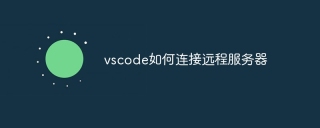 How to connect to a remote server with vscodeApr 16, 2025 am 07:42 AM
How to connect to a remote server with vscodeApr 16, 2025 am 07:42 AMHow to connect to a remote server through VSCode? Install Remote - SSH Extended Configuration SSH Create a Connection in VSCode Enter connection information: Host, Username, Port, SSH Key Double-click the saved connection in Remote Explorer
 How to run vue with vscodeApr 16, 2025 am 07:39 AM
How to run vue with vscodeApr 16, 2025 am 07:39 AMRunning a Vue project in VSCode requires the following steps: 1. Install the Vue CLI; 2. Create a Vue project; 3. Switch to the project directory; 4. Install project dependencies; 5. Run the development server; 6. Open the browser to visit http://localhost:8080.
 How to compare two files with vscodeApr 16, 2025 am 07:36 AM
How to compare two files with vscodeApr 16, 2025 am 07:36 AMHow to compare files in VSCode: 1. Open two files, 2. Enable the Differences view (View menu), 3. View the Differences (Add green, delete red, modify purple), 4. Use the arrow keys to navigate, 5. Accept or reject changes. Additional features include merging changes, copying changes, viewing details, and editing differences.
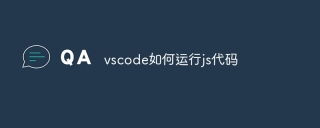 How to run js code with vscodeApr 16, 2025 am 07:33 AM
How to run js code with vscodeApr 16, 2025 am 07:33 AMHow to run JS code in VSCode? Create .js files and write code; install Node.js and npm; install Debugger for Chrome; open the debug console; select Chrome; add debug configuration; set debug scripts; run code; debug code (optional).


Hot AI Tools

Undresser.AI Undress
AI-powered app for creating realistic nude photos

AI Clothes Remover
Online AI tool for removing clothes from photos.

Undress AI Tool
Undress images for free

Clothoff.io
AI clothes remover

AI Hentai Generator
Generate AI Hentai for free.

Hot Article

Hot Tools

ZendStudio 13.5.1 Mac
Powerful PHP integrated development environment

PhpStorm Mac version
The latest (2018.2.1) professional PHP integrated development tool

SecLists
SecLists is the ultimate security tester's companion. It is a collection of various types of lists that are frequently used during security assessments, all in one place. SecLists helps make security testing more efficient and productive by conveniently providing all the lists a security tester might need. List types include usernames, passwords, URLs, fuzzing payloads, sensitive data patterns, web shells, and more. The tester can simply pull this repository onto a new test machine and he will have access to every type of list he needs.

DVWA
Damn Vulnerable Web App (DVWA) is a PHP/MySQL web application that is very vulnerable. Its main goals are to be an aid for security professionals to test their skills and tools in a legal environment, to help web developers better understand the process of securing web applications, and to help teachers/students teach/learn in a classroom environment Web application security. The goal of DVWA is to practice some of the most common web vulnerabilities through a simple and straightforward interface, with varying degrees of difficulty. Please note that this software

VSCode Windows 64-bit Download
A free and powerful IDE editor launched by Microsoft





