Home >Common Problem >What does grayscale printing mean?
"Grayscale printing" refers to outputting all output content according to grayscale colors, that is, using different degrees of gray from light to dark to print various color content; this can reduce printing costs. , Save ink cartridge usage.
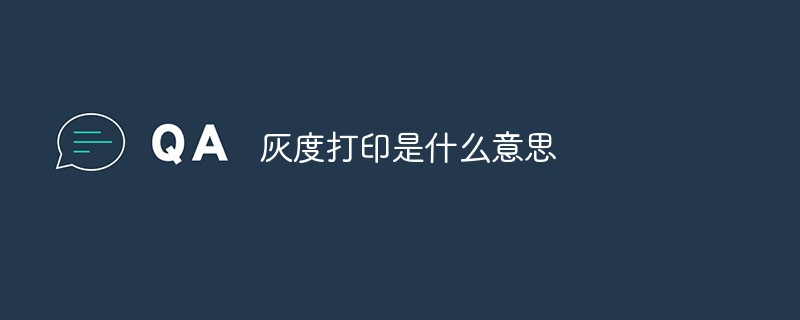
The operating environment of this tutorial: Windows 7 system, Dell G3 computer.
"Grayscale printing", also called grayscale printing, refers to a printing technology that uses varying degrees of gray from light to dark to express color content.
Common dot matrix printers, laser printers, and thermal printers cannot print in color. When printing color content, these printers need to convert the color content into black and white content for printing. Simple black and white colors are not ideal for printing color pictures, so the concept of grayscale needs to be introduced here. Divide multiple levels of gray from the darkest black to the brightest white, and use matrix processing to process the pixels of the file. The more grayscale levels, the more natural the transition between black and white, the stronger the layering of the picture, and the better the printing effect.
For users who print a lot of text or documents, they do not have high requirements for the color part of the document. In order to reduce printing costs and save the use of ink cartridges, we can use "grayscale printing".
Applicable models: Suitable for various color printers. For example HP Deskjet 3320, 3323, 3325, 3420, 3425, 3538, 3558, 3658, 3668, 3743, 3748, 3848, 3918, 3938 printers.
For more programming related knowledge, please visit: Programming Video! !
The above is the detailed content of What does grayscale printing mean?. For more information, please follow other related articles on the PHP Chinese website!