Home >Web Front-end >HTML Tutorial >What is the value of the type attribute of the radio button?
The type attribute value of the radio button is "radio". The html type attribute can specify the type of the input box "" element to be displayed; when the value is "radio", it is displayed as a radio button, when "checkbox" is displayed as a check box, and when "select" is displayed, it is displayed as a drop-down selection. box etc.
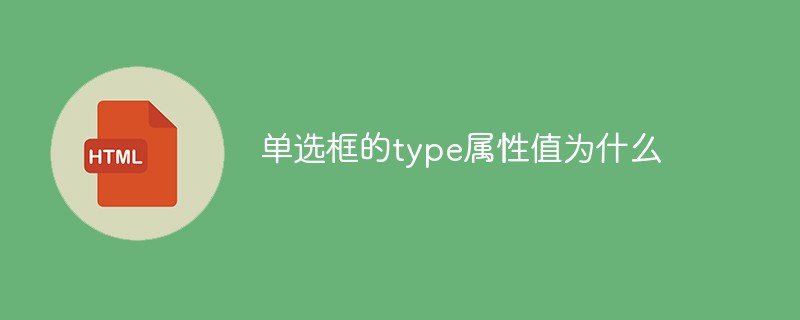
The operating environment of this tutorial: Windows 7 system, HTML5 version, Dell G3 computer.
In HTML, forms play an important role. It is the main means of interacting with users. It provides users with a data input interface and cooperates with server-side programs to achieve data interaction.
<input>Form input tag is used to receive user data input. The value of its type attribute indicates the input element mode, which mainly includes the following types: button-normal button, radio-radio button, checkbox-check box, select-drop-down menu, text-single-line text box, textarea-multi-line text box, submit-submit button, reset-reset button.
Possible values for the type attribute:
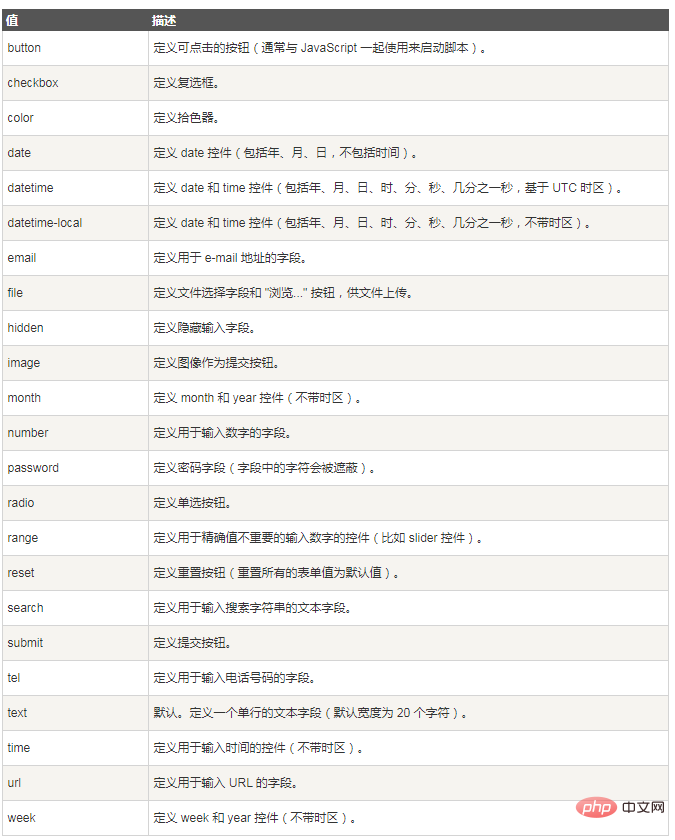
For more computer programming related knowledge, please visit: Programming Video! !
The above is the detailed content of What is the value of the type attribute of the radio button?. For more information, please follow other related articles on the PHP Chinese website!