
Free learning recommendation:mysql video tutorial
##Java Library Management System
Project Requirements
With the popularity of computers and the improvement of application levels, after investigation and comparison, I decided to use my Java knowledge Develop a small library management system to facilitate the management of books.
The library management system is a typical information management system. This assignment uses the JAVA development tool Eclipse and MySQL database to develop this library management system. The system solves the problems of library management and can meet the basic requirements of library management, including functions such as addition and management. This system can provide readers with borrowing services quickly and conveniently according to the needs of users
The book management system should have the following functions:
Reader library management
- Book library management
Borrowing Management
- Reader Information Query
The library management system is mainly aimed at the operational functions of the library, so the system should try its best to meet the needs, and at the same time, it should not have redundant or complicated functions. Confusing the operation and functionality of the system.
Project Address
This project address:
https://github.com/wangyunpengbio/Library/
If you are a beginner and don't know how to download, just download it on csdn
https:/ /download.csdn.net/download/qq_29300341/9667678
Requirement analysis
A.Business process:
No.
| Business process
| Requirements
|
1.
| Librarian login system
| Librarians need to log in with their account number and password.
|
2.
| Add reader information
| Add reader information, such as name, gender, position, etc.
|
3.
| Add book information
| Add book information, such as book title, price, category, etc.
|
4.
| Reader database management
| Select the reader information in the reader database to update and delete it.
|
5.
| Book library management
| You can press "Book Number Query" and "Book Title Fuzzy Query" and then select the book information. Updating and deleting books are divided into in-store and loaned books
|
6
| Borrowing Management
| Enter the reader number to check the reader's data and borrowing books, review customer data and purchase records.
|
7.
| Reader login system
| Readers need to log in with their account number and password.
|
8
| Borrowing books
| Fuzzy search by book title, select to borrow books
|
9
| Return books
| Review your own reader information and the books you have borrowed, just click Return. Changes or deletions of reader data are not allowed. Only query, change and deletion functions are allowed by the administrator. Responsible.
|
#The following is analyzed using the Entity Relationship Model-Entity Relationship.
B. Summarize entities and attributes
##No.
| Business process |
Corresponding entity |
Attribute value of the entity |
|
1.
| Librarian login system |
Librarian |
nameUser password |
|
2.
| Add reader information |
Reader |
idReader nameReader kind sex password |
|
3.
| Add book information |
Book Author Publisher |
idBook,nameBook,price,kind, author,publisher Author.name, Author.workplace Publisher.name, Publisher.address |
|
4.
| Reader library management |
Reader |
idReader nameReader kind sex password |
| ##5.
Book library management
| Book
| idBook nameBook price kind autor publisher
|
| 6.
Lending Management
| Borrow
| idReader idBook lendDate dueDate overtime
|
| 7.
Reader login system
| Reader
| idReader password
|
| 8
Borrowing books
| Borrow
| idReader idBook lendDate dueDate overtime
|
##9 |
Return the book
| Borrow |
idReader idBook lendDate dueDate overtime |
|
C. Entity model 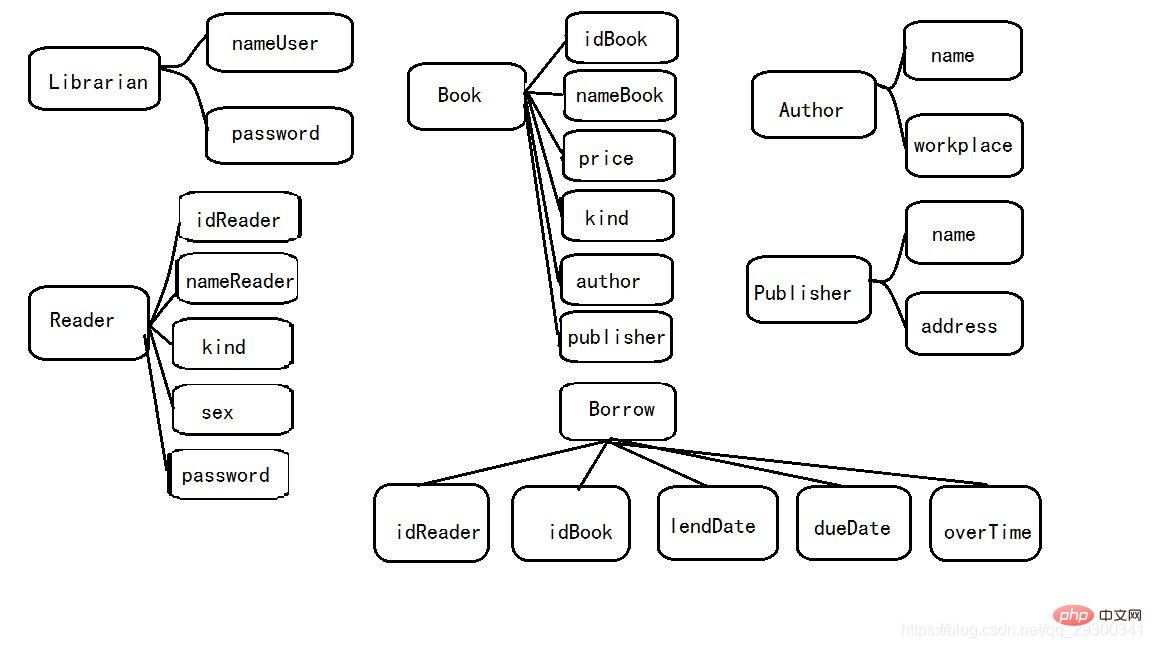
D.ER-Entity relationship Author,Publisher To Book&Borrow&Reader To Librarian
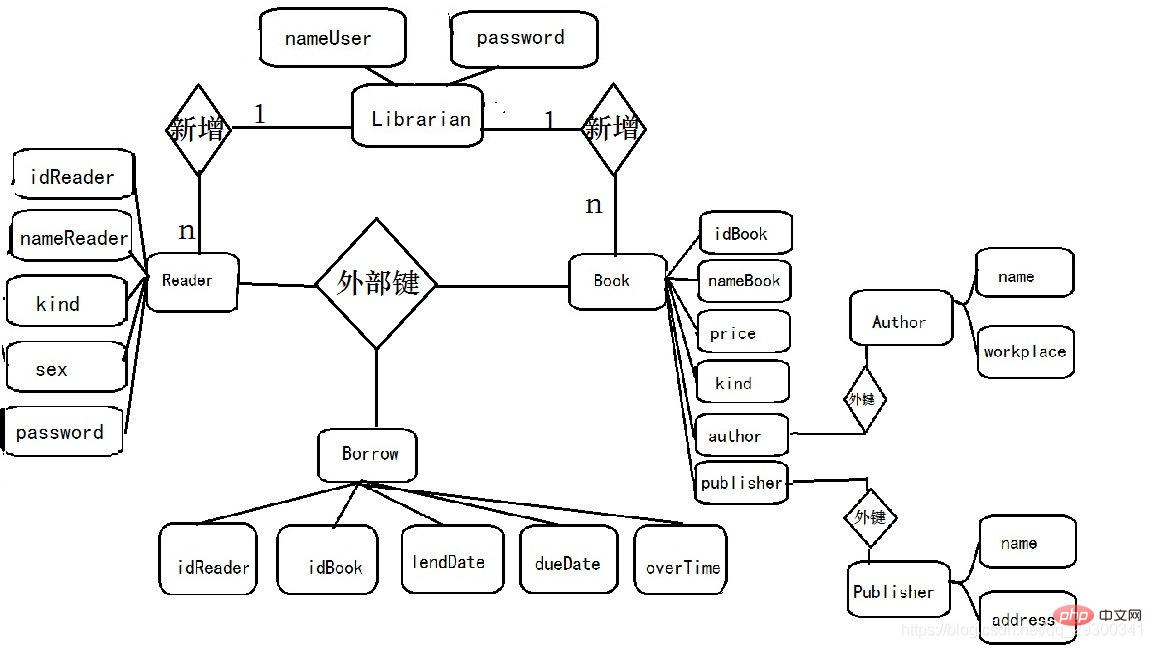 ##Design In the project folder, (total code: 4800 lines)doc folder stores the generated Document comments, you can click on the index file to view the comments of the entire project
There are five packages under the Src package
Database is used to store database connection operations
- Frame is used to store each form interface
- Model is used to store the data model corresponding to each entity (table)
- Out_of_date is used to store the interface written initially, which is later discarded and no longer called.
- SqlTools is used to store the addition, deletion, modification and query methods of operating the database
The image folder is used to store related interface pictures and button picturesNote: The entrances to different interfaces of the program have been All are commented out, MainFrame is the only entrance to the program
Detailed design of the program:
The password echo of the login interface is accompanied by a jump animation (multi-threading is used here, Control thread survival time)
- The table can be directly selected to modify the data. When updating the data, the original data will be included by default, and books can be searched in different ways;
- When adding borrowing information, the current time will be automatically added , and calculate the return time. (SQL function NOW())
- The interface buttons and background are redesigned with Photoshop, and the graphical user interface is friendly;
- The database design reaches the third paradigm, removing all non-primary attributes for any candidate Keywords are transitively dependent and have low redundancy.
- The naming of variables and methods conforms to the specifications and is highly readable
- Different Model entities (tables) correspond to different SqlTools operations and are stored separately. The program has good reusability and is easy to expand.
- Use
to import the SQL statement.
- Select utf8for the character set, otherwise Chinese may not be displayed. The database name is library
create database library; It is recommended to use Mysql Front, the MySQL front desk, which supports the execution of multiple SQL statements at the same time. You can download it from the first link on Baidu.
- http://dlsw.baidu.com/sw-search-sp/soft/6c/17997/MySQL-Front_V5.3.4.214_Setup.1435658094.exe
Add the database driver to the Java environment, The
- DatabaseTools.java
file in thedatabasepackage in the source program is related todatabase connection operations,The user name and password of the source program are both root, and the database name For: libraryThis code needs to be slightly modified to run on different computers.
- Login:
Librarian: username root password rootor wangyp password 123456**Reader: username 001 password root ** (Note: The initial value of the password for readers in the database is root)
When using Eclipse on different computers, you may need to re-establish the path to the Java class library
- This program is written with 1.8 jdk, so the final It’s easy to use jre 1.8.
If the code is run under 1.8, no warning will appear. The display effect of 1.7 and 1.6 is not good.
Both awt and swing depend on the specific implementation of the virtual machine. So different platforms perform differently. The interface can only be transplanted if javafx is used.
Moreover, the laptop used for writing has a high-resolution screen, and the display size is just right on this machine. However, the interface may be too large on other computers.
Specific document comments have been generated. Open the index file in the doc folder to view the comments of the entire project
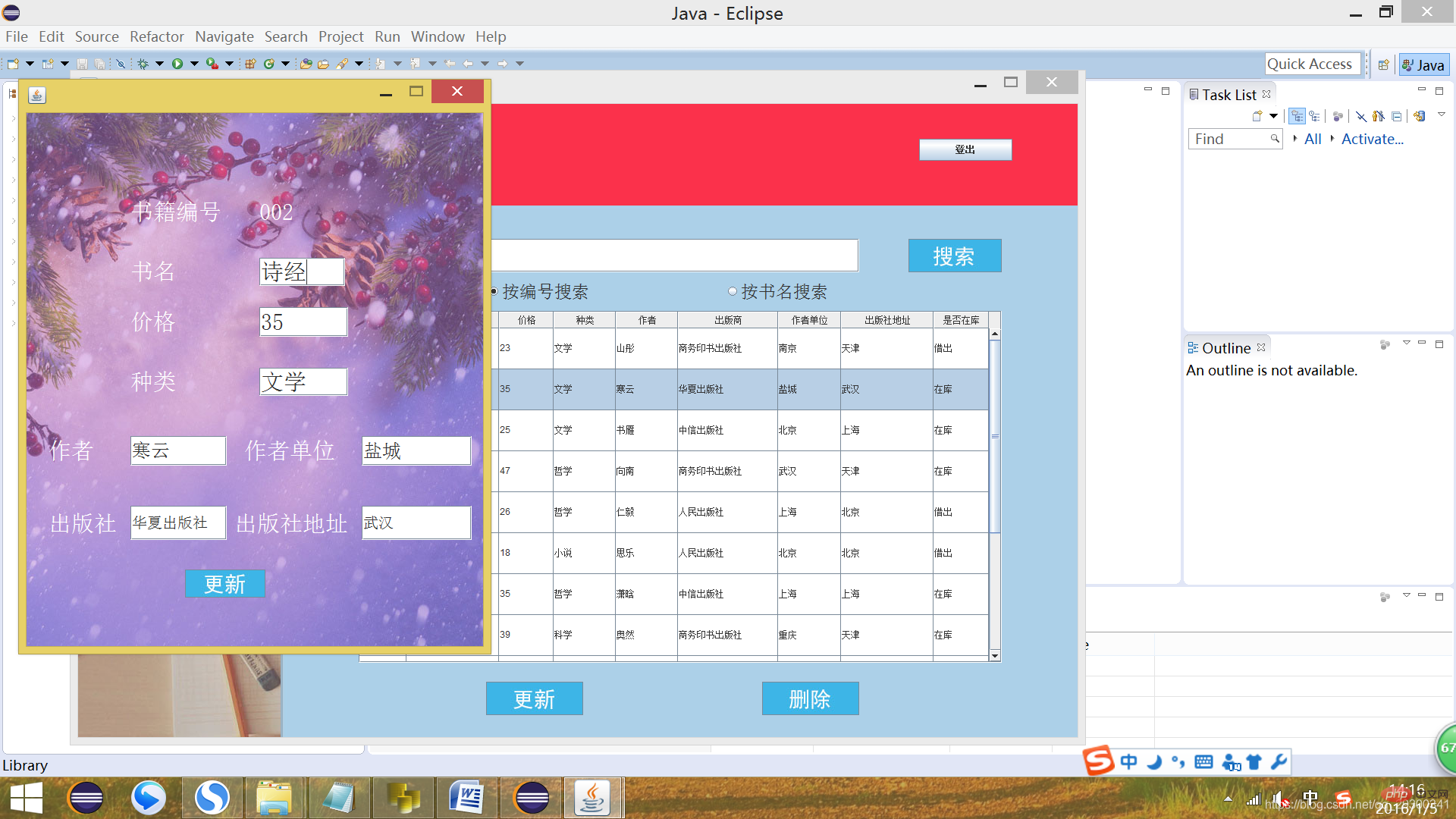
Related free learning Recommended:mysql database(video),java basic tutorial
|
The above is the detailed content of Introducing the library management system based on Java and MySQL. For more information, please follow other related articles on the PHP Chinese website!
