How to use sorting in excel: First, select the cells that need to be sorted in ascending order in the excel table; then press the Alt key on the keyboard, and the corresponding letters will appear in the toolbar; then press the keyboard Press the "S and A" keys; finally, the selected cells can be sorted in ascending order.

The operating environment of this article: Windows 7 system, Microsoft Office Excel 2010 version, Dell G3 computer.
How to use sorting in excel:
1. First, select the cells that need to be sorted in ascending order in the excel table.
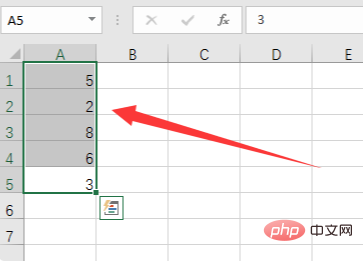
#2. Then press the Alt key on the keyboard. The corresponding letter will appear in the toolbar. Click the letter "A" to select the data option.
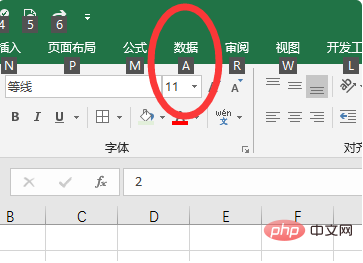
#3. Enter the data tab and press the "S and A" keys on the keyboard.
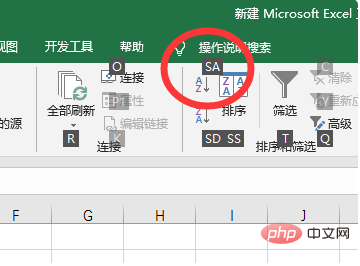
#4. After pressing, the selected cells can be sorted in ascending order.
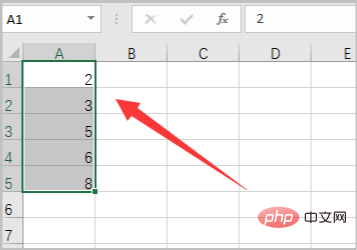
#5, or directly click the "Sort and Filter" option in the toolbar summary, and select "Ascending Order" in its drop-down menu to complete the sorting.
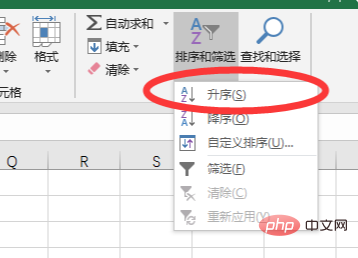
Related learning recommendations: excel tutorial
The above is the detailed content of How to use sorting in excel. For more information, please follow other related articles on the PHP Chinese website!