Home >Web Front-end >JS Tutorial >How to determine whether checkbox is selected in jquery
Jquery method to determine whether the checkbox is selected: 1. Determine [$(checkbox id).prop("checked")] returns a boolean value type; 2. Determine [$(this).is (":checked")] also returns a boolean value.
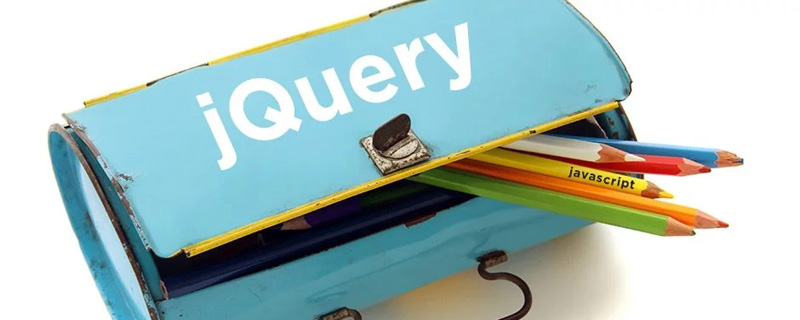
The operating environment of this tutorial: windows7 system, jquery3.2.1 version, DELL G3 computer.
Recommended: jquery video tutorial
Jquery method to determine whether the checkbox is selected:
jQuery can greatly improve the html Writing efficiency, there are several checkbox selection judgments:
1, $(checkbox id).prop("checked") returns a boolean value type
2, $(this).is(":checked")The returned value is also a boolean value type
The following is an example of clicking the checkbox to modify the text box attributes:
<!doctype html>
<html>
<head>
<meta charset="utf-8">
<title>exp8_3</title>
</head>
<body>
<input type="text" name="first" id="first"><br>
<input type="text" name="second" id="second"><br>
<input type="checkbox" name="cb" id="hide" value="1"><span id="v0">隐藏第三个文本框</span><br>
<input type="checkbox" name="cb" id="ml" value="2"><span id="v1">变长第一个文本框</span><br>
<input type="text" name="third" id="third">
<script type="text/javascript" src="http://apps.bdimg.com/libs/jquery/2.1.4/jquery.min.js"></script>
<script type="application/javascript">
var t1 = $("#first");
var t2 = $("#second");
var t3 = $("#third");
$(document).ready(function(e) {
t2.mousedown(function(e) {//t2被鼠标按下后
var str = t1.val();//获得t1的文本信息
t2.val(str);//加载入t2的文本
});
$("#hide").click(function(e) {
//var flag = $(this).is(":checked");
var flag = $(this).prop("checked");
t3.toggle();//动态显示隐藏文本框
if(flag)
$("#v0").html("显示第三个文本框");
else
$("#v0").html("隐藏第三个文本框");
});
$("#ml").click(function(e) {
var flag2 = $(this).prop("checked");
if(flag2){
t1.css('width','300px');
$("#v1").html("变短第一个文本框");
}
else{
t1.css('width','169px');
$("#v1").html("变长第一个文本框");
}
});
});
</script>
</body>
</html>Related free learning recommendations:javascript(Video)
The above is the detailed content of How to determine whether checkbox is selected in jquery. For more information, please follow other related articles on the PHP Chinese website!