How to use the rank.eq function: First prepare a set of data and add a new row; then click on the cell to be ranked and enter the formula [=RANK.EQ(B6,B6:K6,1)] Just find the ranking.

The operating environment of this article: Windows 7 system, Microsoft Office Excel 2010 version, Dell G3 computer.
How to use the rank.eq function:
1. First prepare a set of data. What is prepared here is a piece of employee information including job number, overtime pay, etc. Information, we need to calculate who has the highest overtime pay and what is the specific ranking
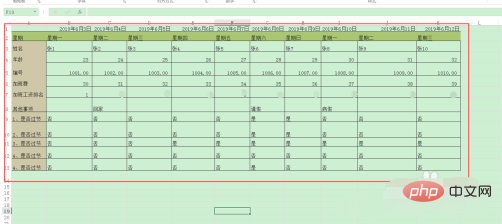
2. Add a new row to calculate the overtime pay ranking. In this case, the RANK.EQ function is needed
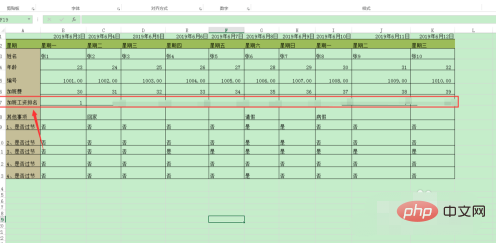
3. Detailed explanation of RANK.EQ function
RANK.EQ (parameter one, parameter two, parameter three)
Parameter one refers to: which cell
Parameter two refers to: which column starts from which column and ends
Parameter three refers to: descending order or sorting, 0 code descending order, 1 Code ascending order
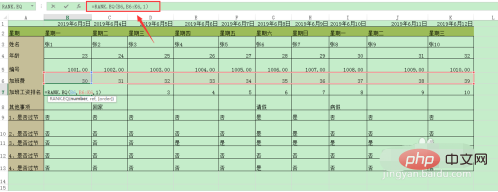
4. Specific steps for entering the formula
First step, click on the cell to be ranked, click, the top input box =RANK .EQ(B6,B6:K6,1)
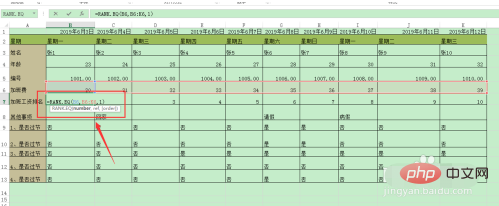
5. Use the same steps to find the ranking of other employees’ overtime wages
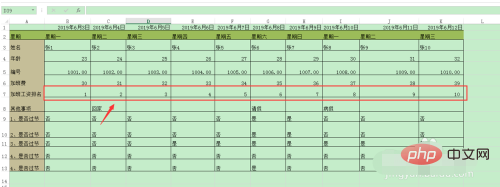
6. When learning excel formulas, if you are not familiar with a certain formula, you can click the fx button and the instructions for using the formula will pop up
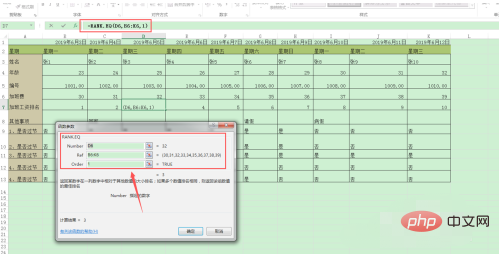
Related learning recommendations: excel tutorial
The above is the detailed content of How to use rank.eq function. For more information, please follow other related articles on the PHP Chinese website!