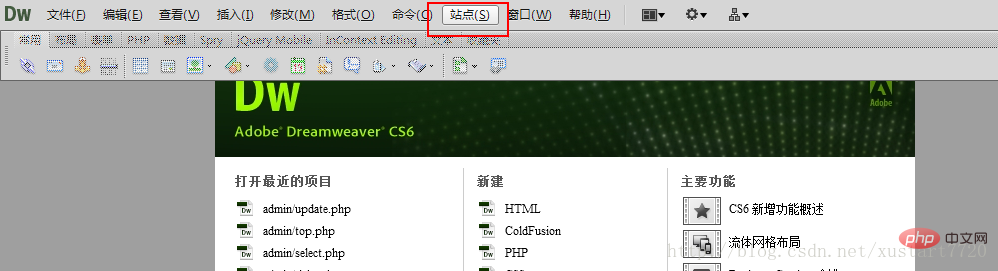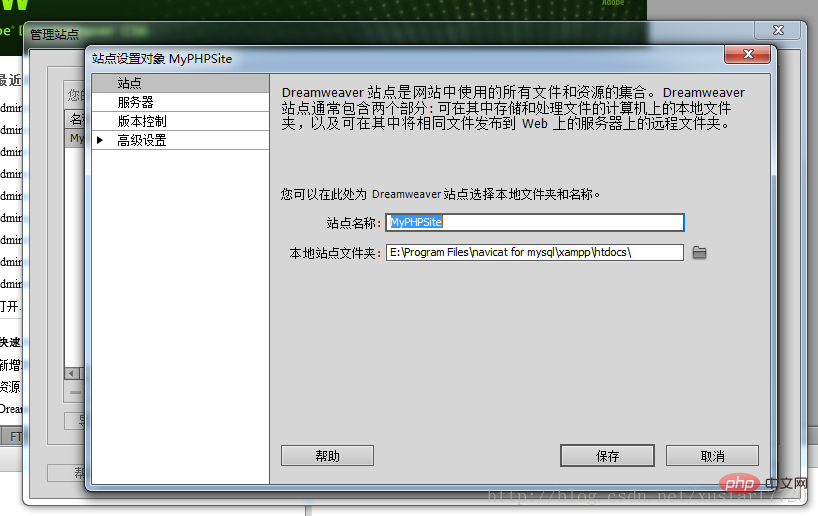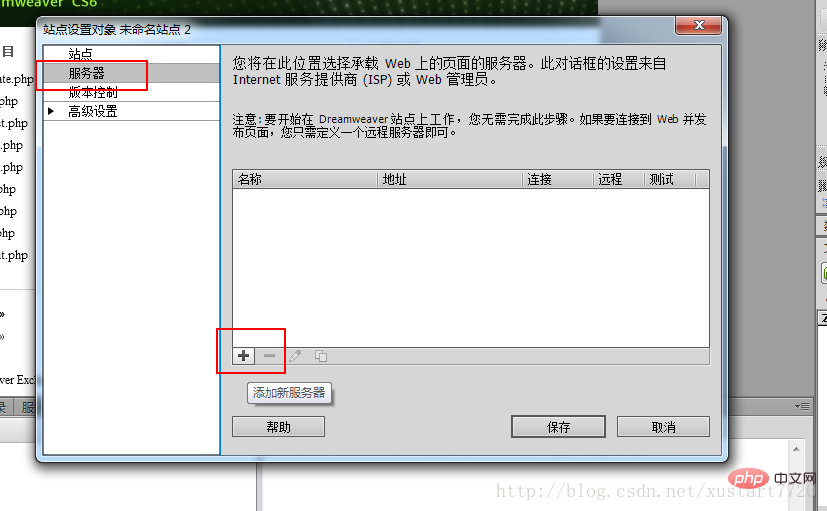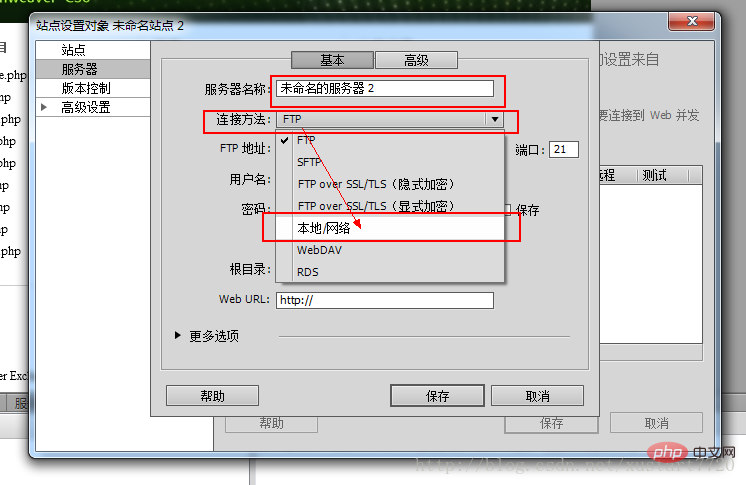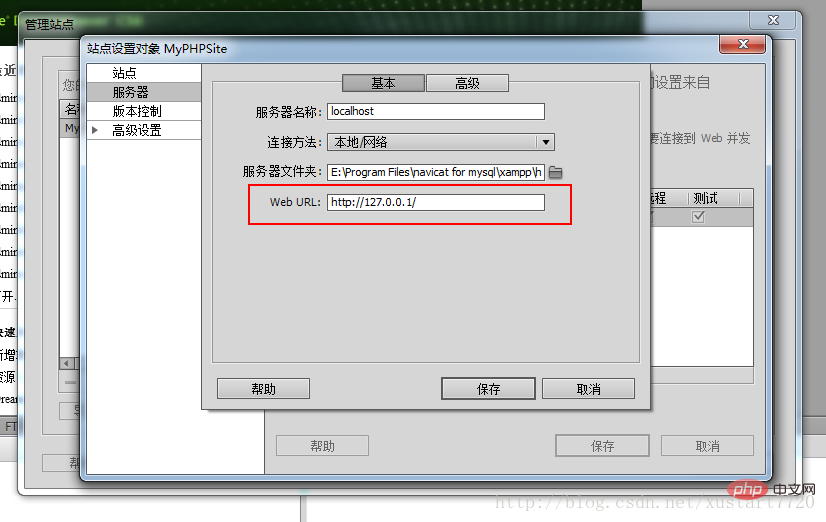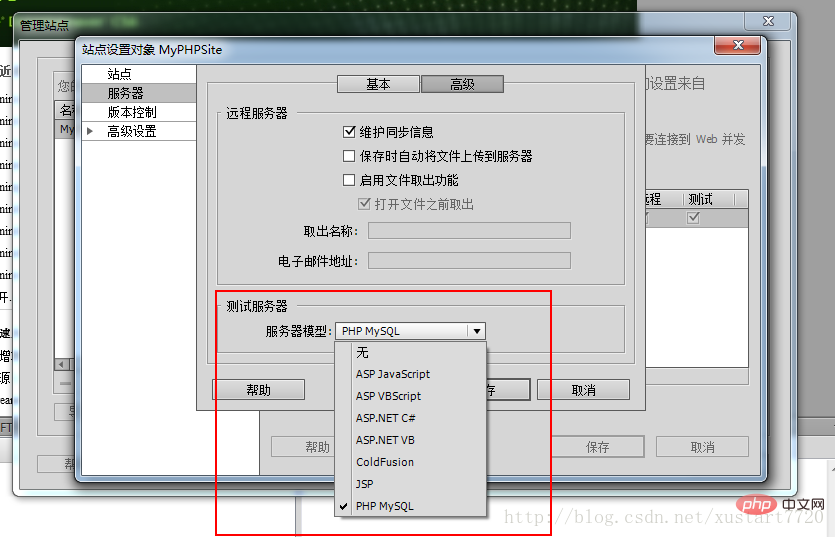How to use Dreamweaver to write PHP programs? How to create a PHP site using DW? The following article will introduce to you how to create a PHP site and write PHP programs in Dreamweaver CS6. It has certain reference value. Friends in need can refer to it. I hope it will be helpful to everyone.

##Related recommendations: "
dreamweaver tutorial", "PHP video tutorial"
Dreamweaver Create a PHP site and write a PHP program in CS6
1) Click the "Site"-"New Site" on the menu, as shown in the picture:

2) You can see this dialog box. At this time, we give the site a name, for example: MyPHPSite, and select a path in the local site folder. Mine is the htdocs directory under the local server. My settings are as shown in the figure. :

3) After selecting, click "Server", then click the "plus sign" icon, as shown in the picture:

4) A layer that looks very complicated pops up. Here, write the server name arbitrarily and name it yourself. We choose local/network as the connection method because we are doing testing and the PHP environment is installed locally. (If you There is FTP, you can use FTP). As shown in the picture:

#5) Other options remain as follows:

The server folder I selected is still the original one For that directory, we write http://127.0.0.1/ as the Web URL. This weburl is used when previewing the php web page directly with F12 in DW.
6) Then switch to the advanced options, we select a server model, since we use PHP programming, in this case we select PHP MySQL, there are other options here, as shown in the figure:

We have to choose according to our own WEB development language. If you use JSP, then please choose JSP. Choose whatever language it is. After selecting, click "Save" to save and complete OK! .
7) Create a php file under the site, or import the php file. After completion, press F12 to run it in the browser.
For more programming-related knowledge, please visit:
Introduction to Programming! !
The above is the detailed content of How to use DW to create a PHP site and write PHP programs. For more information, please follow other related articles on the PHP Chinese website!