Home >Common Problem >Why does the number entered in the form change to E +10?
The reason why the number entered in the form becomes E 10 is because if there are more than 11 digits on the form, it will become scientific notation. The solution: first open a form; then enter the phone number and click " Right-click the mouse; then click "Format Cells"; finally click on the value, change the decimal places to 0, and click OK.

The operating environment of this tutorial : Windows7 system, Dell G3 computer, Microsoft Office Excel2003 software.
Solution:
Step 1
excel phone number displays E 10 Yes Because phone numbers are composed of 11 digits, and if there are more than 11 digits on the table, they will become scientific notation. Open a table, enter the phone number, right-click on the data, and click "Set Units" "Format",
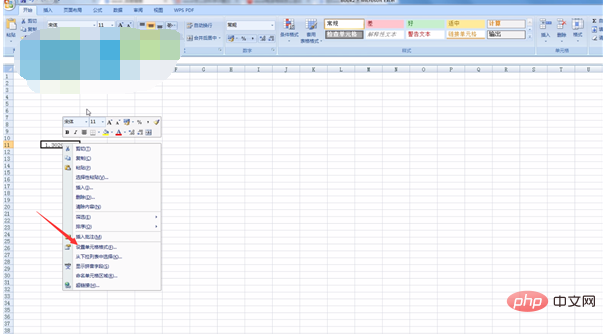
Step 2
Click on the value, change the decimal places to 0, click OK, and the phone number will be displayed completely.
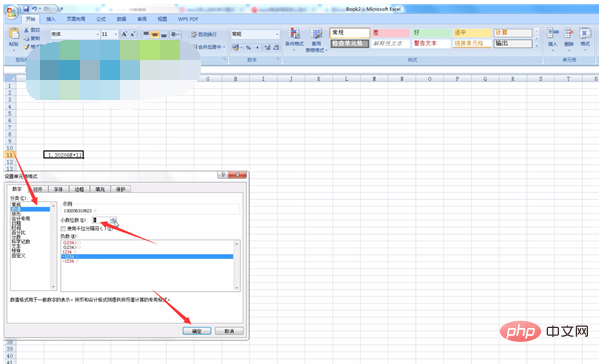
The above is the detailed content of Why does the number entered in the form change to E +10?. For more information, please follow other related articles on the PHP Chinese website!