Home >Common Problem >How to change 3dmax to Chinese
How to change 3dmax to Chinese: First double-click to open the 3dmax program; then draw two models on the Create Simple Model panel; then find the 3dmax program language configuration option under the start menu on the desktop; finally select 3dmax Chinese language program icon, and right-click to select the shortcut to add to the desktop.
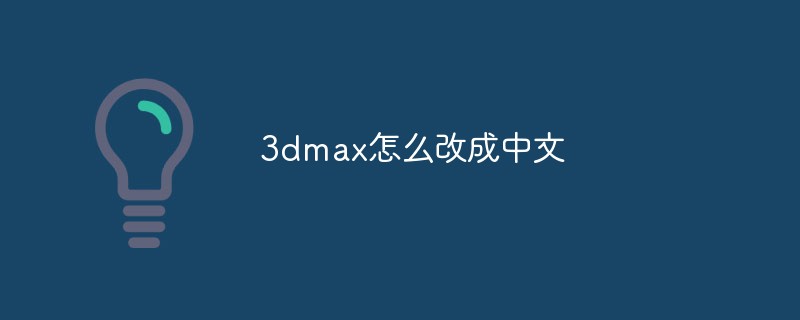
The operating environment of this tutorial: Windows 7 system, Dell G3 computer, 3dmax 2014 software.
3dmax converts English into Chinese
After installing the program, double-click on the desktop to open the 3dmax program.
When the 3dmax program is installed, double-click on the desktop to open the 3dmax program, as shown in the figure below.

Seeing that the main interface of 3dmax is in English, it means that the English version of 3dmax is started.
Next, when you see that the main interface of 3dmax is in English, and you find that the menus and fonts are in English, it means that the English version of 3dmax is started, as shown in the figure below.
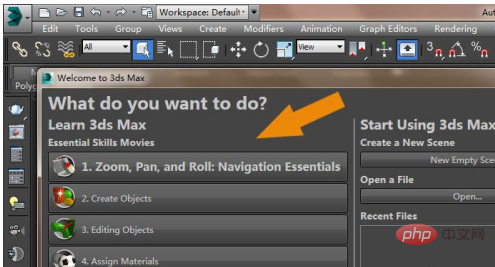
On the Create Simple Model panel, draw two models.
Then, in the drawing area, on the Create Simple Model panel, draw two models. You can see that the parameters are in English, so it is not easy to operate when setting the parameters, as shown in the figure below.
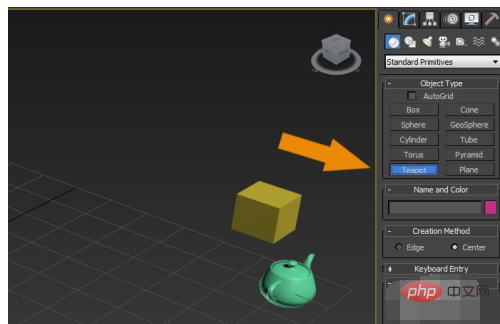
Under the start menu on the desktop, find the 3dmax program language configuration option.
Then, left-click the mouse and find the 3dmax program language configuration option under the start menu on the desktop, as shown in the figure below.
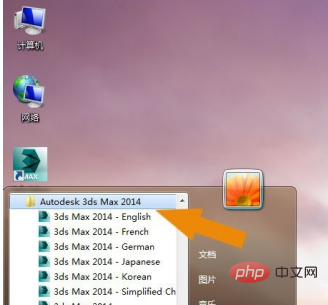
Select the Chinese language program icon and right-click to add a shortcut to the desktop.
Next, select the 3dmax Chinese language program icon, and right-click to select the shortcut to add to the desktop, as shown in the figure below.

See the two icons of 3dmax and double-click the Chinese program icon.
Then, you can see the two icons of 3dmax on the desktop. Double-click the Chinese program icon, as shown in the figure below.
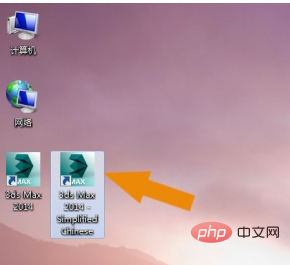
I saw that the help instructions and menus are all Chinese versions of the interface.
Next, after opening the 3dmax program interface, you can see that the help instructions and menus are all in the Chinese version of the interface, indicating that the English version of 3dmax is set to the Chinese version, as shown in the figure below.
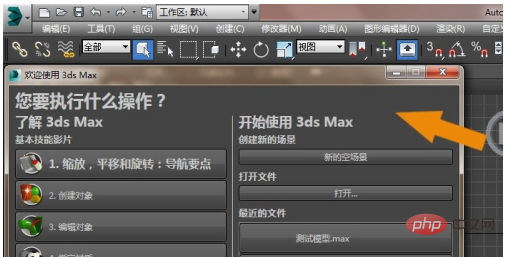
Create a simple model in the perspective area, and you can see that the parameter settings are displayed in Chinese.
Finally, use the create model panel to create a simple model in the perspective area. You can see that the parameter settings are displayed in Chinese. This makes it convenient to modify the model parameters. Through such settings, you can create the English version of 3dmax Converted to Chinese version, as shown in the picture below.
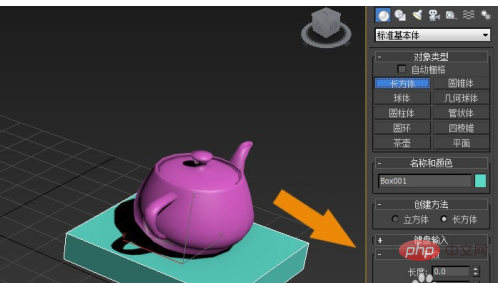
The above is the detailed content of How to change 3dmax to Chinese. For more information, please follow other related articles on the PHP Chinese website!