Home >Database >Mysql Tutorial >How to remove r n from mysql table
Method to remove r n in mysql table: 1. Use the "replace(field name, char(13),'')" method to remove the carriage return "r"; 2. Use "replace(field name) ,char(10),'')" method removes the newline character "n".

Recommendation: "mysql video tutorial"
It is inevitable to encounter data when displaying data If there are carriage returns and line feeds in the content, you can use the replace function to remove them:
1. Remove the carriage returns
replace(field name, char(13),'' )
2. Remove the newline character
replace(field name, char(10),'')
3. Remove the return character Car character and line break character
replace(field name, char(13) char(10),'')
ASCII code table is attached:
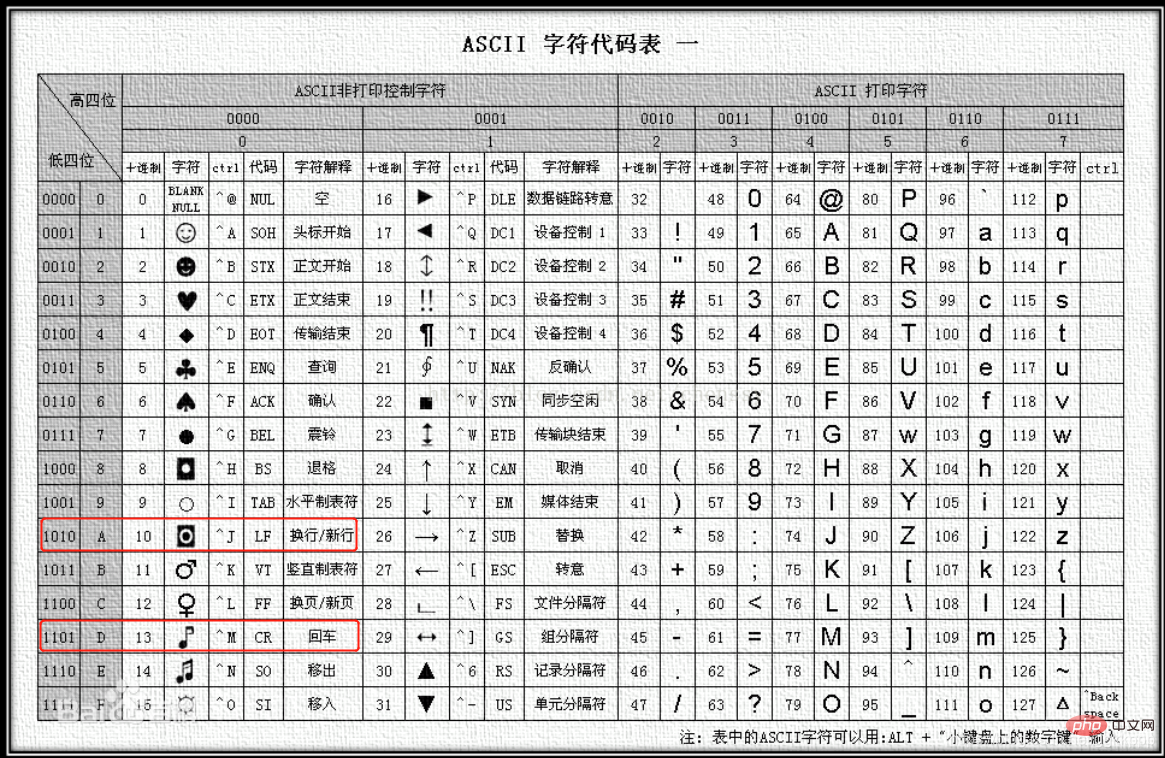
The above is the detailed content of How to remove r n from mysql table. For more information, please follow other related articles on the PHP Chinese website!