Home >Operation and Maintenance >Linux Operation and Maintenance >How to create files in linux directory
Linux method of creating files in a directory: First open the xshell software to connect to the Linux server; then use [mkdir directory name] to create a directory and cd to the directory; then enter the command [touch file name] to create an empty file; finally use [vim file name] to create an empty file and open it for editing.

How to create files in the directory in Linux:
1. Open the xshell software and connect to the Linux server.
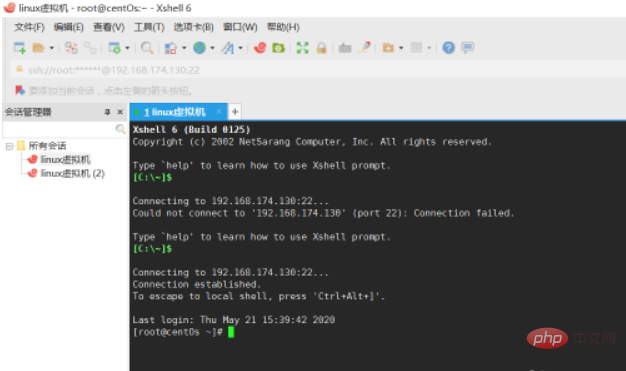
2. Use [mkdir directory name] to create a directory and cd to the directory.
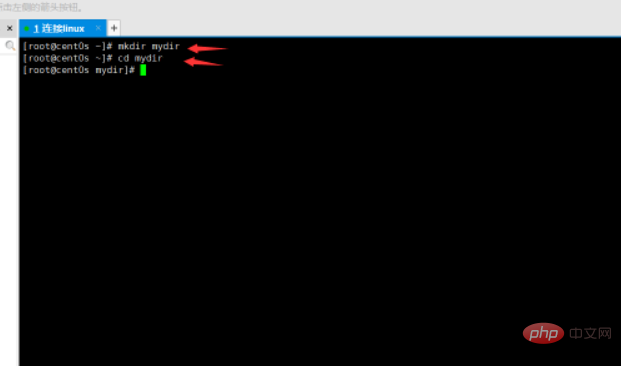
#3. Enter the command [touch file name] to create an empty file.
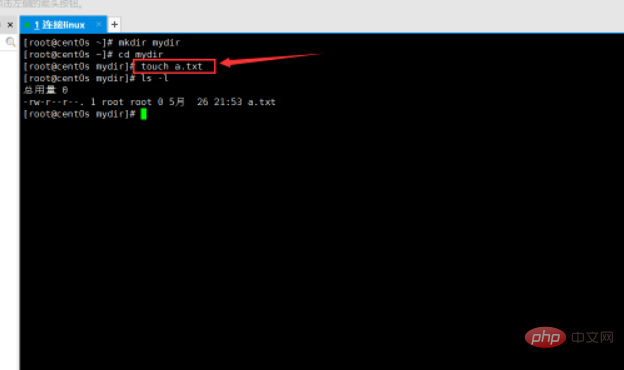
4. Use [vim file name] to create an empty file and open it for editing.
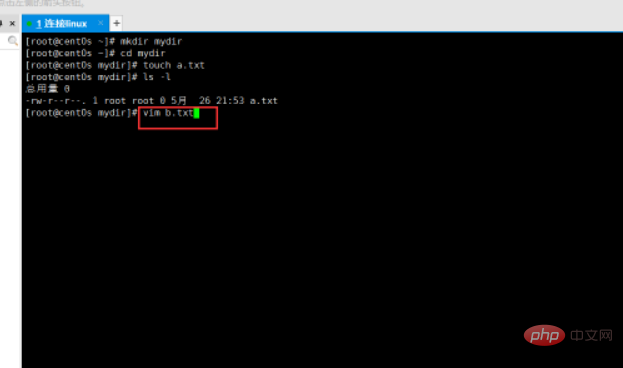
5. Enter [ls -l] to view the files in the current directory. You can see the file just created.
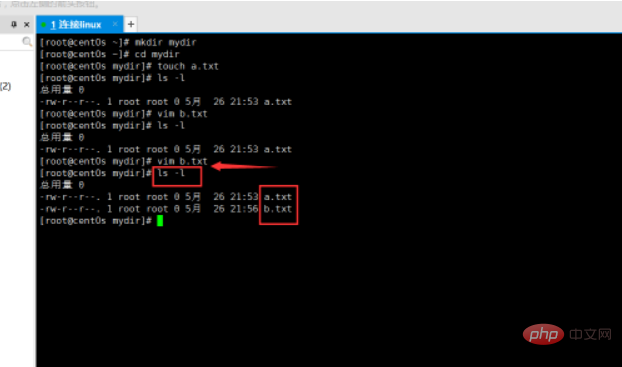
Related free learning recommendations: linux video tutorial
The above is the detailed content of How to create files in linux directory. For more information, please follow other related articles on the PHP Chinese website!