Home >Common Problem >What should I do if I find that the file is garbled after opening the USB flash drive?
The solution to find that the file is garbled after opening the U disk: first connect the U disk with garbled files to the computer; then double-click "Computer" on the desktop, and right-click to select its "Properties"; then click Check Error Click the "Start Check" button; finally wait for the USB disk to be repaired successfully.
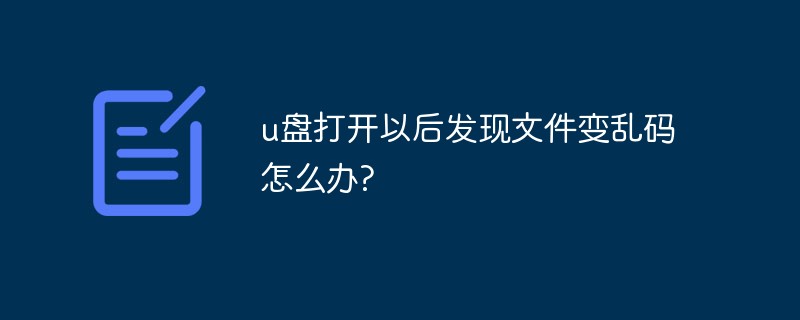
The files in the U disk have become garbled files:
Connect the U disk with garbled files to the computer , then double-click "Computer" on the desktop, find our USB drive in the Computer panel, right-click and select its "Properties".
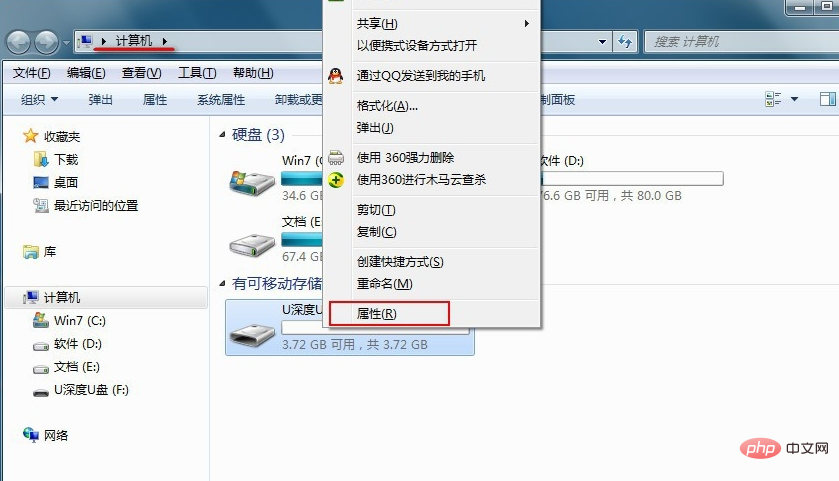
In the opened USB disk properties, we click the "Tools" tab above, and then click the "Start Check" button in the error checking.
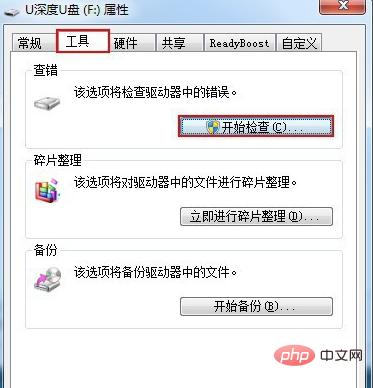
In the opened USB disk properties, we click the "Tools" tab above, and then click the "Start Check" button in the error checking.
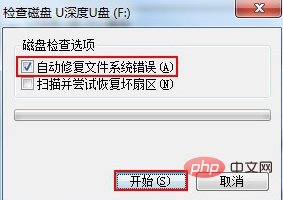
After waiting for a certain period of time, the USB flash drive is successfully repaired. When you open your USB flash drive again, you will find that the files inside will no longer be garbled.
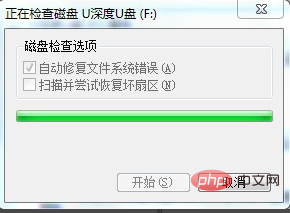
The above is the detailed content of What should I do if I find that the file is garbled after opening the USB flash drive?. For more information, please follow other related articles on the PHP Chinese website!