Home > Article > Development Tools > Sublime Text 3 common errors and their solutions
The following tutorial column recommends the necessary Sublime Text3 plug-in to everyone in the sublime tutorial column. I hope it will be helpful to friends in need!
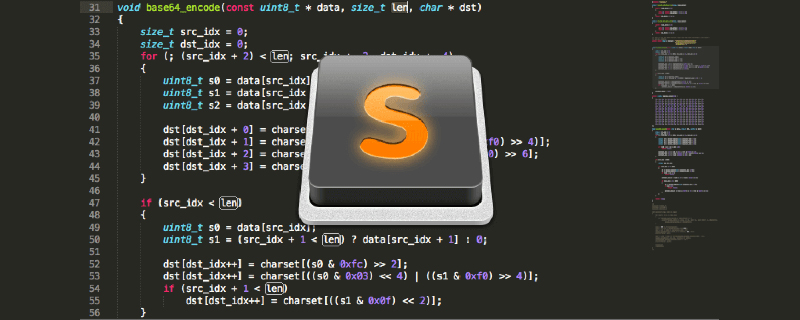
Sublime Text 3 Common Errors and Solutions
When opening sublime, you encounter a prompt as shown above. Sublime Text Error while loading PyV8 binary:exit code 1 Try to manually install Pyv8 form https://github.com/emetio/pyv8-binaries
Solution:
1. Go to gihub to download PyV8, connection address: https://github.com/emmetio /pyv8-binaries#readme
2. Enter the path C:\Users\Administrator\AppData\Roaming\Sublime Text 3\Packages\PyV8 and unzip and copy the downloaded pyv8-win64-p3.
An error was encountered when installing the sublimeText3 plug-in. A dialog box popped up saying that there are no packages available for installation. The content was There are no packages available for installation
Solution:
hosts file Add the following records:
50.116.34.243 sublime.wbond.net
Sublime-HTMLPrettify installation failed
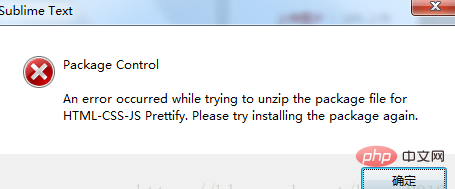
Solution:
git clone https://github.com/victorporof/Sublime-HTMLPrettify.git
Go to C:\Users\Administrator\AppData\ Roaming\Sublime Text 3\Packages
Then restart Sublime Text 3
The above is the detailed content of Sublime Text 3 common errors and their solutions. For more information, please follow other related articles on the PHP Chinese website!