Home >Backend Development >PHP Problem >What to do if php trim doesn't work
Solution to php trim not working: First make trim accept parameters in reverse order; then use the "$post_Value = trim($str, "_");" statement to operate; finally pass "str_replace ” function can delete the label.
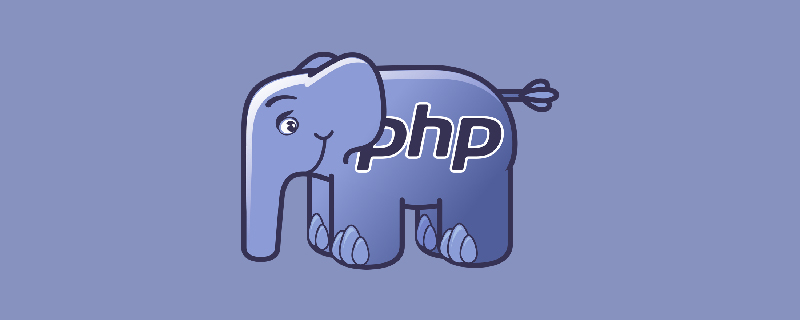
Recommended: "PHP Video Tutorial"
Specific questions:
I'm trying to use trim to remove the underscore characters from the data returned in the $_POST array. I've tried using
$post_Value= str_replace("_", " ", $key)but the text doesn't seem to be returned as a single string. It is broken between each entry. Then I try to trim like this:
<?php
$connection = mysqli_connect(DB_SERVER, DB_USER, DB_PASS, DB_NAME);
// Test if connection succeeded
if (mysqli_connect_errno())
{
die("Database connection failed: " . mysqli_connect_error() . " (" . mysqli_connect_errno() . ")");
}
if (isset($_POST))
{
$str = "";
foreach($_POST as $key => $value)
{
$str = $str . $key . ",";
}
$post_Value = trim("_", $str);
}
$query = "UPDATE player_match SET categoryOption='$$post_Value' WHERE id=1";
?>When I use the trim function nothing happens it doesn't remove the _ characters. My ultimate goal is to have a comma separated list as a single string in my database. Why doesn't my trim() function work in this case?
UPDATE: Found 076402276aae5dbec7f672f8f4e5cc81 given the page resource, so I had to do the following combination:
$post_Value= str_replace("<br_/>", "", $str);
$post_Value2= str_replace("_", " ", $post_Value);
$post_Value3= rtrim($post_Value2,",submit,");
echo $post_Value3;
$query="UPDATE player_match SET categoryOption='$post_Value3' WHERE id=1";Solution:
First , trim() accepts parameters in reverse order: $str;
then $character_mask.
So you should use: $post_Value = trim($str, "_");
Secondly, trim() does string processing on the string only at the beginning and end of the string . If the string is surrounded by non-shielded characters, no masking characters are removed from the string.
Actually you should use str_replace() with an empty replacement string (you've tried putting a space as a replacement):
$post_Value= str_replace("_", "", $key)If you also want to remove the 0c6dc11e160d3b678d68754cc175188a tag ( In its typical variation), you can do this with a single str_replace() call, like this:
$post_Value= str_replace(array("_", "<br>", "<br/>", "<br />"), "", $key)The above is the detailed content of What to do if php trim doesn't work. For more information, please follow other related articles on the PHP Chinese website!