Home >Backend Development >PHP Problem >How to solve garbled text in php
Solution to garbled php text: First check whether the encoding format of the project is "UTF-8"; then add the code "header("content-type:text/html;charset=utf" at the beginning of the page -8");" is enough.

PHP Video Tutorial》
1. Check whether the encoding format of the project is UTF-8
2. Add the following code at the beginning of the page 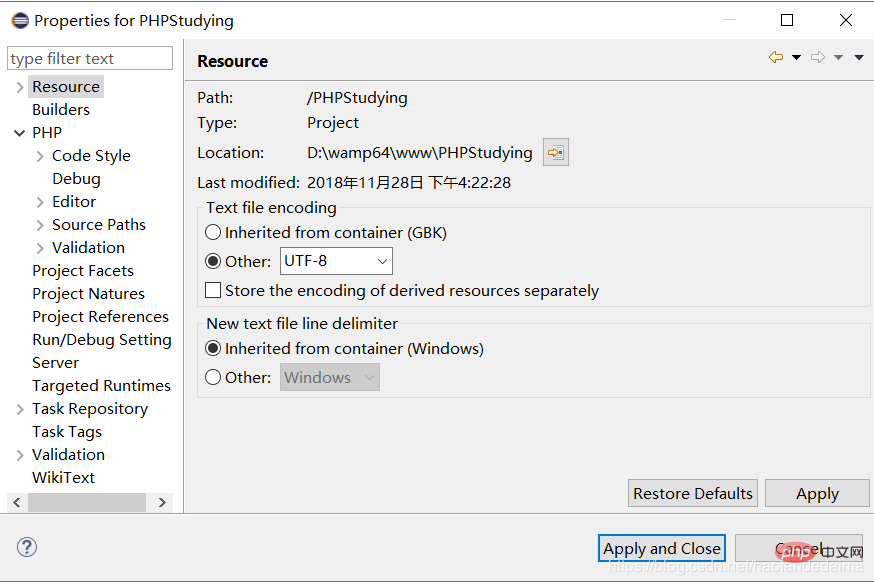
<?php header("content-type:text/html;charset=utf-8"); //设置编码
?>3. If so PHP files that mix html and PHP languages also need to add the following code under the
tag: <meta>
The above is the detailed content of How to solve garbled text in php. For more information, please follow other related articles on the PHP Chinese website!