Home >CMS Tutorial >PHPCMS >How to modify the bottom powered in phpcms
phpcms method to modify the bottom powered: first find and open the "footer.html" file; then find the code location where "Powered by" is located; then modify the corresponding text content in the code; finally save the modification. Can.

PHPCMS Modify the POWERED BY PHPCMS copyright information at the bottom
Location:
Php virtual host Website directory\phpcms\templates\default\content\footer.html
Open this file with an editor.
Find the location of the PHPCMS text. The code is around the tenth line
Powered by <strong><a href=”http://www.phpcms.cn” target=”_blank”>PHPCMS</a></strong> <em>{get_pc_version(1)}</em> © 2011 <img src=”{IMG_PATH}copyright.gif”/ alt="How to modify the bottom powered in phpcms" >{tjcode()}{php echo runhook(‘glogal_footer’)}After modifying the above PHPCMS to 51PHP, the effect is as follows. Other corresponding text can also be modified. For example, 2011 can also be modified.
Recommended: "phpcms tutorial"
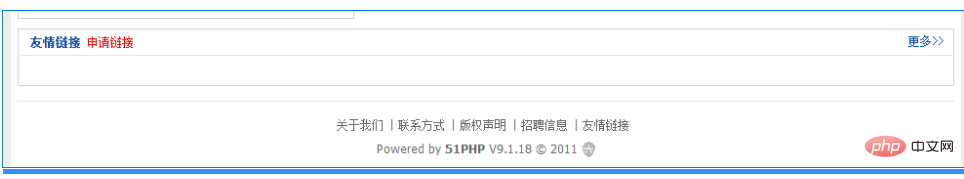
The above is the detailed content of How to modify the bottom powered in phpcms. For more information, please follow other related articles on the PHP Chinese website!