Home > Article > Backend Development > How to convert received binary data stream into image in php
How php receives the binary data stream and converts it into an image: first keep the prototype and use [$GLOBALS['HTTP_RAW_POST_DATA']] to accept it; then use [php://input] to read the original data of POST. .
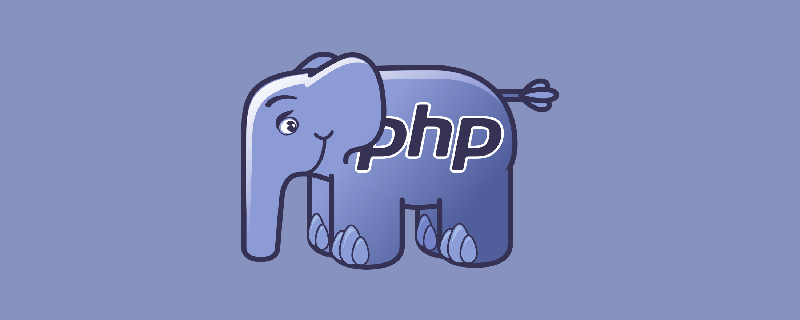
How php receives the binary data stream and converts it into an image:
By default, PHP only recognizes application/ x-www.form-urlencodedStandard data type.
Therefore, content such as text/xml or soap or application/octet-stream cannot be parsed. If you use $_POSTThe array will fail to receive!
Therefore, the prototype is retained and handed over to $GLOBALS['HTTP_RAW_POST_DATA'] to receive it.
There is another php://input that can also implement this function
php://input Allows reading the original data of POST. It puts less pressure on memory than $HTTP_RAW_POST_DATA and does not require any special php.ini settings. php://input and $HTTP_RAW_POST_DATA cannot be used with enctype="multipart/form-data".
The specific code is:
<?php
class image {
const ROOT_PATH = './';
const FAIL_WRITE_DATA = 'Fail to write data';
//没有数据流
const NO_STREAM_DATA = 'The post data is empty';
//图片类型不正确
const NOT_CORRECT_TYPE = 'Not a correct image type';
//不能创建文件
const CAN_NOT_CREATE_FILE = 'Can not create file';
//上传图片名称
public $image_name;
//图片保存名称
public $save_name;
//图片保存路径
public $save_dir;
//目录+图片完整路径
public $save_fullpath;
/**
* 构造函数
* @param String $save_name 保存图片名称
* @param String $save_dir 保存路径名称
*/
public function __construct($save_name, $save_dir) {
//set_error_handler ( $this->error_handler () );
//设置保存图片名称,若未设置,则随机产生一个唯一文件名
$this->save_name = $save_name ? $save_name : md5 ( mt_rand (), uniqid () );
//设置保存图片路径,若未设置,则使用年/月/日格式进行目录存储
$this->save_dir = $save_dir ? self::ROOT_PATH .$save_dir : self::ROOT_PATH .date ( 'Y/m/d' );
//创建文件夹
@$this->create_dir ( $this->save_dir );
//设置目录+图片完整路径
$this->save_fullpath = $this->save_dir . '/' . $this->save_name;
}
//兼容PHP4
public function image($save_name) {
$this->__construct ( $save_name );
}
public function stream2Image() {
//二进制数据流
$data = file_get_contents ( 'php://input' ) ? file_get_contents ( 'php://input' ) : gzuncompress ( $GLOBALS ['HTTP_RAW_POST_DATA'] );
//数据流不为空,则进行保存操作
if (! emptyempty ( $data )) {
//创建并写入数据流,然后保存文件
if (@$fp = fopen ( $this->save_fullpath, 'w+' )) {
fwrite ( $fp, $data );
fclose ( $fp );
$baseurl = "http://" . $_SERVER ["SERVER_NAME"] . ":" . $_SERVER ["SERVER_PORT"] . dirname ( $_SERVER ["SCRIPT_NAME"] ) . '/' . $this->save_name;
if ( $this->getimageInfo ( $baseurl )) {
echo $baseurl;
} else {
echo ( self::NOT_CORRECT_TYPE );
}
} else {
}
} else {
//没有接收到数据流
echo ( self::NO_STREAM_DATA );
}
}
/**
* 创建文件夹
* @param String $dirName 文件夹路径名
*/
public function create_dir($dirName, $recursive = 1,$mode=0777) {
! is_dir ( $dirName ) && mkdir ( $dirName,$mode,$recursive );
}
/**
* 获取图片信息,返回图片的宽、高、类型、大小、图片mine类型
* @param String $imageName 图片名称
*/
public function getimageInfo($imageName = '') {
$imageInfo = getimagesize ( $imageName );
if ($imageInfo !== false) {
$imageType = strtolower ( substr ( image_type_to_extension ( $imageInfo [2] ), 1 ) );
$imageSize = filesize ( $imageInfo );
return $info = array ('width' => $imageInfo [0], 'height' => $imageInfo [1], 'type' => $imageType, 'size' => $imageSize, 'mine' => $imageInfo ['mine'] );
} else {
//不是合法的图片
return false;
}
}
/*private function error_handler($a, $b) {
echo $a, $b;
}*/
}Related learning recommendations: PHP programming from entry to proficiency
The above is the detailed content of How to convert received binary data stream into image in php. For more information, please follow other related articles on the PHP Chinese website!