Home >Operation and Maintenance >Windows Operation and Maintenance >What should I do if it prompts that I do not have permission to register fonts when installing Office in Windows 10?

The solution is as follows:
1. Uninstall
First we uninstall any version of office software that has been installed before from the computer;
2. Restore the system default permission settings
Open the start menu, find "Command Prompt", right-click and select "Run as administrator"
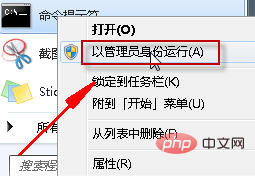
Then enter the following command and press Enter
secedit /configure /cfg %windir%\inf\defltbase.inf /db defltbase.sdb /verbose
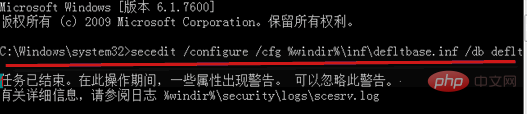
3. Perform a system scan
again Open the command prompt as an administrator, type the command "sfc /scannow" and press Enter.
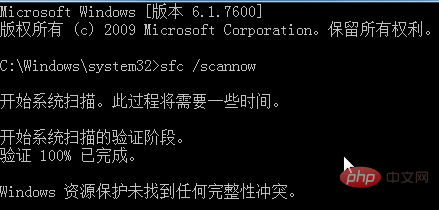
#After completing the above settings, reinstall the office software.
Recommended tutorial: windows tutorial
The above is the detailed content of What should I do if it prompts that I do not have permission to register fonts when installing Office in Windows 10?. For more information, please follow other related articles on the PHP Chinese website!