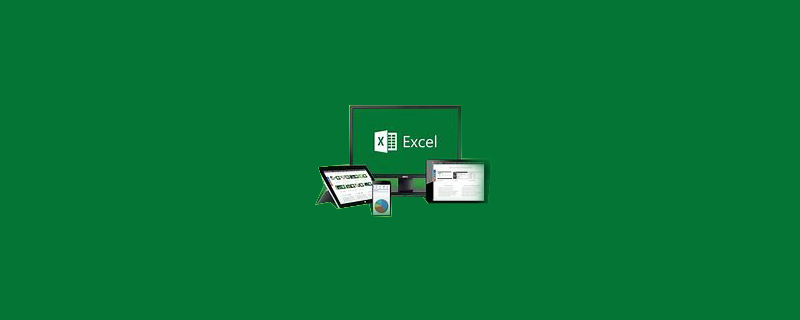
First we insert a line chart, click [Insert] and select [Line Chart]
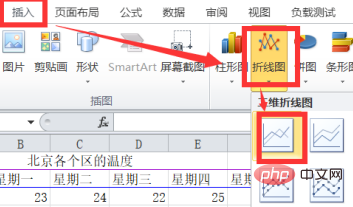
We select this line chart Figure, click the layout option in the menu bar
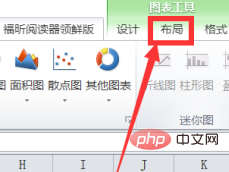
Then select the axis title option
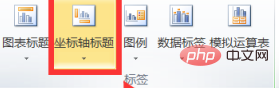
Select [Below the abscissa Title】Option
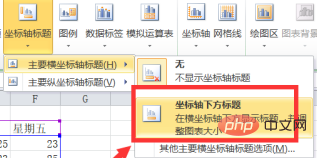
#Finally, we can enter the abscissa title according to our own needs. Here we enter the title as [Time]
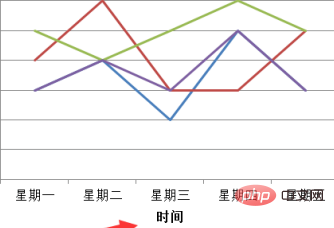
Recommended tutorial: excel tutorial
The above is the detailed content of How to name the abscissa of a line chart in excel. For more information, please follow other related articles on the PHP Chinese website!