Making API interface based on laravel
About API
It should be noted that API has its specific purpose, and we should know what it does. What should be entered when accessing the API. What should you get after accessing the API.
The subsequent development plan will revolve around this.
2.API naming
3.API security
4.API return data
5.Picture processing
6.Return Prompt information
7. Online API test document
8. When the app starts, call an initialization API to obtain the necessary information
Develop API with laravel
First of all, it must be downloaded correctly
Add the following content to the newly installed laravel composer.json
App\Providers\OAuthServiceProvider::class, Dingo\Api\Provider\LaravelServiceProvider::class, LucaDegasperi\OAuth2Server\Storage\FluentStorageServiceProvider::class, LucaDegasperi\OAuth2Server\OAuth2ServerServiceProvider::class,to providers in config/app.php and add
'Authorizer' => LucaDegasperi\OAuth2Server\Facades\Authorizer::class,to aliases to modify app/ The content in the Http/Kernel.php file
protected $middleware = [\LucaDegasperi\OAuth2Server\Middleware\OAuthExceptionHandlerMiddleware::class, ]; protected $routeMiddleware = [ 'oauth' => \LucaDegasperi\OAuth2Server\Middleware\OAuthMiddleware::class, 'oauth-user' => \LucaDegasperi\OAuth2Server\Middleware\OAuthUserOwnerMiddleware::class, 'oauth-client' => \LucaDegasperi\OAuth2Server\Middleware\OAuthClientOwnerMiddleware::class, 'check-authorization-params' => \LucaDegasperi\OAuth2Server\Middleware\CheckAuthCodeRequestMiddleware::class, 'csrf' => \App\Http\Middleware\VerifyCsrfToken::class, ];Then execute php artisan vendor:publish php artisan migrate Add these configurations in the .env file
API_STANDARDS_TREE=x API_SUBTYPE=rest API_NAME=REST API_PREFIX=api API_VERSION=v1 API_CONDITIONAL_REQUEST=true API_STRICT=false API_DEBUG=true API_DEFAULT_FORMAT=jsonModify the app\config\oauth2.php file
'grant_types' => [ 'password' => [ 'class' => 'League\OAuth2\Server\Grant\PasswordGrant', 'access_token_ttl' => 604800, 'callback' => '\App\Http\Controllers\Auth\PasswordGrantVerifier@verify', ], ],Create a new service provider. Create a new OAuthServiceProvider.php file under app/Providers with the following content
namespace App\Providers; use Dingo\Api\Auth\Auth; use Dingo\Api\Auth\Provider\OAuth2; use Illuminate\Support\ServiceProvider; class OAuthServiceProvider extends ServiceProvider { public function boot() { $this->app[Auth::class]->extend('oauth', function ($app) { $provider = new OAuth2($app['oauth2-server.authorizer']->getChecker()); $provider->setUserResolver(function ($id) { // Logic to return a user by their ID. }); $provider->setClientResolver(function ($id) { // Logic to return a client by their ID. }); return $provider; }); } public function register() { // } }Then open it Add relevant routes to routes.php
//Get access_token Route::post('oauth/access_token', function() { return Response::json(Authorizer::issueAccessToken()); }); //Create a test user, you don't need this if you already have. Route::get('/register',function(){ $user = new App\User(); $user->name="tester"; $user->email="test@test.com"; $user->password = \Illuminate\Support\Facades\Hash::make("password"); $user->save(); }); $api = app('Dingo\Api\Routing\Router'); //Show user info via restful service. $api->version('v1', ['namespace' => 'App\Http\Controllers'], function ($api) { $api->get('users', 'UsersController@index'); $api->get('users/{id}', 'UsersController@show'); }); //Just a test with auth check. $api->version('v1', ['middleware' => 'api.auth'] , function ($api) { $api->get('time', function () { return ['now' => microtime(), 'date' => date('Y-M-D',time())]; }); });Create BaseController.php and UsersController.php respectively with the following contents
//BaseController namespace App\Http\Controllers; use Dingo\Api\Routing\Helpers; use Illuminate\Routing\Controller; class BaseController extends Controller { use Helpers; } //UsersController namespace App\Http\Controllers; use App\User; use App\Http\Controllers\Controller; class UsersController extends BaseController { public function index() { return User::all(); } public function show($id) { $user = User::findOrFail($id); // 数组形式 return $this->response->array($user->toArray()); } }Then create PasswordGrantVerifier.php under app/Http/Controllers/Auth/ with the following content
##
namespace App\Http\Controllers\Auth; use Illuminate\Support\Facades\Auth; class PasswordGrantVerifier { public function verify($username, $password) { $credentials = [ 'email' => $username, 'password' => $password, ]; if (Auth::once($credentials)) { return Auth::user()->id; } return false; } }
Open the oauth_client table of the database and add a client Data
INSERT INTO 'oauth_clients' ('id', 'secret', 'name', 'created_at', 'updated_at') VALUES ('1', '2', 'Main website', '2016–03–13 23:00:00', '0000–00–00 00:00:00');
Then it’s time to happily test. The APIs to be tested here are
Add a new user
http: //localhost/register
Read all user information
http://localhost/api/users
Return only the information with user id 4
http://localhost/api/users/4
Get access_token
http://localhost/oauth/access_token
Use the token value to get the time, the token value is correct To return the correct value
http://localhost/api/time
Open PostMan


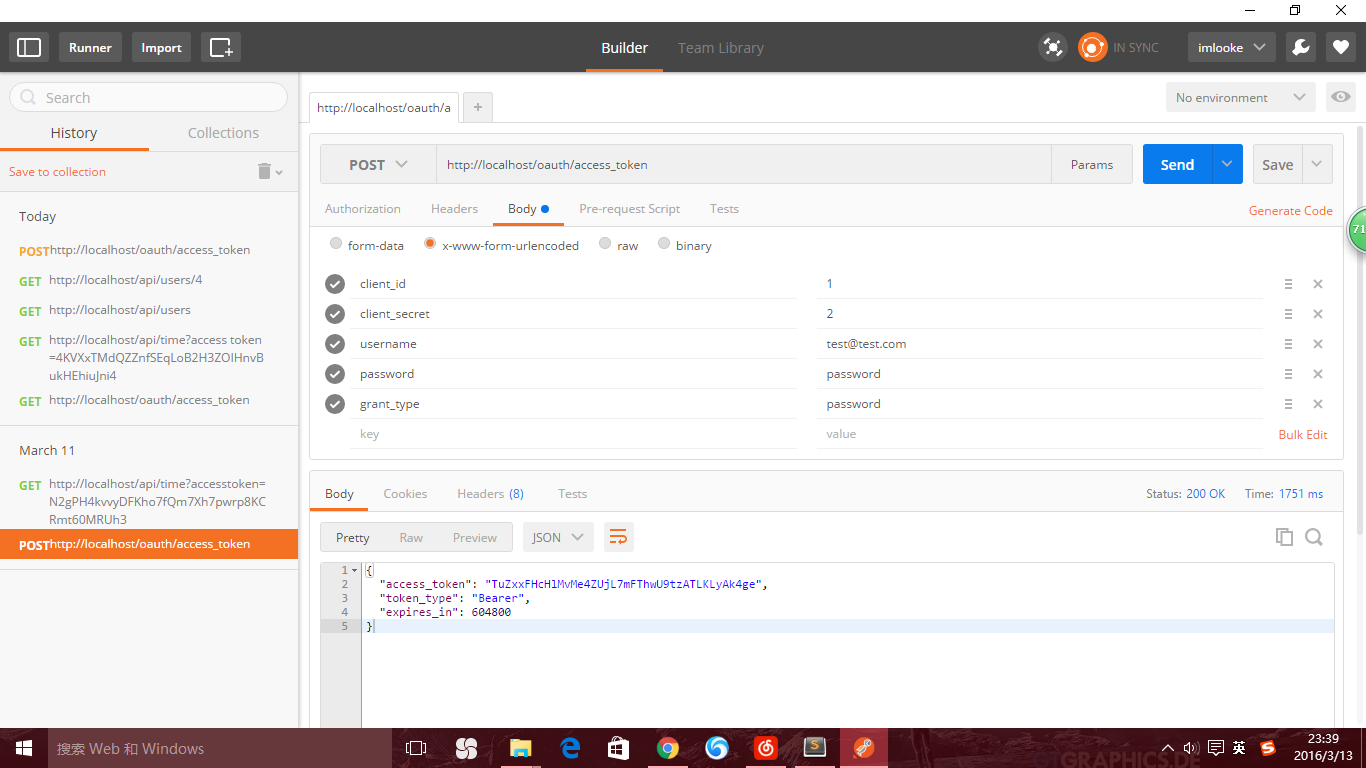

For more laravel framework technical articles, please visitlaraveltutorial!
