Home >Java >javaTutorial >How to start a new thread in java
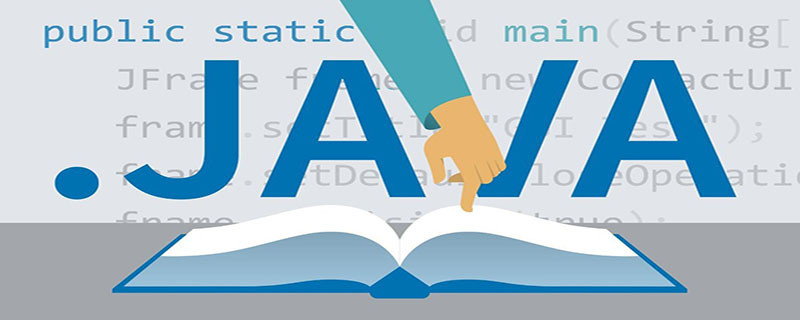
We can start a new thread by inheriting the Thread class.
The steps are as follows:
1. Define a class A that inherits from the Java.lang.Thread class;
2. Override the run method in the Thread class in class A;
3. Write the operations that need to be performed in the run method: the code in the run method, the thread execution body;
4. Create the thread object in the main method (thread) and start the thread .
(1) Create a thread class object
A类 a = new A类();
(2) Call the start method of the thread object
a.start();//启动一个线程
(Video tutorial recommendation: java video)
Note: Never call the run method. If you call the run method, it is like calling a method on an object. There will still be only one thread and no new thread will be started. A thread can only be started once.
The specific examples are as follows:
//1):定义一个类A继承于java.lang.Thread类.
class MusicThread extends Thread{
//2):在A类中覆盖Thread类中的run方法.
public void run() {
//3):在run方法中编写需要执行的操作
for(int i = 0; i < 50; i ++){
System.out.println("播放音乐"+i);
}
}
}
public class ExtendsThreadDemo {
public static void main(String[] args) {
for(int j = 0; j < 50; j ++){
System.out.println("运行游戏"+j);
if(j == 10){
//4):在main方法(线程)中,创建线程对象,并启动线程.
MusicThread music = new MusicThread();
music.start();
}
}
}
}Recommended tutorial: java entry program
The above is the detailed content of How to start a new thread in java. For more information, please follow other related articles on the PHP Chinese website!