Home >WeChat Applet >WeChat Development >How to change the data area to any text on WeChat

How to change the data area to any character in WeChat
The method to change the area to any character in WeChat is as follows:
1. Open the phone settings, find WeChat in "Application Management", and click "Force Stop".

#2. Click "OK" in the pop-up dialog box.
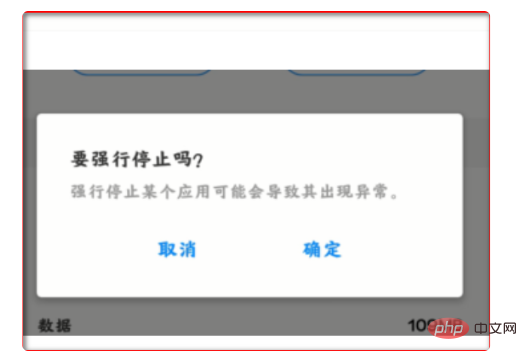
3. Use RE file manager to open the path: root directory/data/data/com.tencent.mm/MicroMsg/regioncode, open "mmregioncode_zh_CN.txt", and select Edit as text.

#4. Freely fill in the region in the first line of the file in the format of XX|XX, and the two XX must be consistent.
5. Then I opened WeChat and found that the region had changed to the one I had just modified.
The above is the detailed content of How to change the data area to any text on WeChat. For more information, please follow other related articles on the PHP Chinese website!