Home >Common Problem >How to open excel file with vba
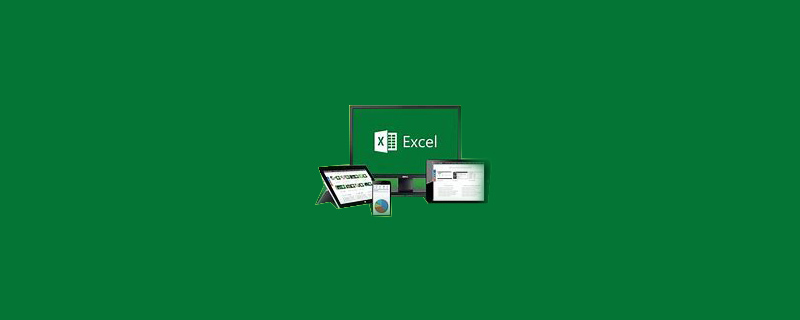
vba怎么打开excel文件?
在工作表中,点击菜单栏【开发工具】,在其工具栏内,点击【visual basic】!
推荐:《Excel教程》
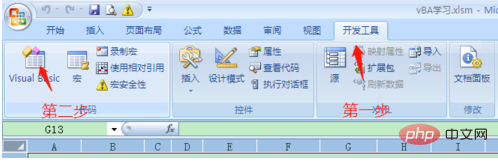
会进入VBA编辑界面!点击工具栏内【插入用户窗体】按钮,在其下拉菜单中,选择【模块】!
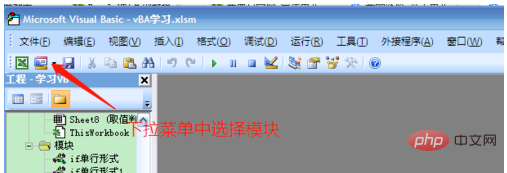
会弹出模块编辑窗口!
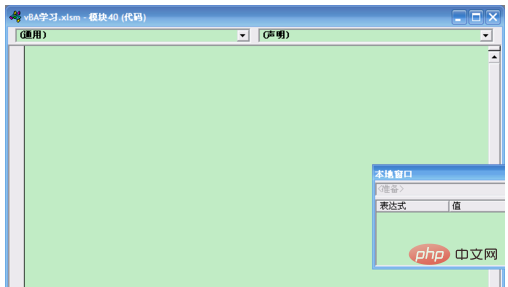
在模块编辑窗口中输入如下代码:
Sub 打开文件()
Dim wkb As Workbook
Set wkb = Workbooks.Open("e:\258.xls")
Workbooks.Open ("e:\963.xls")
End Sub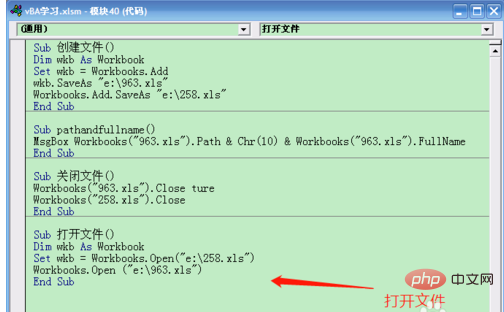
点击VBA窗口的运行按钮!
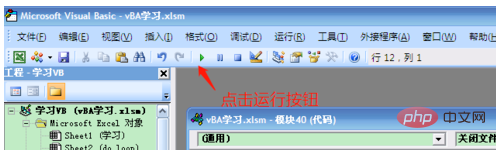
会打开258.xls 和963.XLS两个工作簿!
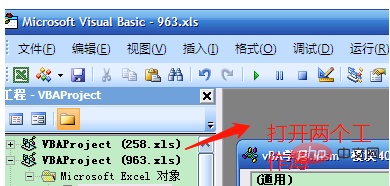
The above is the detailed content of How to open excel file with vba. For more information, please follow other related articles on the PHP Chinese website!