Home >WeChat Applet >Mini Program Development >How to close the mini program entrance
If we want to close the entrance to the WeChat applet, what should we do? It's very simple, let's take a look below.

How to close the mini program entrance
1. First open WeChat, on the [Me] page, click [Settings] 】
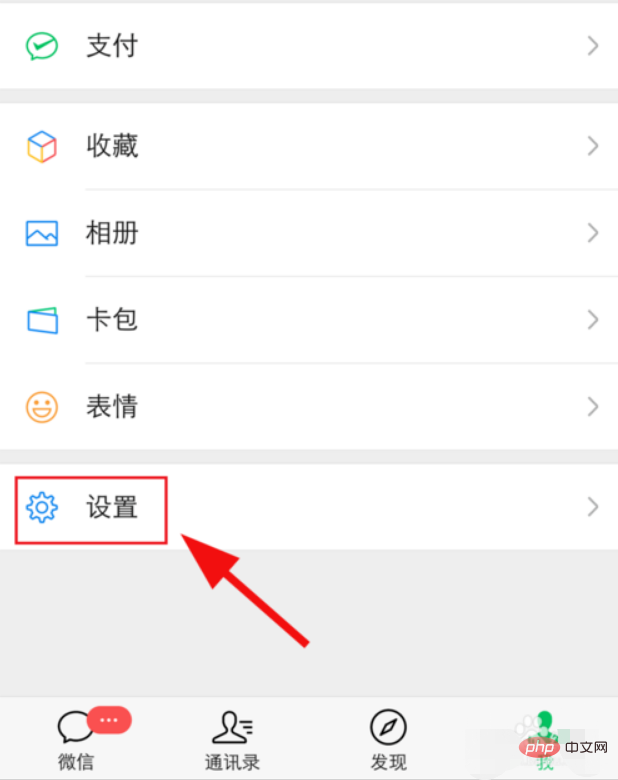
2. After opening the settings page, click [General]
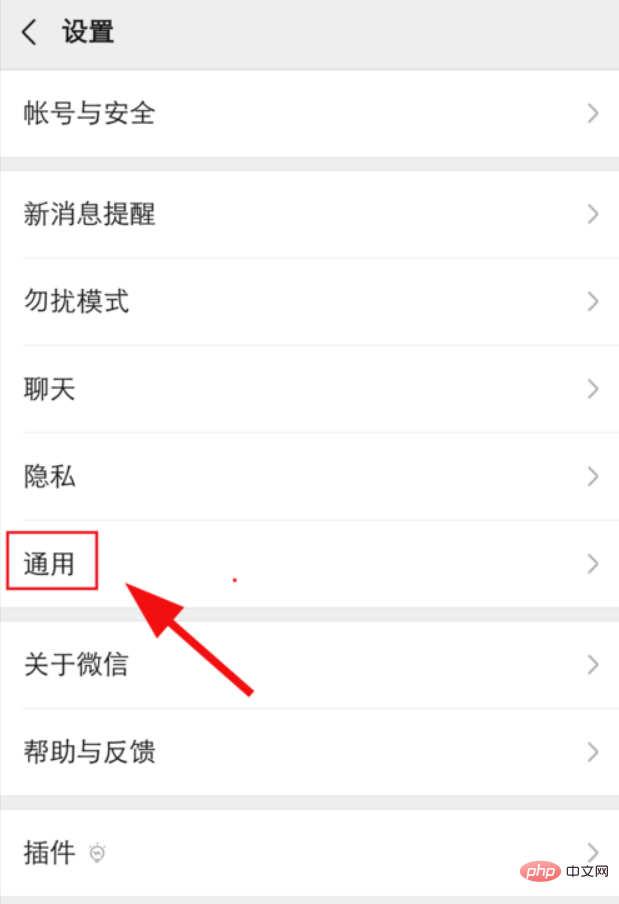
3. In the general settings On the page, find [Discover Page Management] and click to open it.

4. After opening it, you can see that there are switch settings for the mini program here. Just click the switch to close it.

Recommended learning: thinkphp tutorial
The above is the detailed content of How to close the mini program entrance. For more information, please follow other related articles on the PHP Chinese website!