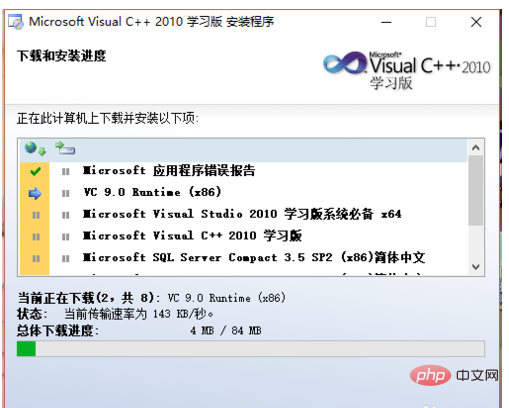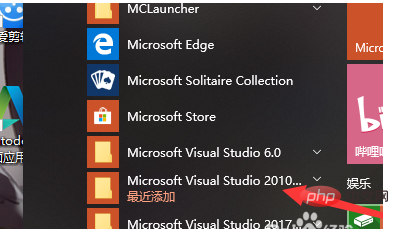##vc 2010 installation tutorial
First, we need to download the installation package because the version is older

After downloading, unzip the file to the folder

Double-click the installation package, because this version is downloaded online and is completely free, so you need You must be connected to the Internet to install
You can install it according to your own needs
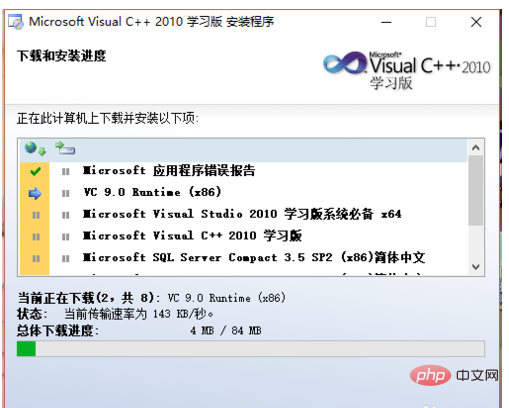
After the installation is completed, you can find Microsoft Visual C 2010 in the start interface. It will not be generated by default. Shortcut
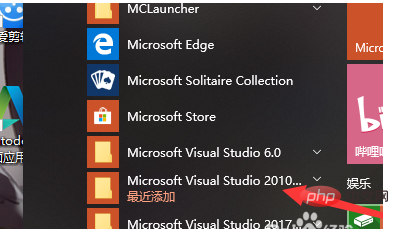
#We can manually drag it out from the start, so that we have completed the installation of Microsoft Visual C 2010 Learning Edition
The above is the detailed content of vc++2010 installation tutorial. For more information, please follow other related articles on the PHP Chinese website!
Statement:
The content of this article is voluntarily contributed by netizens, and the copyright belongs to the original author. This site does not assume corresponding legal responsibility. If you find any content suspected of plagiarism or infringement, please contact admin@php.cn