Home >Common Problem >How to solve win7 blue screen code 0x000007b
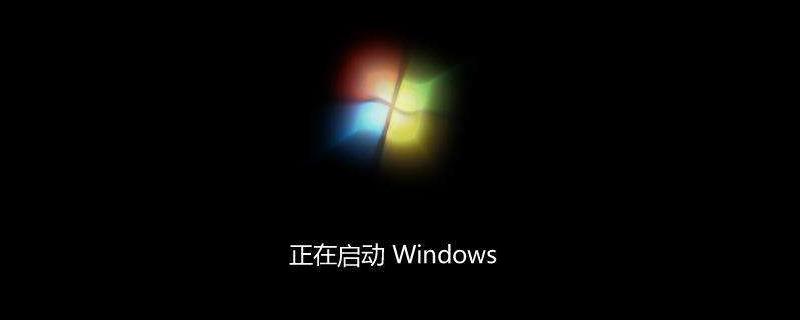
How to solve the win7 blue screen code 0x000007b?
Cause: There is an error in the computer hard disk setting. Just enter the BIOS mode and set it to IDE compatibility mode.
1. First press and hold the power button to shut down the computer, and then press the power button to turn it on.
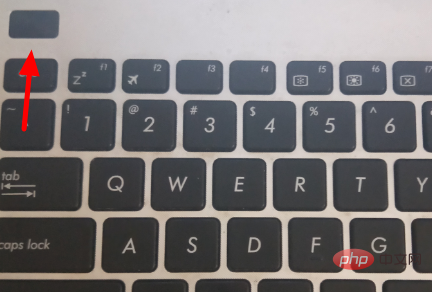
#2. Then when the computer startup logo appears, keep pressing the "F12" button to enter the BIOS mode interface.
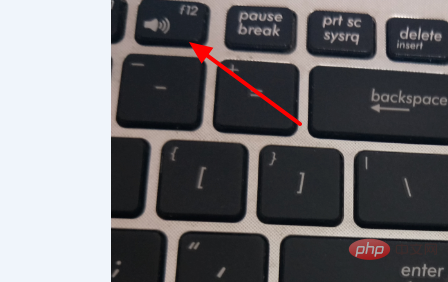
#3. Then in the BIOS interface, press the left and right arrow keys to select "advanced".
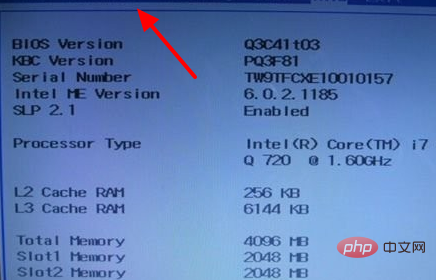
#4. Then point the cursor to the hdc configure as line, press the Enter key, select ide, and press the Enter key.
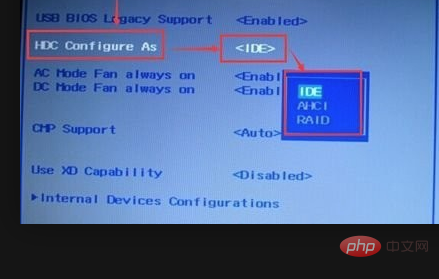
5. Then press the "F10" button and select "yes" to save the settings.
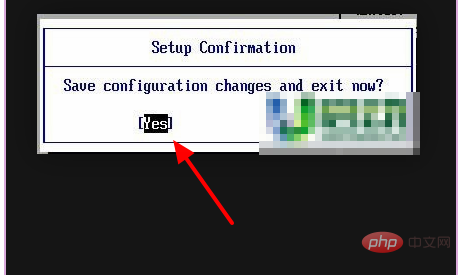
#6. Finally, restart the computer and it will boot normally.
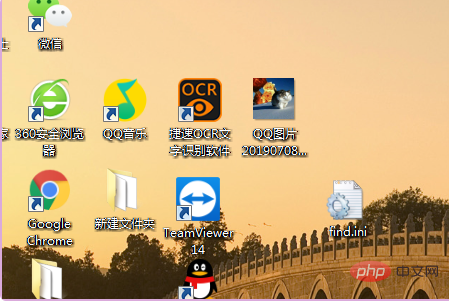
The above is the detailed content of How to solve win7 blue screen code 0x000007b. For more information, please follow other related articles on the PHP Chinese website!