How to calculate derivatives in matlab: 1. Open the matlab software; 2. Enter the command "sysm x" to define a symbolic variable, and enter the command "f1=atan(x)" to define a function; 3. Enter " Use the "df1=diff(f1,x)" command to find the derivative; 4. Enter the "subplot" command to output.

The operating environment of this tutorial: windows7 system, matlab R2012b, Dell G3 computer.
How to find the derivative in matlab?
The operation method is as follows:
1. Open the matlab software;

2. Enter the command clear;clc; to clear the job Space;
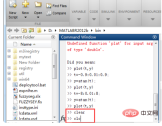
3. Enter the command sysm x to define a symbolic variable, as shown in the figure;

4. Enter the instruction f1=atan(x) to define a function;

5. Enter the instruction df1=diff(f1,x) to solve the symbolic solution of the derivative function;

6. Enter the following command to view the derivation results, as shown in the figure;
subplot(1,2,1);ezplot(f1),grid on;subplot(1,2,2);ezplot(df1),grid on;

7. View the derivation results as follows.

The above is the detailed content of How to find the derivative in matlab. For more information, please follow other related articles on the PHP Chinese website!
 How to make a program always open on a specific monitorJul 24, 2025 am 01:40 AM
How to make a program always open on a specific monitorJul 24, 2025 am 01:40 AMToensureaspecificprogramalwaysopensonaparticularmonitor,firstmanuallymovethewindowoncethroughWindowsDisplaySettings,asmanyappsremembertheirlastposition.Ifthatfails,usethird-partytoolslikeDisplayFusionorWindowManagertocreaterulesforspecificprogramsand
 How to fix wifi that has no valid IP configurationJul 24, 2025 am 01:29 AM
How to fix wifi that has no valid IP configurationJul 24, 2025 am 01:29 AM"No valid IP configuration" means that the device cannot obtain the correct IP address from the router. The solution is as follows: 1. Restart the computer and router to clear temporary failures; 2. Run ipconfig/release and ipconfig/renew in Windows manually update the IP; 3. Run netshintipreset and netshwinsockreset to reset the TCP/IP protocol stack; 4. Log in to the router to check and enable the DHCP function, and restore the factory settings if necessary; 5. Set DNS to 8.8.8.8 and 8.8.4.4 or use automatic obtain to bypass the default DNS problem.
 How to fix error 0x8007007eJul 24, 2025 am 01:28 AM
How to fix error 0x8007007eJul 24, 2025 am 01:28 AMThe 0x8007007e error can be resolved by the following methods: 1. Run SFC and DISM tools to repair system files; 2. Uninstall conflict drivers or software and try safe mode or clean boot; 3. Reset Windows update components, including stopping services, clearing caches, and restarting services; 4. Repair or update .NETFramework. These steps are usually effective in fixing errors caused by system file corruption, driver conflicts, update component exceptions, or .NET framework issues.
 How to fix 'api-ms-win-crt-runtime-l1-1-0.dll is missing'Jul 24, 2025 am 01:26 AM
How to fix 'api-ms-win-crt-runtime-l1-1-0.dll is missing'Jul 24, 2025 am 01:26 AMWhen you encounter the missing error of "api-ms-win-crt-runtime-l1-1-0.dll", you can use the following steps to solve it: 1. Reinstall or repair the VisualC Redistributable package, go to Microsoft's official website to download the latest version or uninstall it through the control panel and reinstall it; 2. Use the System File Check Tool (SFC) to run the sfc/scannow command in the administrator command prompt to repair the system files; 3. Update the Windows system, install the latest patches through Windows Update or upgrade to a stable version; 4. Install or repair .NETFramework (recommended version 4.8 or above) to solve potential dependency problems. establish
 How to transfer software to a new computerJul 24, 2025 am 01:16 AM
How to transfer software to a new computerJul 24, 2025 am 01:16 AMWhen replacing a new computer, software migration can be achieved through the system's own tools or manual operations. First, use the migration assistant (such as the "Migration Assistant" of Windows and the "Migration Assistant" of Mac) to transfer programs, settings and user data in batches. It is necessary to note that connecting to the power supply, turning off the firewall, and some old software may not be able to be migrated; second, manually copying the installation directory and user data folder and importing the registry key (Windows only) is suitable for specific old software, but there is a threshold for novices; finally, some development tools, databases and authorized software are recommended to reinstall directly to ensure compatibility and activation effectiveness.
 How to fix 'CHKDSK is not available for RAW drives'Jul 24, 2025 am 01:01 AM
How to fix 'CHKDSK is not available for RAW drives'Jul 24, 2025 am 01:01 AMWhen you see the error "CHKDSK cannot be used for RAW drives", it means that Windows cannot recognize the file system of the drive, which is usually caused by corruption of the drive or improper format; solutions include: 1. Check and reconnect the drive to other USB ports or computers, and confirm its status through disk management; 2. Use Recuva, EaseUSDataRecoveryWizard and other tools to try to recover data before formatting; 3. Format the drive to NTFS/FAT32/exFAT through disk management or command prompt to fix file system problems, but this operation will clear all data; 4. If Windows built-in tools are invalid, try MiniToolPa
 How to get student discounts on softwareJul 24, 2025 am 12:59 AM
How to get student discounts on softwareJul 24, 2025 am 12:59 AMPurchasing software for students does save money, the key is to find a platform that supports student discounts and prepare verification materials. Commonly supported student discounts include Adobe CreativeCloud, Microsoft 365, Intuit, JetBrains series, and GitHub StudentDeveloperPack, etc., which are usually offered in half or even lower prices. Verification methods include uploading school email, transcripts, student IDs or passing third-party certification such as UNiDAYS and SheerID. The recommended steps are: 1. Confirm that the email address or ID is available; 2. Visit the student discount page of the official website; 3. Check the FAQ to clarify the conditions before submitting the application; 4. Check whether to choose a student discount before making payment.
 How to fix 'The system cannot find the object specified'Jul 24, 2025 am 12:55 AM
How to fix 'The system cannot find the object specified'Jul 24, 2025 am 12:55 AMWhen the "Thesystemcannotfindtheobjectspecific" error appears, it is usually because the system cannot find the specified object, such as a file, registry key or path. The common solutions are as follows: 1. Check whether the path or command is correct, pay attention to spelling and case, and the path contains spaces and needs to be quoted; 2. Confirm that the target object does exist and check whether the permissions are sufficient; 3. Run relevant operations as an administrator to ensure access permissions; 4. Run sfc/scannow to repair system files or check environment variable configuration.

Hot AI Tools

Undress AI Tool
Undress images for free

Undresser.AI Undress
AI-powered app for creating realistic nude photos

AI Clothes Remover
Online AI tool for removing clothes from photos.

Clothoff.io
AI clothes remover

Video Face Swap
Swap faces in any video effortlessly with our completely free AI face swap tool!

Hot Article

Hot Tools

mPDF
mPDF is a PHP library that can generate PDF files from UTF-8 encoded HTML. The original author, Ian Back, wrote mPDF to output PDF files "on the fly" from his website and handle different languages. It is slower than original scripts like HTML2FPDF and produces larger files when using Unicode fonts, but supports CSS styles etc. and has a lot of enhancements. Supports almost all languages, including RTL (Arabic and Hebrew) and CJK (Chinese, Japanese and Korean). Supports nested block-level elements (such as P, DIV),

Zend Studio 13.0.1
Powerful PHP integrated development environment

DVWA
Damn Vulnerable Web App (DVWA) is a PHP/MySQL web application that is very vulnerable. Its main goals are to be an aid for security professionals to test their skills and tools in a legal environment, to help web developers better understand the process of securing web applications, and to help teachers/students teach/learn in a classroom environment Web application security. The goal of DVWA is to practice some of the most common web vulnerabilities through a simple and straightforward interface, with varying degrees of difficulty. Please note that this software

SublimeText3 English version
Recommended: Win version, supports code prompts!

Dreamweaver CS6
Visual web development tools







