
Solution to Java program displaying garbled characters in Chinese
Sometimes we use an editor to write java code and it will be saved in utf-8 format by default. When there is Chinese in the code, the following garbled characters will appear:
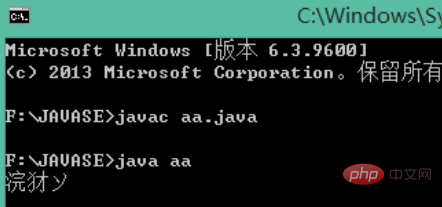
The solution is very simple, just change the encoding of the file Just format.
The specific implementation steps are as follows:
1. Use Notepad to open the source code file, click File - Save as
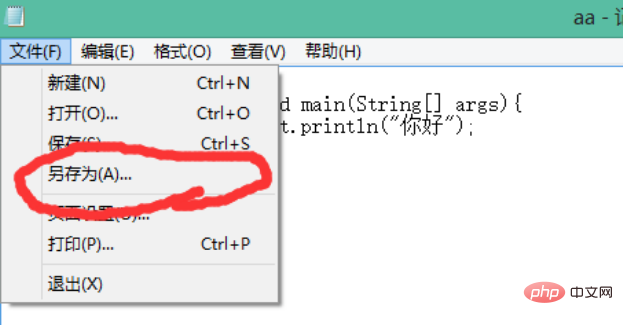
2. In the encoding settings, change utf-8 to ANSI
# #3. Compile and run again, the result will be displayed normally and no longer garbled characters
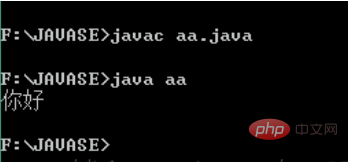
The above is the detailed content of Solution to Java program displaying garbled characters in Chinese. For more information, please follow other related articles on the PHP Chinese website!