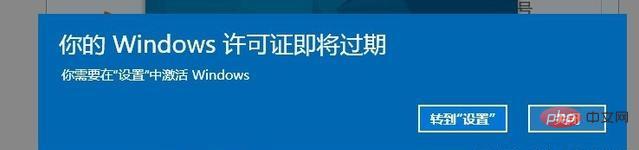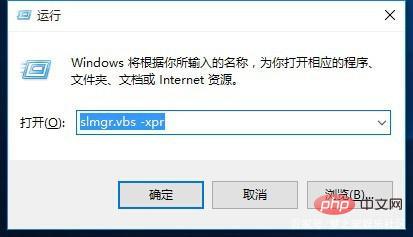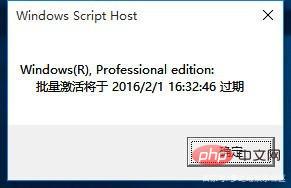Windows systems need to be activated to use all functions. When the activation is about to expire, the system will prompt that your Windows license is about to expire. If you do not solve the problem at this time, If this is a problem, will you be prompted for this? The solution is to reactivate the system. (Recommended learning: PHPSTORM )
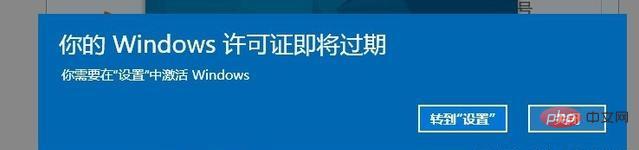
1. If you have the activation key, click and turn to the way to turn to it. "Settings", the Windows activation interface will be displayed here, showing the activated status.
2. If you want to see the specific expiration time, you can press the key combination win R to open the run window and enter "slmgr.vbs -xpr" and click OK or press Enter.
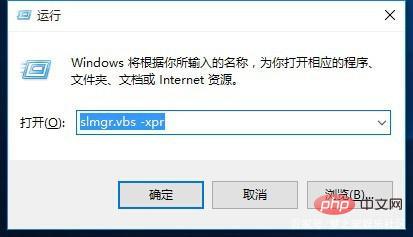
#3. Here you can see the specific Windows activation expiration time.
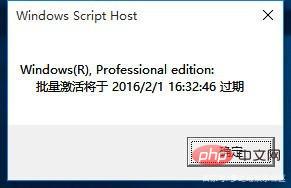
#4. Install the new activation key, search for activation online according to your system version, and press the win x key combination to open the "Command Prompt (Administrator)" inside Enter in sequence (enter a command and press Enter):
slmgr /ipk VK7JG-NPHTM-C97JM-9MPGT-3V66T
slmgr /skms kms.xspace.in
slmgr /ato
The red font is the activation key. You can select the corresponding key according to your system version.
The above is the detailed content of How to activate the expired win10 license. For more information, please follow other related articles on the PHP Chinese website!
Statement:The content of this article is voluntarily contributed by netizens, and the copyright belongs to the original author. This site does not assume corresponding legal responsibility. If you find any content suspected of plagiarism or infringement, please contact admin@php.cn