Home >Development Tools >VSCode >Why is there no automatic prompt when typing code on vscode?
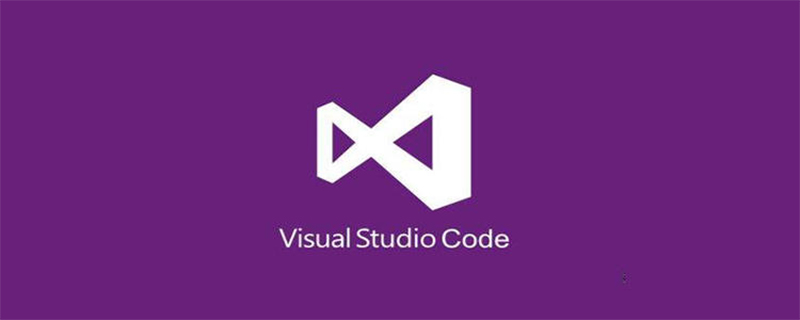
Generally, if you move the cursor and then continue writing, you will get a code prompt. The effect is as shown in the figure:
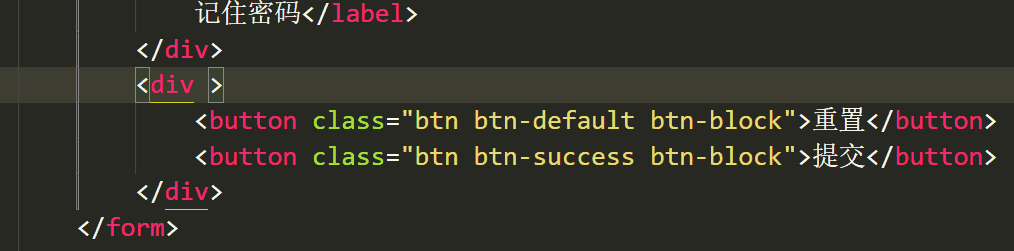
Not available on vscode The auto-suggestion may be caused by not checking "Control whether quick suggestions are disabled in active snippets" in the settings. Solution: Search prevent in settings and uncheck the previous one.
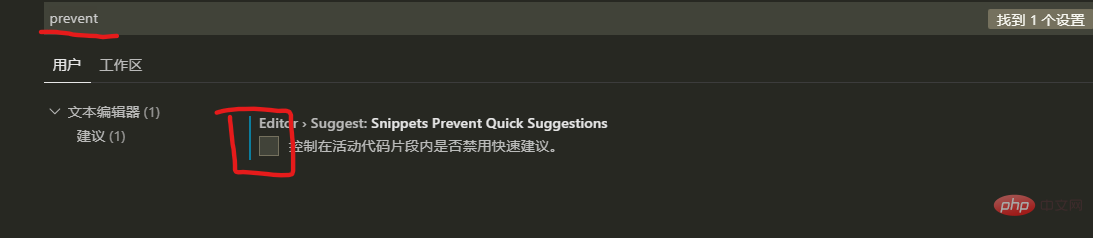 Recommended tutorial: vscode tutorial
Recommended tutorial: vscode tutorial
The above is the detailed content of Why is there no automatic prompt when typing code on vscode?. For more information, please follow other related articles on the PHP Chinese website!