Home >Operation and Maintenance >Windows Operation and Maintenance >How to set up a win10 computer to use the keyboard to adjust the volume

Step 1: Open the Control Panel. In win10, you can directly enter "Control Panel" in the Start menu to search and open the Control Panel.

Step 2: Find "Ease of Access" in the control panel and open it.
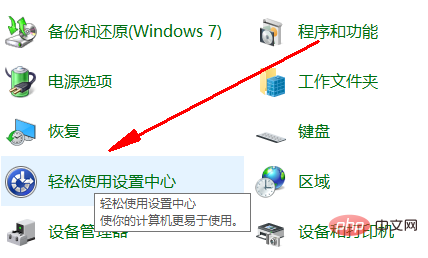
Step 3: Click "Make the keyboard easier to use".
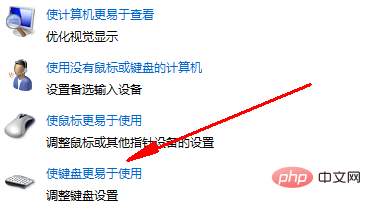
Step 4: The last step is to check the small check mark in front of the startup switch key and click OK.
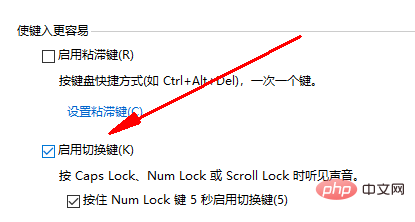
Recommended related articles and tutorials: windows tutorial
The above is the detailed content of How to set up a win10 computer to use the keyboard to adjust the volume. For more information, please follow other related articles on the PHP Chinese website!