Home >Operation and Maintenance >Windows Operation and Maintenance >win10 prompts that the update cannot be completed and the changes are being reversed

Open the file explorer, locate C:\Windows\System32\Tasks\Microsoft\XblGameSave and right-click the XblGameSave folder to delete it.
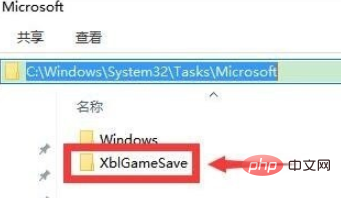
Click the Cortana icon in the lower left corner and enter: regedit
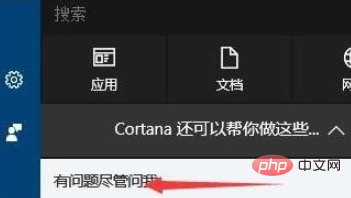
in the search box that pops up. Search it out Right-click on the regedit run command, run as administrator, open the registry editor

and navigate to HKEY_LOCAL_MACHINE\SOFTWARE\Microsoft\Windows NT\CurrentVersion\Schedule\TaskCache \Tree\Microsoft\XblGameSave
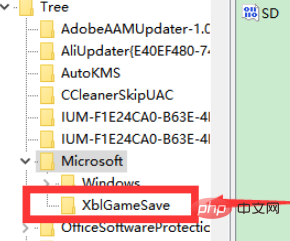
Right-click and delete the
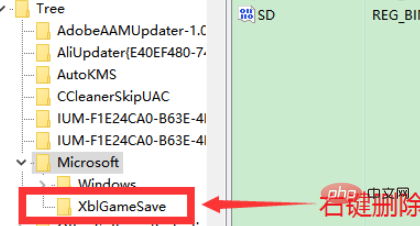
Click the Cortana icon, enter services.msc in the search box to open the service, and set the service item App Readiness to automatic
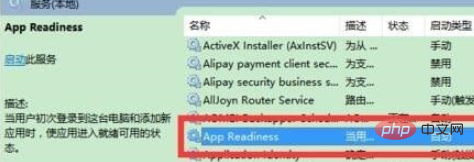
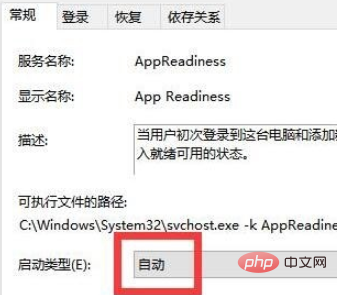
Click Apply below. Then OK.
After the settings are completed, restart the computer and then re-update Windows and it will be successful.
Recommended related articles and tutorials: windows tutorial
The above is the detailed content of win10 prompts that the update cannot be completed and the changes are being reversed. For more information, please follow other related articles on the PHP Chinese website!