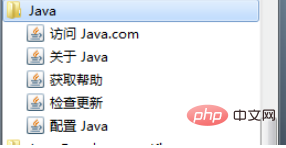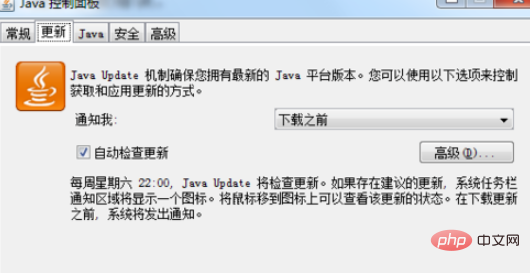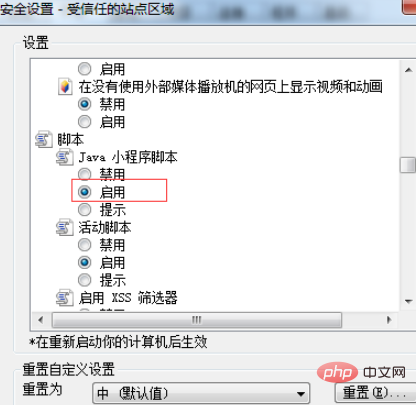First make sure that the java program has been installed on your computer. You can find it in "All Programs" in the start menu
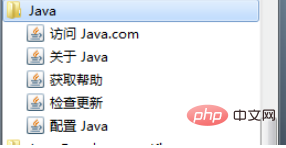
If you The Java installation has been for a long time, it is recommended to update it first; if it is a new installation, switch directly to the "Security" option, and check "Enable Java content in the browser", and "OK" to save the settings
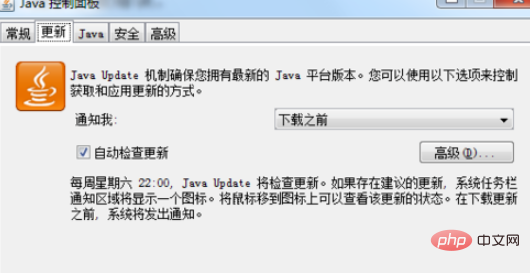
Free video tutorial sharing:java online tutorial

##Click on the IE browser "Settings"-> "Internet Options", enter the IE browser security settings interface, and then click the "Custom Level" button

In the security level settings, find the "Script" item, Then enable the java applet script, click "OK" and save the configuration
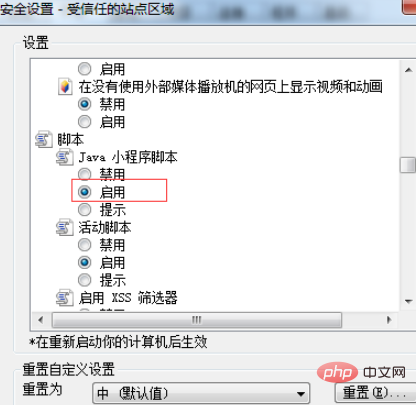
Recommended related articles and tutorials:
Java zero-based introduction
The above is the detailed content of How to enable java applets in browsers. For more information, please follow other related articles on the PHP Chinese website!
Statement:
The content of this article is voluntarily contributed by netizens, and the copyright belongs to the original author. This site does not assume corresponding legal responsibility. If you find any content suspected of plagiarism or infringement, please contact admin@php.cn