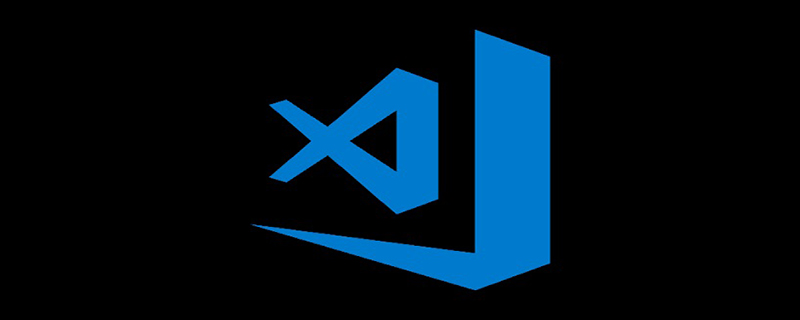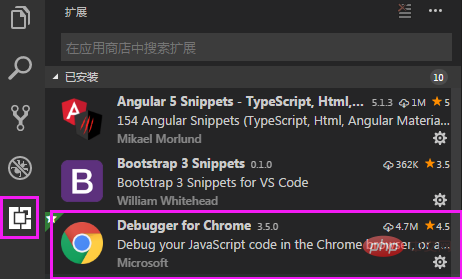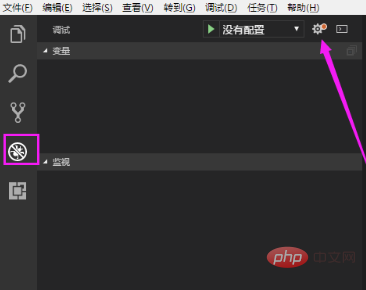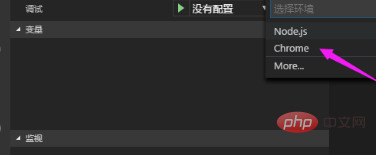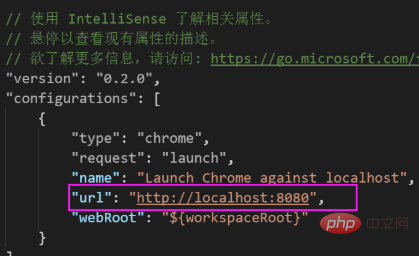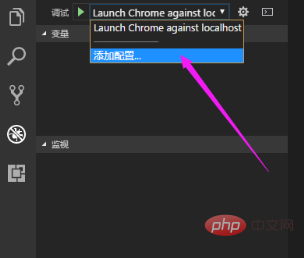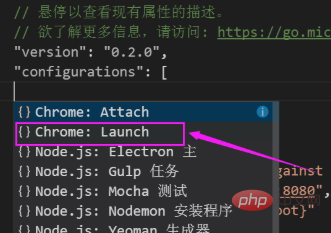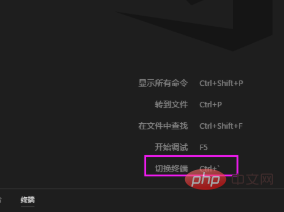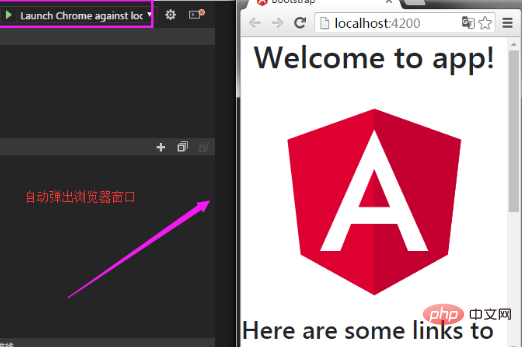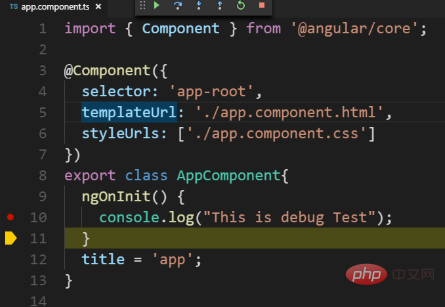First install the extended debugging plug-indebugger for chrome

Click the ladybug button to debug the project Configuration, click the configuration button

Select the Chrome environment

##The Chrome debugging configuration file launch.json will pop up, modify it The port can be

#If there is no lauch.json configuration file generated, you can also open the configuration file in the following way. Select Add Configuration

Then select Chrome: Launch and modify the port

Open the project and use ctrl ` [Note that the ` is on the Tab key] Enter ng serve to start the project

to switch to the ladybug interface. For example, we set a break in app.component.ts Click

to start the debugging button, and the browser page will automatically pop up

After refreshing the page, you will find that the program is running At the breakpoint location

# we can view variables, capture exceptions, call stacks and other debugging.
Recommended related articles and tutorials:
vscode tutorial
The above is the detailed content of How to debug code with vscode. For more information, please follow other related articles on the PHP Chinese website!
Statement:The content of this article is voluntarily contributed by netizens, and the copyright belongs to the original author. This site does not assume corresponding legal responsibility. If you find any content suspected of plagiarism or infringement, please contact admin@php.cn