Home >Database >phpMyAdmin >How to upgrade phpmyadmin version in wamp

First, please go to the official website to download the corresponding version
Extract it to the apps directory: And rename it to: phpMyAdmin-4.6.3
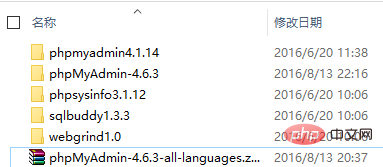
Change the D:\wamp\alias\phpmyadmin.conf file and modify lines 1 and 13 to the corresponding directories
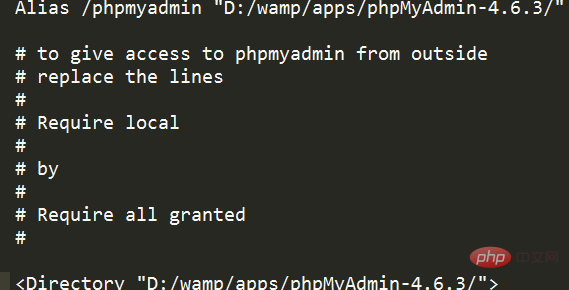
Restart the service or restart the computer
In addition, #1045 - Access denied for user 'root'@'localhost' (using password: YES)
<img src="/static/imghwm/default1.png" data-src="https://img.php.cn/upload/image/562/977/651/1575861588920740.png" class="lazy" title="1575861588920740.png" alt="How to upgrade phpmyadmin version in wamp"> may appear after restarting.
Solution:
Copy the config.inc.php file in the old version directory of D:\wamp\apps to the new phpmyadmin directory
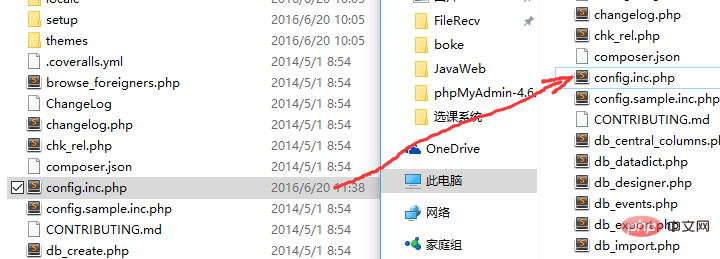
Change the wampmanager.conf file in the D:\wamp directory and change it to your new version number in [apps] at the bottom of the file
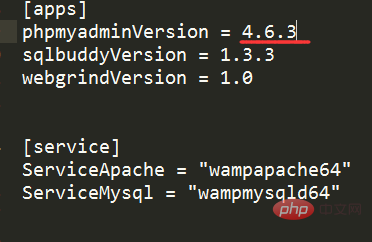
Finally restart the service.
Recommended related articles and tutorials: phpmyadmin tutorial
The above is the detailed content of How to upgrade phpmyadmin version in wamp. For more information, please follow other related articles on the PHP Chinese website!