
How to configure the phpmyadmin login password:
1. Open the config.default configuration file in the phpMyAdmin\libraries directory. Change the option to allow empty password login, that is, the 'false' pointed by my arrow, to 'true'.
Use the root account and log in with an empty password this time. This time you can log in and click on the "Account" option above.
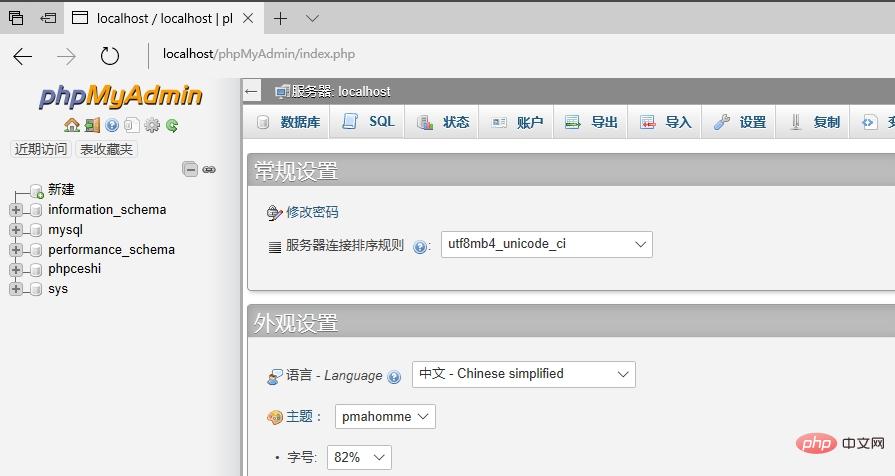 Click "Modify Permissions".
Click "Modify Permissions".
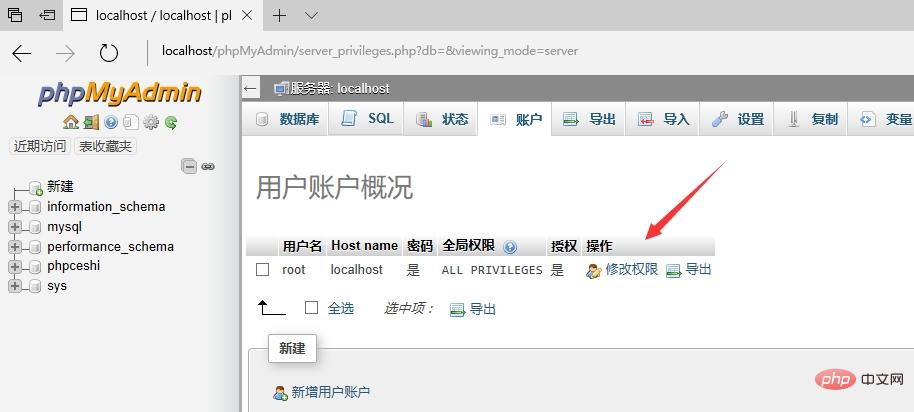 Fill in the password you want to use, PS: Don’t forget to confirm the password. Then click the "Go" button in the lower right corner.
Fill in the password you want to use, PS: Don’t forget to confirm the password. Then click the "Go" button in the lower right corner.

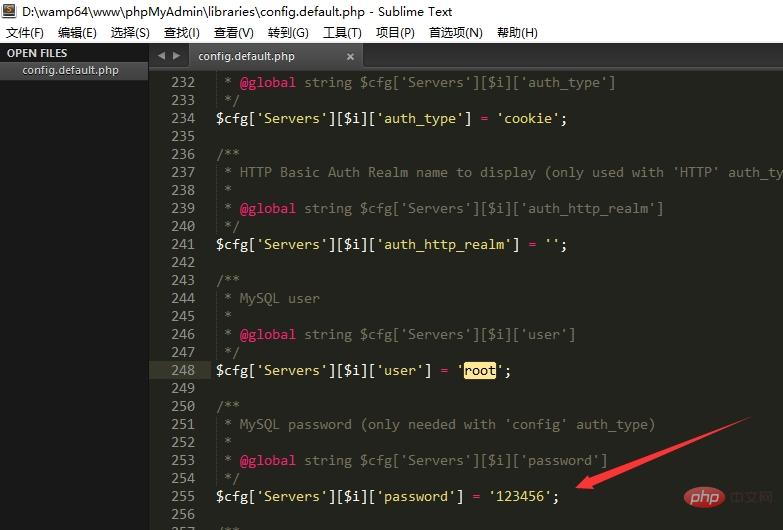
For more phpmyadmin related technical articles, please visit the phpmyadmin usage tutorial column!
The above is the detailed content of How to configure phpmyadmin login password. For more information, please follow other related articles on the PHP Chinese website!