Home >Java >Javagetting Started >Java error: Reasons and solutions for failure to load main class

Source program:
public class Demo{
public static void main(String args[]){
System.out.println("HelloWorld");
}
}Normally, there are two methods when compiling and running java programs on this machine:
1. Use the jdk that comes with the compiler to compile
2. Use the jdk prepared on the local machine to compile
Sometimes in the compiler When the java program can be run on the computer, an error will be reported when switching to the self-prepared jdk to compile and run. As shown below:
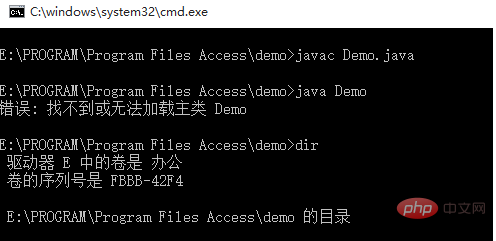
#The error reported in this case is not a syntax error, but a problem with the environment variable configuration. In this case, it's all a problem with ClassPath.
Check the value at ClassPath:
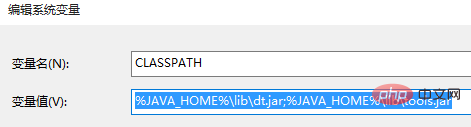
It is found that there is one missing in front of the variable value.;
Change the variable value to:
.;%JAVA_HOME%\lib\dt.jar;%JAVA_HOME%\lib\tools.jar
After saving, re-run the commandjava Demo
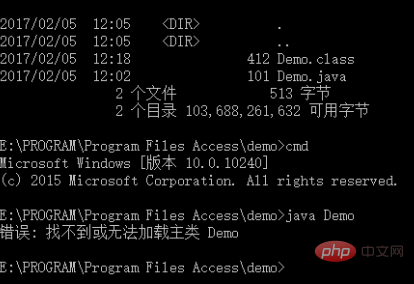
still reports an error in the original executable window. This is because the variable is still close It has not taken effect yet. You need to reopen a cmd executable window and re-open a cmd window to recompile and run the source program.
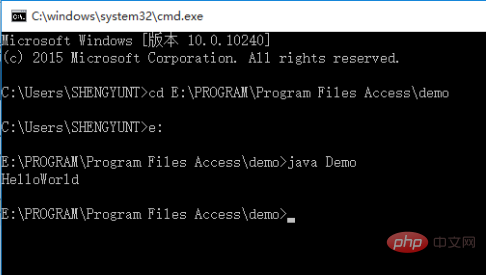
Finish!
Recommended tutorial: java introductory tutorial
The above is the detailed content of Java error: Reasons and solutions for failure to load main class. For more information, please follow other related articles on the PHP Chinese website!